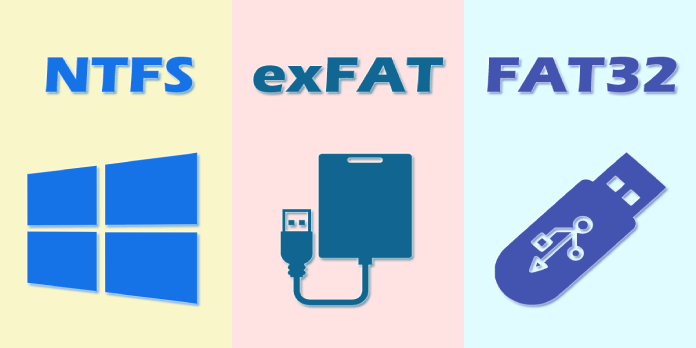Here we can see, “What’s the Difference Between FAT32, exFAT, and NTFS?”
What is a File system?
A file system is a collection of algorithms and data structures that translate conceptual file operations into actual physical data storage. A file system determines how data is saved and accessed in computing.
Information stored in a storage medium without a file system would be one huge body of data with no way of knowing where one piece of information ends, and the next begins.
What is FAT32?
FAT32 is a disc format or filing system for storing and organizing files on a hard drive. The disc drive is divided into addressable chunks called sectors. A “File Allocation Table,” or FAT, is established at the beginning of the drive to allow the host computer to locate each piece of information in the file. The “32” in the name refers to the number of bits used by the filing system to hold these addresses, and it was included primarily to distinguish it from its predecessor, FAT16. Microsoft created the FAT32 file system format.
Advantages of FAT32
- The FAT32 file system can hold 268.173.300 files if 32 KB clusters are used.
- This file system can handle up to 2 TB in capacity and up to 16 TB with 64 KB clusters.
- This system also moves the root folder to which the backup FAT table copy can be used.
- The FAT 32 file system allows you to enlarge the boot record on your FAT32 device.
Disadvantages of FAT32
- It is not capable of storing files larger than 4GB.
- A FAT32 partition with a size greater than 8 TB cannot be created.
- It doesn’t have the permissions and other security measures that the more current NTFS file system has.
- Current versions of file windows that are difficult to install on a drive formatted with a FAT32 file system are not supported by the FAT32 file system.
What is exFAT?
The exFAT file system is a relatively recent file system created with flash storage media in mind, such as USB sticks and SD cards. However, the format is also used on solid-state drives (SSDs). The system is merely a modified version of FAT32 that has been optimized for use on modern and new flash media like USB sticks and SSDs, rather than being an entirely new technology.
Advantages of exFAT
- After an unintended deletion from the exFAT file system, exFAT can restore deleted files.
- On Windows, you can restore a formatted exFAT file system.
- It can recover data from a hard drive, USB drive, memory card, memory stick, and other storage devices.
- ExFAT files such as documents, photos, images, videos, music, and emails can be retrieved.
- Allows you to save files that are substantially larger than the 4 GB limit set by FAT32.
- There are no realistic file or partition size constraints.
Disadvantages of exFAT
- Not as compatible with FAT32 as FAT16.
- It lacks journaling capabilities and other advanced features found in the NTFS file system.
What is NTFS File System?
The file system used by the Windows NT operating system (OS) for storing and retrieving files on hard disc drives (HDDs) and solid-state drives are NTFS, which stands for NT file system and New Technology File System (SSDs). The NTFS file allocation table (FAT) and the OS/2 High-Performance File System are the Windows NT equivalents of the Windows 95 file allocation table (FAT) and the OS/2 High-Performance File System respectively (HPFS). On the other hand, NTFS outperforms FAT and HPFS in terms of performance, extensibility, and security.
The operating system of a computer establishes and maintains the file system on a storage disc or device. The file system is essentially a file system that arranges data into files. It determines how data files are named, stored, retrieved, and changed and what additional data can be connected with them, such as file ownership and user rights.
The NTFS file system is an example of a file system. File systems are typically distinguished by the operating system and the type of disc they are used with. Today, there is also a distributed file system (DFS), which stores data across numerous servers but allows them to be accessed and managed as if they were locally stored. On a network, a DFS allows several users to share data and files easily.
Advantages of the NTFS system
- The boot sector can be backed up.
- Allows you to format volumes up to 2TB and set disc quotas.
- The NTFS file system is compatible with both Mac OS X and Linux.
- This file system assists you in reducing the number of accesses required to locate a file.
- It can handle big files and has a partition size limit that is almost non-existent.
- As a file system with enhanced security, it allows the user to configure file permissions and encryption.
- Using the log file and checkpoint information restores the file system’s consistency.
- When you run out of disc space, it allows you to compress files, folders, or the entire drive.
- If there is a power outage or other system difficulties, a change journal is used to recover information promptly.
- Allows users to set disc quotas, which limit how much space they can use.
- There are no reasonable file or partition size constraints.
Disadvantages of the NTFS file system
- The NTFS file system is not compatible with MS-DOS, Windows 95, or Windows 98.
- With a modest disc space, the NTFS file system is sluggish.
Differences Between FAT32, exFAT, and NTFS File System
| FAT32 | exFAT | NTFS |
|---|---|---|
| FAT32 is a file system that was initially introduced with the Windows 95 operating system. | With the release of Windows XP and Vista, ex-FAT was introduced. | NTFS was first launched with Windows NT, but after Windows XP, it became widely used. |
| The format is simple to use and obtain. | It works best with flash drives. | File permissions, shadow copies for backup, encryption, and disc quota limits are all supported by NTFS. |
| It is compatible with all Windows versions. Mac, Linux, and other operating systems | It is compatible with all Windows versions. | Windows versions XP, Vista, and 7 are all supported. |
| Using Mac devices does not necessitate any particular configuration. | The exFAT file system is compatible with all versions of Windows, Mac OS X, and Linux, however it requires additional software. | It is read-only on Mac and some Linux versions. |
| The maximum file size is 4 GB, while the maximum partition size is 8 TB. | It also has no restrictions on the size of files or partitions. | There are no restrictions on the size of files or partitions. |
| FAT32 is a legacy file system that is less efficient than NTFS. | ExFAT is a modern alternative for FAT 32 that is supported by more devices and operating systems than NTFS, but it is not as widely used as FAT32. | The most recent file system is NTFS. By default, Windows uses NTFS for the system disc and most non-removable drives. |
FAT32 vs exFAT vs NTFS Operating System support
| File System | Operating System |
|---|---|
| FAT32 | DOS 7.0 and higher, Windows 98, Windows ME, Windows 2000, Windows XP, Windows 2003 Server, Windows Vista, Windows 7 |
| exFAT | Windows CE 6.0, Windows Vista SP1, Windows 7, WinXP+KB955704 |
| NTFS | Windows NT, Windows 2000, Windows XP, Windows 2003 Server, Windows 2008Windows Vista, Windows 7 |
FAT32 vs exFAT vs NTFS Limitations
| FAT32 | exFAT | NTFS | |
|---|---|---|---|
| Max Volume Size | 32GB for all OS, 2TB for some OS | 128PB | 232 clusters – 1 cluster |
| Max Files on Volume | 4194304 | Nearly Unlimited | 4,294,967,295 (232 - 1) |
| Max File Size | 4GB minus 2 Bytes | 16EB | 244 bytes (16 TeraBytes) minus 64KB |
| Max Clusters Number | 4177918 | 4294967295 | 232 clusters – 1 cluster |
| Max File Name Length | Up to 255 | Up to 255 | Up to 255 |
FAT32 vs exFAT vs NTFS File System Features
| FAT32 | exFAT | NTFS | |
|---|---|---|---|
| Unicode File Names | System Character Set | Unicode Character Set | Unicode Character Set |
| System Records Mirror | Second Copy of FAT | No | MFT Mirror File |
| Boot Sector Location | First Sector and Copy in Sector #6 | Sectors 0 to 11 Copy in 12 to 23 | First and Last Sectors |
| File Attributes | Standard Set | Standard Set | Standard and Custom |
| Alternate Streams | No | No | Yes |
| Compression | No | No | Yes |
| Encryption | No | No | No |
| Object Permissions | No | Yes | Yes |
| Disk Quotas | No | No | No |
| Sparse Files | No | No | No |
| Reparse Points | No | No | No |
| Volume Mount Points | No | No | No |
FAT32 vs exFAT vs NTFS Overall Performance
| FAT32 | exFAT | NTFS | |
|---|---|---|---|
| Built-In Security | No | Yes minimal ACL only | Yes |
| Recoverability | No | Yes if TFAT activated | Yes |
| Performance | High on small volumes Low on large | High | Low on small volumes High on Large |
| Disk Space Economy | Average | Max | Max |
| Fault Tolerance | Minimal | Yes if TFAT activated | Max |
Conclusion
I hope you found this information helpful. Please fill out the form below if you have any queries or comments.
User Questions:
- Is it better to use FAT32 or NTFS?
FAT is the less complicated of the two file systems, while NTFS has more features and is more secure. In the event of a failure, FAT32 keeps two copies of the FAT. Security: FAT32 only allows you to set shared permissions for local files and folders, whereas NTFS specifies individual permissions for local files and folders.
- Is exFAT a faster file system than NTFS?
exFAT is a compromise between small-file responsiveness and large-file write speed (15mb/s). NTFS is the slowest for a large number of small files, although it is the quickest for very large files (25mb/s).
3. Does Windows 10 use exFAT or NTFS as its file system?
Windows 10 can read a variety of file types, and exFat is one of them. If you’re wondering whether Windows 10 can read exFAT files, the answer is yes! But what difference does it make? The point is that Windows 10 typically uses the NTFS file system, whereas macOS employs the HFS+ file system.
4.FAT32 vs. exFAT: Which is Better for External Hard Disks/USB Flash Media?
FAT32 vs exFAT – What is better for use on an external hard disk/USB Flash Media? from techsupport
- The difference between hard drive file systems (Fat32, NTFS, etc.)
ELI5: The difference between hard drive file systems (Fat32, NTFS, etc) from explainlikeimfive