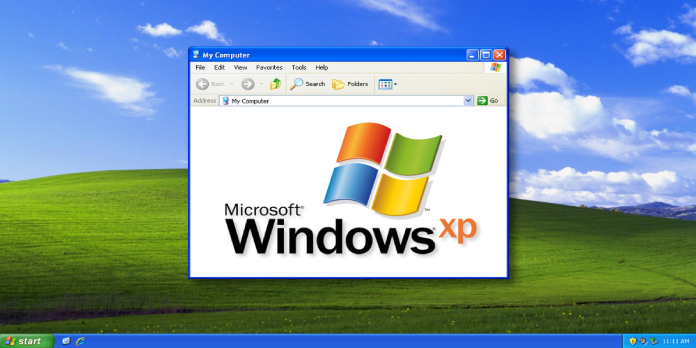Here we can see, “Troubleshooting Windows XP Boot Problems”
This page addresses frequent Windows XP boot-up issues. These troubleshooting steps can also be used to fix issues with setting up a dual-boot or multi-boot system with newer versions of Windows.
Guidelines for Troubleshooting in General
Unfortunately, there is plenty of chance for confusion and error due to the intricate method needed to get Windows NT through XP/2003 up and operating.
- Make that EasyBCD’s Windows XP entry links to the “system” drive and that the root directory contains NTLDR, NTDETECT.COM, and BOOT.INI. You can get those files by clicking here.
- Check your BOOT.INI [operating systems] list four times. Check that the default entry matches one of the [operating systems] items. Make sure rdisk(x)partition(y) links to the correct Windows XP installation partition.
- Ensure that your system only has one copy of NTLDR, NTDETECT.COM, and BOOT.INI. When you have numerous versions of a file, it’s easy to lose track of which ones you should modify and check.
- When you add XP to the Vista bootloader, ensure you pick “Windows XP” from the drop-down selection in EasyBCD’s Add/Remove Entries section. Windows XP will never boot if you leave it at the default setting (“Windows Vista/Longhorn Server”).
Specific Error Messages
The NTLDR file is missing or corrupted (or one of its variants)
Windows Boot Manager has experienced a problem. File: \ntldr Status: 0xc000000f Info: The selected entry couldn't be loaded because the application is missing or corrupt.
NTLDR could not be found, according to this error notice. Check that the Windows XP item in EasyBCD points to the system drive, which may or may not be the same as the drive where Windows XP is installed.
Verify that NTLDR and NTDETECT.COM are present in the root partition if the drive is correct. You can download them here if they don’t or if they’re corrupted.
I get a dark, blank screen after choosing to boot into Windows
This suggests that NTLDR was discovered, but not NTDETECT.COM. You can get it right here.
The file winload.exe is either missing or corrupt
Windows Boot Manager has experienced a problem. File: \windows\system32\winload.exe Status: 0xc000000f Info: The selected entry couldn't be loaded because the application is missing or corrupt.
You inserted a Windows XP item without selecting Windows XP from the “Type” drop-down box in EasyBCD. Delete this entry and recreate it in the Add/Remove Entries section. Before doing so, make sure the type is set to Windows XP.
The file ntoskrnl.exe is either missing or corrupt
"Windows could not start because the following file is missing or corrupt: \system32\ntoskrnl.exe. Please re-install a copy of the above file"
This refers to the [operating systems] section’s ARC pathways or BOOT’s default entry.
INI is erroneous. Check that both multi() and disk() are set to 0, and that rdisk(x)partition(y) points to the right Windows XP partition. Instructions for configuring boot.ini correctly can be found here.
The file Hal.dll is either missing or damaged
Windows\System32\Hal.dll missing or corrupt: Please re-install a copy of the above file.
This refers to the [operating systems] section’s ARC pathways or BOOT’s default entry.
INI is erroneous. Check that both multi() and disk() are set to 0, and that rdisk(x)partition(y) points to the right Windows XP partition. Instructions for configuring boot.ini correctly can be found here.
Windows could not start because of a computer disk hardware configuration problem. Could not read from the selected boot disk. Check boot path and disk hardware. Please check the Windows documentation about hardware disk configuration and your hardware reference manuals for additional information.
This refers to the [operating systems] section’s ARC pathways or BOOT’s default entry.
INI is erroneous. Check that both multi() and disk() are set to 0, and that rdisk(x)partition(y) points to the right Windows XP partition.
In general, this error message indicates that the partition mentioned in the ARC pathways in the boot has failed.
Because ini does not exist, the partition() number should be checked first. If you’re certain the partition() value is right, experiment with alternative rdisk() values until you find one that works. More information on how to set up your boot correctly. This is where you’ll find ini.
When I boot into Windows XP, I receive a BSOD
Congratulations! This signifies that your dual-boot is running fine, despite how difficult it may be to believe. Unfortunately, EasyBCD crashes after successfully loading Windows XP. A hardware misconfiguration can cause an image of a Windows XP installation from another PC or any of the million other BSOD-causing issues. Your best bet is to undertake a Windows XP in-place upgrade/repair install and/or seek assistance.
Conclusion
I hope you found this information helpful. Please fill out the form below if you have any questions or comments.
User Questions
1. How do you figure out what’s wrong with your boot?
Select Next > Repair your computer from the Install Windows prompt. Select Troubleshoot from the Choose an option screen. Select Startup Repair from the Advanced options menu. Select Shutdown after Startup Repair, then turn on your PC to verify if Windows can boot properly.
2. Is there a way to force Windows XP to boot?
What is the Windows XP boot command? Type “shutdown -r” without quotes to start XP from the Command Prompt. Repeatedly press’ F8′ to enter the ‘Advanced Settings’ menu and boot XP to the Command Prompt.
3. What is the difference between a reboot and a proper boot?
In most circumstances, the error message “reboot and select suitable boot device” that displays on the black screen before Windows starts up is caused by one of the following factors: In the BIOS, the wrong hard disk was selected. The Windows boot loader is malfunctioning or failing to recognise the hard disk. A hardware problem has occurred on the hard drive.
4. Please help: Cannot boot into Windows XP (BSOD) – Reddit
Please help: Cannot boot into Windows XP (BSOD) from techsupport
5. Win XP (NTLDR is Missing) – Won’t boot : r/techsupport – Reddit