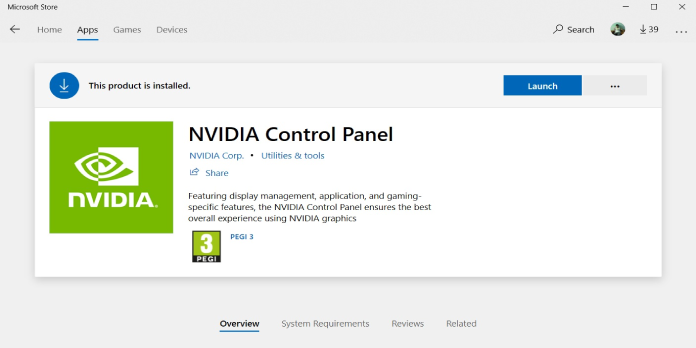Here we can see, “Open Nvidia Control Panel Windows 10”
What is the purpose of the Nvidia control panel?
The NVIDIA Control Panel allows you to manage your NVIDIA graphics driver settings and any other NVIDIA tools you may have installed.
How can I get into the Nvidia Control Panel?
The Nvidia Control Panel is software installed on practically all desktops and many laptops with Nvidia graphics technology. The resolution, frame rate, colour settings, and Nvidia-specific features like G-Sync may all be tweaked.
On most Windows PCs with Nvidia graphics technology, the Nvidia Control Panel is easily accessible. Here’s how to get it open.
- Right-click anywhere on the Windows Desktop that isn’t occupied.
- Select NVIDIA Control Panel from the drop-down menu.
- The Nvidia Control Panel will now appear on the screen.
A Different Way to Access the Nvidia Control Panel
When you right-click on your Desktop, you can’t find the Nvidia Control Panel. This little more complicated option might be useful.
- In Windows Search, type Control Panel. In the search results, select Control Panel. Control Panel can also be found in Windows Settings.
- The Control Panel will appear on the screen. Click on the Hardware and Sound tab.
- NVIDIA Control Panel should be the last option on the list. Press the button.
Why am I unable to access the Nvidia Control Panel?
The Nvidia Control Panel may disappear or refuse to launch if issues with the Nvidia driver installation.
A missing, incomplete, or poorly installed Nvidia driver is usually the cause of this problem. You can resolve the issue by updating your Nvidia drivers.
Most Windows PCs can run the latest Nvidia drivers; however, it may fail if your PC’s maker uses a proprietary version of Nvidia’s drivers.
If this is the case, an error message will appear during the installation of the Nvidia driver, stating that the driver download is incompatible with your device. Instead of downloading fresh drivers from Nvidia, you’ll need to go to the support website of your PC maker.
What’s the Difference Between Nvidia GeForce Experience and Nvidia Control Panel?
Most Nvidia video card settings can be adjusted using one of two apps: Nvidia Control Panel or Nvidia GeForce Experience, and both are installed in addition to the Nvidia drivers. It can be perplexing because it isn’t always evident when each app should be used.
The Nvidia Control Panel is generally used to manage system-wide settings, such as the ones listed below:
- Resolution
- Brightness, contrast, gamma, and color
- Display rotation
- HDCP and digital audio
- Nvidia G-Sync
- Multiple displays
- Global 3D quality settings
The Nvidia Control Panel and Windows settings have some overlap. You can use either to adjust the resolution, brightness, and rotation of the display, as well as configure numerous displays.
For game-specific settings, Nvidia GeForce Experience is used. It comes with a game library and a settings overlay that you may access at any moment (including in-game) by pressing Alt+Z. Nvidia GeForce Experience includes the following features:
- Game library with optimized settings
- Driver update installation.
- Multi-frame Sampled Anti-aliasing
- Nvidia Ansel
- Nvidia Gamestream
- Nvidia Freestyle
- Performance monitor
Nvidia GeForce Experience can be downloaded from Nvidia’s website if your machine has Nvidia Control Panel but not Nvidia GeForce Experience.
Conclusion
I hope you found this information helpful. Please fill out the form below if you have any queries or comments.
User Questions:
- How do I install the Nvidia Control Panel on my PC?
Toggle whether the NVIDIA Control Panel notification tray icon appears in the Windows taskbar notification area by selecting Desktop> Show Notification Tray Icon.
- In Windows 7, how do I access the Nvidia Control Panel?
You may also right-click on a space on the Desktop in Windows 7 and pick Nvidia Control Panel. Alternatively, go to Control Panel, Additional Options, and Nvidia Control Panel from the drop-down menu.
- In the Nvidia Control Panel, how do I set an FPS (frames per second) limit?
Select Manage 3D Settings and the Global Settings tab after right-clicking the Windows desktop and selecting Nvidia Control Panel. Select your maximum frames per second by turning on Maximum Frame Rate.
4. Nvidia Control Panel Fix for Windows 10
5. After the Windows 10 update, the Nvidia Control Panel will not open: “Application is not compatible with the installed NVIDIA Driver.”
Nvidia Control Panel not opening after Windows 10 Update: "Application is not compatible with installed NVIDIA Driver." from Windows10