Here we can see, “No g2ldr: Fix for Windows XP, Vista, 7, 8, 8.1”
Symptoms and Description
This Error is linked to the error messages, alerts, warnings, and symptoms listed below.
Symptom 1: When you reboot, you’ll see “No g2ldr.”
When trying to start a computer, an error message reading “No g2ldr” appears on the screen. Other error details or warning letters may or may not be included:
The complete text is as follows:
No g2ldr
This Error’s Causes
One or more of the following factors have been linked to this error:
Cause 1: Failed Linux installation
G2LDR (short for “GRUB2 Loader”) is a fork of the GRUB2 and Grub4Dos bootloaders and stands for “GRUB2 Loader.”
It’s an improved version of Grub4Dos (aka GRLDR) compatible with and built for the GNU GRUB 2 bootloader (instead of legacy GRUB). Some Linux distributions use the g2ldr bootloader to load the GRUB 2 bootloader from a “Windows” disk, such as NTFS or FAT32.
The “no g2ldr” issue can occur when such a Linux installation fails.
It’s also possible that g2ldr was installed and utilized correctly for some time before the issue appeared due to a Windows Update or Automatic Update that included an update or upgrade of one or more of the core boot components (in this case, BOOTMGR or the bootsector).
Case 2: The bootsector could not be recovered
G2LDR (the GRUB2 loader for Windows) is used by some Windows recovery programs to load BOOTMGR from the disk.
This is usually attempted when the “normal” bootsector used by Windows Vista, Windows 7, and Windows 8 to identify and load BOOTMGR from the boot partition fails. In these instances, the G2LDR loader is occasionally used as a proxy to try to locate and load BOOTMGR in a roundabout way.
In Windows XP, there is no g2ldr
Fix 1: Try manually recreating boot.ini
The following instructions, which outline the right (re)installation of the bootsector and Windows XP NTLDR bootloader, as well as the rebuilding of the BOOT.INI boot entry configuration file, can fix the “no G2LDR” error on Windows XP machines:
Windows uses the boot.ini file to customize and show its operating system choices. Manually rebuilding the boot.ini file is also possible, but it necessitates a moderate level of computer knowledge. The steps below will walk you through automatically recreating boot.ini from the Windows XP setup CD.
- Restart your computer after inserting the Windows XP CD.
- When you see the message “Press any key to boot from CD,” press a key to boot into the CD.
- When the “Welcome to Setup” display appears, press R to open the Recovery Console.
- Hit Enter after entering your Administrator password.
- The following is the next command you must type; after that, press Enter:
bootcfg /rebuild
The above command, bootcfg /rebuild, will look for installed Windows copies on your computer. If you’re using Windows XP, follow these steps:
1. If the command prompt displays a message similar to the one below, press Y:
Total Identified Windows Installs: 1 [1] C:\Windows Add installation to boot list? (Yes/No/All)
2. When you get a message like this, you should:
Enter Load Identifier
You’ll be prompted to give the installation you chose in the previous stage a name that will be allocated to it and shown in the boot menu. Examples:
Enter Load Identifier: Windows XP Professional (Recovered)
3. (Optional) When you get a message like this, you should:
Enter OS Load options
Enter /fastdetect after typing it.
4. Your computer should be restarted.
In Windows Vista, 7, 8, or 8.1, there is no g2ldr
Fix 1: Recreate the BCD manually
Because the existence of a non-standard bootsector is generally related to the “no g2ldr” startup error, thoroughly reinitializing the MBR and bootsector with the default BOOTMGR-loading code can usually remedy the issue:
The bootloader installation or setup errors are frequently to blame for problems booting up Windows. The BOOTMGR bootloader can be fixed by rebuilding your PC’s master boot record (MBR), partition boot sectors, and boot configuration data (BCD).
Bootrec.exe, a utility included in the Windows Recovery Environment, can reconstruct the BCD. Take the following steps:
- Place your Windows installation DVD in the CD-ROM drive of your computer.
- Make sure your computer is completely turned off by shutting it down completely.
- Turn on your computer.
- When you see “Press any key to boot from CD or DVD,” press any key.
- After selecting your language and keyboard selections, click the “Repair your computer” link in the bottom-lefthand corner.
- Wait for Startup Repair to finish scanning your computer for Windows installations, then choose yours from the list:
- To get started, select “Command Prompt” from the list of potential recovery options:
- Once the command line is up and running, type the following commands into the Command Prompt, pressing Enter after each one:
bootrec /fixmbr bootrec /fixboot bootrec /rebuildbcd
Fix 2: To configure Linux entries, use EasyBCD
Suppose this g2ldr problem occurs while installing a Linux distribution that attempts to utilize a “DOS-based”1 version of GRUB2. In that case, it may be feasible to “chainload” the Linux installation and its copy of GRUB2 using the standard BOOTMGR bootloader for Windows Vista, Windows 7, and Windows 8.
Conclusion
I hope you found this information helpful. Please fill out the form below if you have any questions or comments.
User Questions
- What exactly is G2LDR?
The G2LDR bootloader (short for “GRUB2 Loader”) is a fork of the GRUB2 and Grub4Dos bootloaders. It’s a newer version of Grub4Dos (aka GRLDR) compatible with and built around the GNU GRUB 2 bootloader (rather than legacy GRUB). The “no g2ldr” issue can occur when such a Linux installation fails.
2. What exactly is Grldr?
The GRUB bootloader for Windows (also known as Grub4Dos or Grub for Dos) is often used to set up a PC to dual-boot into Windows and one or more Linux (or other *nix-based) operating systems. GRLDR is a nickname/abbreviation for the GRUB bootloader for Windows (also known as Grub4Dos or Grub for Dos) and is often used to set up a PC to dual-boot into Windows and one As a boot-time startup option, INI to chainload Wubi from this virtual drive.
3. What does BOOTMGR stand for?
The Windows Boot Manager, or “bootmgr,” is the program that guides you through the startup process and comes preloaded with your Windows device. It is required for Windows to function properly, as, without it, your operating system would not be able to load (OS) automatically.
4. The /g21dr.mbr installation bug [NEED SOLUTION] : r/debian
5. 11-19 22:13 – ‘[No g2ldr: Fix for Windows XP, Vista, 7, 8, 8.1 … – Reddit
11-19 22:13 – ‘[No g2ldr: Fix for Windows XP, Vista, 7, 8, 8.1]’ by /u/Nergalt245t removed from /r/linux within 2-12min from removalbot