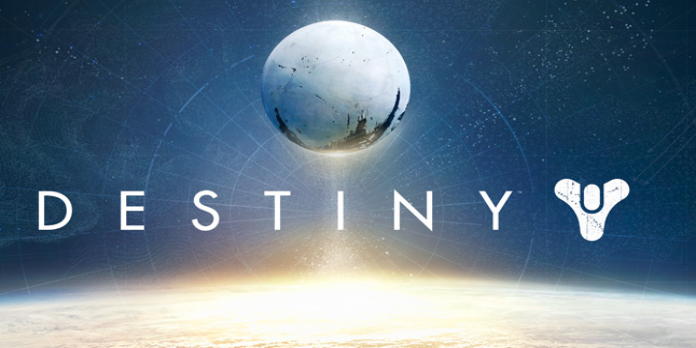Here we can see, “How to Migrate From Blizzard to Steam Effortlessly”
Blizzard’s ever-popular Destiny 2 game was released on Steam in August 2019. Many gamers have been trying to figure out how to move from Blizzard to Steam since then.
Although this is a basic procedure, some users may find it nerve-wracking due to the time spent playing the game on their computers.
In this article, we’ll walk you through the process of migrating from Blizzard to Steam and successfully transferring your Destiny 2 account.
How can I transfer a Blizzard account to Steam?
-
- Go to Bungie.net to transfer your Blizzard account to Steam. Select the red bar at the top of the screen.
- If the red bar isn’t visible, go to the PC Move page.
- Go to your Blizzard account and sign in.
- On the page, click the Begin Transfer option.
- From the list of services, choose Steam.
- You will be prompted to enter your username and password if you are not already logged in. Fill out the form and sign up.
- Select I’m Done once you’ve logged in to finish the Blizzard account transfer to Steam.
You can play Destiny 2 from your Steam client once your Blizzard account has been moved to Steam.
Blizzard offers a one-time offer allowing Destiny 2 players to switch from Blizzard to Steam. Destiny 2 is no longer available on Blizzard’s own server, and users are encouraged to migrate to Steam.
What to do if I don’t have a Steam client?
-
- Install Steam by going to Steam.com and clicking the Install Steam button.
- The Steam installer is available for download and installation.
- If you don’t already have a Steam account, you can sign up for one for free during the installation process.
- Once the account is ready, follow the procedures above to migrate from Blizzard to Steam.
Steam is a popular digital game distribution platform. The service combines all of the biggest PC games under one roof and allows you to manage them all from a single location.
What gets transferred to Steam?
If you’re curious about which Destiny 2 properties from your Blizzard account will be transferred to your Steam account, here’s a list:
- Cosmetic items like Ghosts, Sparrows, emblems, Weapons and armour, Triumphs
- Silver and Bright Dust, Expansions, Annual Pass, DLC
Everything the user had while playing the game on Battle.net will be moved to the Steam account. However, you may have to add your friends individually due to both the platforms having different userbase.
Conclusion
I hope you found this guide useful. If you’ve got any questions or comments, don’t hesitate to use the shape below.
User Questions
1. What is the procedure for transferring Battle.net to Steam?
-
- To begin the transfer, go to the Bungie website.
- Select “Begin Transfer” from the drop-down menu.
- To access Battle.net, enter your details.
- Double-check that the characters and game content listed on the screen are correct before continuing.
2. Will Cold War ever be available on Steam?
Activision has not stated whether or not Black Ops Cold War will be released on Steam. Although recent CoD entries Black Ops 4 and Modern Warfare (2019) were never released on Valve’s digital marketplace, this could change in the future.
3. Is it possible to move Destiny 2 from Blizzard to Steam in 2021?
Is it still possible to transfer Destiny 2 to Steam? Any characters or silver from other systems, such as the PS4, can still be transferred to Steam. Unfortunately, no, although Bungie did provide a useful tool to seamlessly move all of your data from their website to Steam.
4. Destiny 2’s transfer from battle net to steam has locked me out
Destiny 2’s transfer from battle net to steam has locked me out of content I have purchased from DestinyTheGame