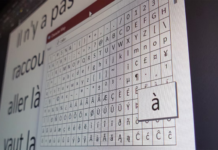Here we can see, “Hulu Cheat Sheet: Keyboard Shortcuts and Voice Assistant Commands”
Please take advantage of our free cheat sheet, which includes a list of all Hulu keyboard shortcuts as well as voice commands for Google Assistant and Alexa.
Hulu’s popularity is undeniable, with roughly 100 million subscribers. With membership prices starting at $5.99/month, it’s the only place to watch select episodes and movies.
Hulu may be seen on almost any modern device, including your computer, smartphone, smart TV, or gaming console.
If you’re a Hulu customer, you’ll like this set of voice commands and shortcuts. You can easily explore and control Hulu with these. You won’t have to look for the controller or navigate menus; merely press a few keys or give a command, and the work will be completed.
Hulu Keyboard Shortcuts and Voice Commands
| KEYBOARD SHORTCUTS | |
|---|---|
| SHORTCUT | ACTION |
| Navigation | |
| Tab | Move to the next page element |
| Shift + Tab | Move to the previous page element |
| Enter | Select page element |
| Up/down arrow | Scroll up/down |
| Spacebar | Jump to next page section |
| Playback | |
| Tab | Open player controls, then move through them |
| Shift + Tab | Move to the previous player control |
| Enter | Select button |
| Left/right arrow | Increase/decrease volume or rewind/fast-forward (context dependent) |
| Spacebar | Pause/play video |
| Escape | Enter picture-in-picture mode |
| F | Full screen mode |
| GOOGLE ASSISTANT VOICE COMMANDS | |
| COMMAND | RESULT |
| “OK Google, play [title] on Hulu” | Plays or resumes playback of the named title |
| “OK Google, pause” | Pause video |
| “OK Google, play” | Play video |
| “OK Google, stop” | Stop video |
| “OK Google, rewind” | Rewind 30 seconds |
| “OK Google, rewind # minutes/seconds” | Rewind the specified amount |
| “OK Google, fast forward” | Fast forward 30 seconds |
| “OK Google, fast forward # minutes/seconds” | Fast forward the specified amount |
| ALEXA VOICE COMMANDS | |
| COMMAND | RESULT |
| Navigation | |
| “Alexa, open Hulu” | Launch the Hulu app |
| “Alexa, find [title/genre] on Hulu” | Display search results for your query |
| “Alexa, move up/down/right/left” | Navigate in that direction |
| “Alexa, select” | Select current item |
| Playback | |
| “Alexa, play [title/network] on Hulu” | Start playback of specified item |
| “Alexa, play next episode” | Play next episode |
| “Alexa, play next” | Play next episode or “Up Next” title |
| “Alexa, skip episode” | Move to next episode |
| “Alexa, previous” | Play previous episode |
| “Alexa, change channel to [network] on Hulu” | Play specified live channel |
| “Alexa, play” | Begin playback |
| “Alexa, pause” | Pause playback |
| “Alexa, stop” | Stop playback and returns to previous page |
| “Alexa, rewind” | Rewind at first speed interval |
| “Alexa, rewind # seconds/minutes” | Rewind the specified amount |
| “Alexa, rewind to the beginning” | Start video from beginning |
| “Alexa, fast forward” | Fast forward at first speed interval |
| “Alexa, skip forward” | Fast forward by 10 seconds |
| “Alexa, fast forward # seconds/minutes” | Fast forward by specified amount |
| Echo Show | |
| “Alexa, open Hulu” | Open page to log in or sign up to Hulu |
| “Alexa, open channels on Hulu” | Open page with available live TV channels |
| “Alexa, move up/down/right/left” | Move by one specified direction |
| “Alexa, scroll up/down/right/left” | Move by three in specified direction |
| “Alexa, select” | Open selected item |
| “Alexa, turn on/off captions” | Toggle captions |
You Can Watch Hulu Outside the US
You’ll be able to navigate Hulu with ease if you use these commands. So spend less time fiddling with menus and more time catching up on your favourite shows.
Hulu is primarily a US-based streaming service, but that doesn’t mean you can’t use it elsewhere. For example, you can view Hulu even if you’re travelling or living abroad using a VPN.
Conclusion
I hope you found this information helpful. Please fill out the form below if you have any queries or comments.
User Questions:
- How do I use the Hulu keyboard to navigate?
- Tab: Go to the next piece of content, button, or link by pressing the tab key.
- To return to the previous content, button, or link, use Shift + Tab.
- Select content, a button, or a link to enter.
- Up/Down Scroll up and down the page with the arrows.
- Jump to the next section of the page by pressing the spacebar.
- Could you put my material on Hulu?
Hulu’s My Stuff feature works similarly to Watchlist in that it allows you to track and categorise titles—but only those that you explicitly add. Import your Watchlist to My Stuff, which is available on the current Hulu app, to control your favourites from your smartphone.
- Does Bally Sports have a Hulu channel?
Bally Sports Ohio and Bally Sports Great Lakes, the networks that broadcast Cleveland’s NBA and MLB teams, have been unavailable on Hulu, YouTube TV, fuboTV, and Sling for months owing to carriage price conflicts with Sinclair Broadcast Group, the networks’ owner.
- Skipping the Ads on Hulu iOS app
- Hulu keeps telling me to watch this episode, and I can’t NOT read it as a play on “Ben Higgins.”
Hulu keeps telling me to watch this episode and I can’t NOT read it as a play on “Ben Higgins” from thebachelor