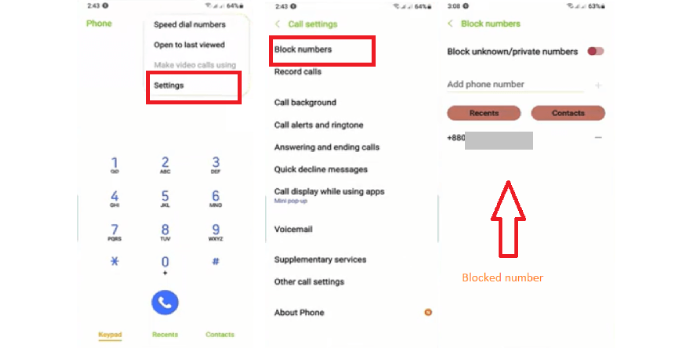Here we can see “How to See Blocked Numbers on Android”
- To begin, launch your Phone app from your Phone’s Home screen. Unless you’ve customized it to anything else, it’s normally a phone receiver symbol.
- In the upper right-hand corner, tap the three vertical dots. You can, of course, go to the device’s settings.
- A new option will show when you tap the three lines or dots. This is your Phone’s Settings menu. Select the Blocked Numbers option after scrolling down to it.
- This feature is known as Call Blocking or something similar on various Android phones. Select a listing that includes the word Block or a variant of it. These are the numbers that have been blocked on your Phone.
How to See Missed Calls From Blocked Numbers
- The Firewall Recents call log will reveal all blocked or missed calls. Hit Recents at the bottom of the app to get there. You’ll be able to see the whole history of all incoming calls and any outbound calls made through the app.
How to See Blocked Numbers on Samsung
- Open the Phone app on your Phone.
- Tap the three dots in the top right corner of the screen.
- Select “Block numbers” from the drop-down menu.
- You should see a list of all the phone numbers you’ve blocked on the Block numbers screen.
How to See Blocked Numbers on Oppo
- [Phone] should be opened. Then, at the top right corner of the screen, tap [All Calls]. Next, go to [Blocked calls] to see the history of all blocked calls. Next, go to [Blocked calls].
How do I find blocked numbers on Google pixels?
- Tap the three-dot menu icon, then Settings > Blocked numbers.
How do you view blocked numbers on pixel 4?
- From the Home screen, swipe up and tap Contacts. Next, tap the three-lined hamburger icon, then Settings > Blocked numbers.
How to See Blocked Numbers on Mi Phone
- In the Phone app, go to the bottom-left corner of the screen and tap the hamburger option. Next, press the Blocklist option after tapping the Settings button. Finally, select the Blocked number from the drop-down menu. On your Xiaomi phone, you’ll now see a list of numbers/contacts you’ve blocked.
User Questions:
1. How can I see whether any of my blocked numbers are still active?
- In the upper right-hand corner of the screen, tap the Settings menu.
- You’ll notice several options when you access the new Settings menu.
- By pressing on the Settings button again and selecting Blocked Contacts, you may go further into your Blocked Numbers from this list.
2. On my Android phone, how do I see blocked numbers?
Select Call and SMS filter from the app’s main screen. Pick Blocked calls or Blocked SMS from the drop-down menu. When calls or SMS messages are prohibited, the status bar displays the relevant information. Tap More in the status bar to see more information.
3. On my Android phone, how can I find blocked numbers?
If you need to access a list of your blocked numbers, simply open the phone app, hit the three-dot menu symbol in the top right corner, select ‘Blocked,’ and tap the settings cog icon in the top corner. The next panel is labeled ‘Blocklist.’
4. When you block a phone number on Android, what happens?
Simply, if you block a phone number, that caller will no longer be able to contact you. Text messages are not received or stored, and phone calls do not ring through to your Phone. Instead, calls will be received by the recipient, who will be able to answer and converse with you.
5. Apparently, when you block a number with an Android phone – Reddit
Apparently when you block a number with Android phone they can still leave voicemail. This number is from a phishing scam claiming to be the IRS from assholedesign