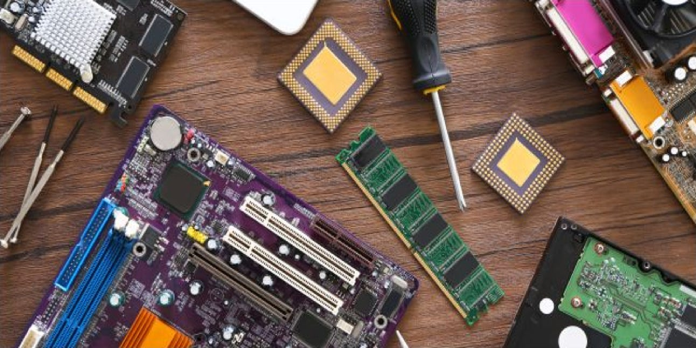Here we can see, “How to Find Official Windows Drivers for Any Device”
To work properly, all of your computer gear, from the motherboard to the webcam, requires drivers. Whether you’re using Windows 10 or 7, here’s how to get the official device drivers for your hardware.
Windows Automatically Downloads Drivers
- You probably won’t need to download drivers if your PC and associated devices are in good working order when installing Windows on a computer or attaching a peripheral to it. Windows downloads and installs the necessary drivers automatically. These official drivers are uploaded to Windows Update by device manufacturers so that Windows can install them automatically. Windows Update is also used to provide important updates.
- Because Microsoft goes through intensive testing, this is the safest way to update your drivers on Windows.
- Because Windows 10 has more drivers, this works better on Windows 10 systems. However, many drivers are available for Windows 7 PCs via Windows Update.
- In some circumstances, instead of using Microsoft, you should get the proper drivers directly from the manufacturer. If anything isn’t working after you’ve installed Windows or connected a device, it’s time to obtain the official drivers from the manufacturer’s website.
- It’s also a good idea to purchase drivers from the manufacturer if you require a hardware utility that isn’t available in the standard Windows drivers—for example, touchpad or mouse drivers may have control panels with additional settings if you get them from the manufacturer.
- If you play PC games, we also recommend updating the graphics drivers for your system’s NVIDIA, AMD, or Intel graphics technology. Because the drivers accessible through Windows Update are older, they won’t operate with newer games. The Windows drivers also lack helpful features such as NVIDIA GeForce Experience and AMD ReLive, available from the vendor.
You may use these tools to optimize your games, record and broadcast gameplay, capture screenshots, and upgrade your graphics drivers in the future.
You’ll Need the Manufacturer and Model Number of Your Device
- To manually download a driver for a specific piece of hardware, you’ll need to know the hardware’s manufacturer and model number. This information is printed on the gadget’s box, any receipts you have, and, if you look closely, on the device itself. You may also get a free version of Speccy, which will provide you with this information for various devices.
- You only need to know which make and model number of the machine you have if you bought a desktop or laptop. You don’t need to know what internal Wi-Fi hardware a Dell XPS 13 (2018 model) has if you require a Wi-Fi driver for it. Go to the Dell website, search for the XPS 13 (2018 model), and download the Wi-Fi driver for that computer. The model name and number are usually printed on a label on the computer itself and should also be on any packaging or receipt you have.
- Of course, you’ll need to know which internal components you utilized if you constructed your PC. The drivers for each hardware component must be downloaded from the manufacturer’s website.
How to Identify a Device in Windows
The Device Manager can be used to see what hardware devices are attached to your computer.
- Right-click the Start button in Windows 10 and pick “Device Manager” from the drop-down menu.
- On Windows 7, hit Windows+R, then type “devmgmt.msc” into the box and press Enter.
- To find the names of hardware devices linked to your PC, look through the Device Manager window’s list of devices. Those names will aid you in locating their chauffeurs.
- If you notice any “unknown devices,” devices aren’t working since they don’t have any drivers installed.
Official Driver Download Links
We recommend that you get your drivers from the official websites of the device manufacturers. Avoid using any of the phony “driver downloader” software that you might come across online. Here’s a list of office locations where you can receive drivers:
Acer offers drivers for its Aspire, Predator, TravelMate, and other PC models and a variety of Acer-branded accessories.
Because Dell owns the Alienware brand, Alienware users can acquire driver software from Dell’s website.
AMD provides driver downloads for their Radeon GPUs and AMD APUs with Radeon graphics, such as Ryzen. Chipset drivers for AMD chipset motherboards—in other words, if your system contains an AMD CPU—are also available on AMD’s website.
If you’re running Windows on your Mac via Boot Camp, Apple supplies Boot Camp support software that includes Windows drivers.
ASUS provides drivers for its ZenBook and Republic of Gamers (ROG) laptops, desktop PCs, and other ASUS-branded electronics.
Brother‘s printers, fax machines, and scanners come with a range of drivers.
Drivers for Canon‘s digital cameras, printers, and scanners are available on the company’s website.
Hardware utilities are offered from Corsair for its gaming mouse, keyboards, and headsets.
Downloads are available for Creative‘s Sound Blaster hardware and other accessories.
Drivers for Dell‘s Inspiron, Latitude, XPS, and other PC hardware components, as well as drivers for any other Dell products, are available online.
Downloads are available for Epson printers, scanners, projects, and other hardware.
Drivers are available for HP’s Pavilion, EliteBook, ProBook, Envy, Omen, and other PC models, as well as HP printers and other HP products.
Intel provides driver downloads for various products, including Intel integrated graphics, Wi-Fi hardware, Ethernet controllers, Intel chipset motherboards, and Intel solid-state storage. If your PC maker tries to prevent you from installing the latest Intel graphics drivers, you may have to jump through some hurdles.
Drivers for Lenovo‘s ThinkPad, IdeaPad, Yoga, and other PCs and various Lenovo accessories are available for download.
Downloads for Logitech mice, keyboards, webcams, and other peripherals are available on the company’s website.
For products such as Microsoft mice and keyboards, Microsoft provides driver downloads. Microsoft generally distributes drivers for Surface devices solely through Windows Update. However, if you truly need them, manual Surface driver downloads are also available.
Downloads are available for MSI laptops, desktop computers, motherboards, graphics cards, gaming peripherals, and other items.
NVIDIA provides drivers for their GeForce graphics cards and other NVIDIA products, such as the TITAN GPU family.
The Razer Synapse and Razer Surround utilities, developed for Razer’s gaming mouse, keyboards, and headsets, are available for download through Razer.
Realtek provides audio drivers on its website, but you may also download Realtek high-definition audio drivers for your PC from the maker of your PC or motherboard.
Drivers for Windows laptops and desktops and every other Samsung product, including Samsung solid-state drives, are available via Samsung’s download center.
Drivers for Sony‘s discontinued VAIO laptops and desktops, as well as several Sony-made accessories, are still available for download.
SteelSeries‘ gaming headphones, mouse, and keyboards come with the SteelSeries Engine hardware utility.
Instead of using generic drivers, Synaptics recommends getting Synaptics touchpad drivers from your laptop manufacturer. Go to the manufacturer’s website for your laptop.
Toshiba offers driver downloads for its PCs and accessories on its website.
Western Digital offers firmware and tools for use with Western Digital hard drives.
For other brands, go to the official website of the manufacturer and seek a download page.
Conclusion
I hope you found this information helpful. Please fill out the form below if you have any queries or comments.
User Questions:
- In Device Manager, where do I look for drivers?
Open Device Manager by searching for it in the Start menu. Expand the component driver that has to be examined, right-click it, and then select Properties. The Driver Version can be found under the Driver tab.
- How can I see USB devices that are hidden?
For Windows 8 and later versions:
- Search for the device manager in Start and then select Device Manager from the list of results.
- In Device Manager, troubleshoot the devices and drivers.
- Note Before you can see devices that aren’t connected to the computer, go to the View menu in Device Manager and select Show hidden devices.
- How do I reveal my USB drive?
Click the View tab in the Folder Options or File Explorer Options box. Select Show hidden files, folders, and drives under Hidden files and folders. Step 3: Apply and then OK.
- Could someone assist me in locating this driver?
- Windows found driver software for your device but encountered an error while attempting to install it.
Windows found driver software for your device but encountered an error while attempting to install it. from techsupport