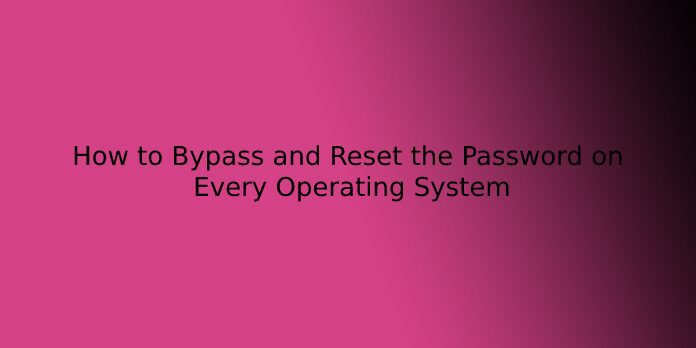Here we can see, “How to Bypass and Reset the Password on Every Operating System”
Passwords are often reset or bypassed on every OS, so albeit you’ve forgotten yours, there could also be how in. Unfortunately, this also means evildoers can likely get into your system if they need access to it—and it’s way easier than you think that.
We’ll detail how to bypass the password on Windows, macOS, and Linux below, but first: if you would like to guard yourself against others using this trick on you, you would like to enable encryption. Your computer’s password doesn’t prevent access to your files; it’s just a simple thanks to keeping not-very-determined people from using your machine. So if you want to guard your files, you would like to encrypt them—which is, thankfully, pretty easy to try.
Windows
There are some ways to reset a Windows password. Windows allows you to make a password reset disk that will reset your password in an approved way. Create a disk now, and you’ll use it if you ever need it.
If you’re using Windows 8 or 10 and you check in with a Microsoft account, you’ll also reset your Microsoft account password to regain access to Windows. This is often easy as long as you’ve previously associated your Microsoft account with another email address or a mobile number you’ve got access to.
Resetting a password without a politician tool is doable also. For instance, the Offline NT Password & Registry Editor works well for this. First, you’ll get to boot from a special disc or USB drive—either a live Linux system or a specialized Offline NT Password & Registry Editor boot disc. The tool can edit the Windows registry, allowing you to clear the password related to the user account. You’ll then boot into Windows and log into the account without a password. Albeit you’re using Windows 8 or 10 with a Microsoft account, you’ll always reset the password of the built-in Administrator account to realize access.
Full-disk encryption is that the best thanks to preventing people from resetting your password and accessing your files. Confirm you don’t forget the encryption password, though! If you lose the encryption key, there are no thanks to getting your files back—you’ll need to erase your files and reinstall Windows to regain use of the pc.
macOS
If you check in to your Mac with an Apple ID, you’ll reset your Apple ID’s password to regain access to your Mac. the choices on your Mac’s sign-in screen will walk you thru the method. First, you’ll need a verification method related to your iCloud account, sort of a mobile number.
Macs even have a built-in password reset tool available in recovery mode. You’ll get to restart your Mac by clicking the Apple menu and selecting Restart. Next, press and hold the Command+R keys because the computer boots and will boot into recovery mode.
Once in recovery mode, select Terminal, type resetpassword into the Terminal, and press Enter. You’ll see the Reset Password utility, which allows you to reset the password of any user account on the Mac. You’ll also access this tool from a Mac OS X installation disc.
We recommend enabling FileVault encryption to protect yourself from this (if it isn’t already—most Macs turn it on by default now). With FileVault on, you won’t be ready to reset your password, so confirm you don’t forget it. If you do, you’ll need to erase your files and reinstall macOS to regain use of your Mac.
Linux
We’ll use Ubuntu as a concrete example here, but other Linux distributions work similarly. For example, Ubuntu offers a recovery mode in its default Grub boot menu—select Advanced options for Ubuntu and choose Recovery mode. You’ll see the boot menu while booting your computer—if you don’t, you’ll hold the Shift key as you boot, and therefore the menu will appear. You’ll easily boot on to a root shell prompt from here.
This option isn’t necessary, as you’ll press the e button to edit Ubuntu’s boot options and boot on to a root shell prompt from within the most Grub menu. You’ll then be ready to use the basis shell to reset and alter passwords on the system. If the Grub boot menu is locked and password-protected, you’ll still boot to Linux live media and alter your password from there.
Once again, encryption would prevent your system from being accessed and modified without your encryption passphrase. Again, we used Ubuntu as an example, but almost every Linux distribution uses Grub, and few people set a Grub password.
Chromebooks
Your Chromebook’s user account password is your Google account password. If you want to access but forgot the password, you’ll just reset your Google account password online to regain access.
Let’s say you don’t want access to the account, but the Chromebook itself—maybe an old Google account is taken into account the device’s owner account. During this scenario, you’ll boot the Chromebook to the sign-in screen and press Ctrl+Shift+Alt+R at an equivalent time. You’ll be prompted to factory reset your Chromebook with Powerwash. After you reset it, you’ll log in with another Google account which the Google account will be considered the owner account. This may erase all data on the device, but most Chromebook data is synced online.
There are no thanks to gain access to a user’s files without their password on a Chromebook. Those files are encrypted by default. You’ll only access them if you check in with the Google account.
Android
If you forget your Android’s lock screen code, you’ll be ready to reset it. Unfortunately, this feature was removed in Android 5.0, so it won’t work on modern devices. On older devices, try an incorrect password, PIN, or pattern a couple of times, and you’ll see a “Forgot password,” “Forgot PIN,” or “Forgot pattern” option. You’ll then regain access to your device by entering the username and password of the Google account related to your device.
You can’t bypass the lock screen without your Google account password unless there’s a security hole you’ll exploit within the device. If you want to use the device, you’ll still perform a factory reset from recovery mode. This may set the device back to its factory state, wiping all data thereon. You’ll then login and found out the device with another Google account.
iPhone and iPad
If you forget your iPhone, iPad, or iPod Touch’s PIN or password, you can’t reset it and regain access to your device. If you forget your iOS device’s password, you’ll need to perform a factory reset. However, suppose you’re syncing the device to an Apple ID, and you continue to remember your Apple ID password. In that case, all of your device’s data are often restored afterwards because of iCloud backups.
You can do that in several ways. If you’ve found out Find My iPhone, you’ll visit the iCloud website and erase your device from there. If you’ve protected your device to iTunes on a computer, you’ll connect the device to your computer and restore your device from an iTunes backup.
If you don’t have access to seek out My iPhone and you’ve never protected the device to iTunes, you’ll still reset the device using recovery mode. First, close up the device, press and hold the mouse button, then connect the device’s USB cable to your computer. If it doesn’t activate automatically, turn it on. iTunes will tell you it’s detected a tool in recovery mode and permit you to revive it to factory default settings.
User Questions:
1.How do I bypass the system recovery password?
Press the Windows key + R to launch the Run command box. Type netplwiz and hit Enter. Within the User Accounts panel, select the user you would like to automatically log in to, and uncheck the choice “Users must enter a user name and a password to use this computer”. Click OK.
2.Can I unlock my phone myself?
How do I unlock my mobile? First, you’ll confirm your phone needs unlocking by inserting a SIM card from another network into your mobile phone. If it’s locked, a message will appear on your home screen. the only thanks to unlocking your device is to ring your provider and invite a Network Unlock Code (NUC).
3.Can you unlock a locked phone?
When a handset is locked, it means it’ll only work with the provider from whom you purchased it. If your phone is locked, it won’t automatically become unlocked when your contract expires together with your provider. Instead, you will have to ask your carrier to unlock it specifically.
4.YSK How easy is it for somebody to bypass your OSX password and access all of your personal data/passwords
YSK How easy is it for someone to bypass your OSX password and access all your personal data/passwords from YouShouldKnow
5.How to Get Into Any Windows Computer Without The Password
How to Get Into Any Windows Computer Without The Password from videos