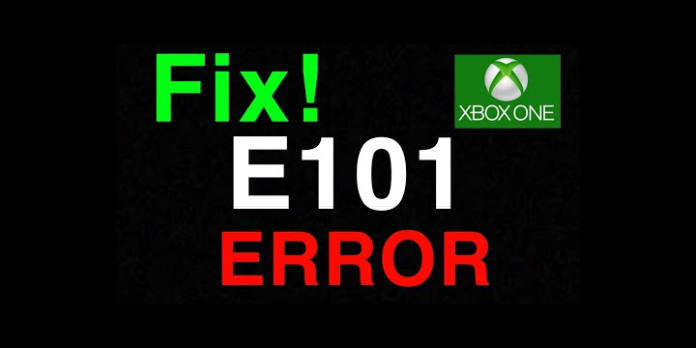Here we can see, “How to: Fix Xbox One Error Code E101”
- When you try to upgrade your Xbox One, you’ll get the E101 error code.
- Set up a USB device to update the console in offline mode to fix the system issue E101.
- To fix the update problem on your Xbox One, try using the Troubleshooter.
- If nothing works and you can’t use the console, there could be a hardware problem, and you’ll need to send it in for repair.
The Xbox One error number E101 appears for some customers when they try to update their consoles. An E101 code with some other numbers appears in the error message.
As a result, customers will be unable to play games on their Xbox One consoles. So, it’s a severe error code, but there aren’t many known fixes.
You can go directly to the Offline update, and we’ll show you how to accomplish it step by step. If that doesn’t work, move on to the next step.
What is the solution to the Xbox error number E101?
1. Perform an offline update on your Xbox One
- Then start a Windows laptop or desktop computer.
- Place the USB drive in a USB slot on your computer or laptop.
- The OSU1 (Offline System Update) ZIP file can be downloaded here.
- To open File Explorer, press the Windows key + E keyboard shortcut.
- In File Explorer, open the OSU1 ZIP file.
- To open the window shown below, select the Extract all option.
- Select a location to extract the ZIP file by pressing the Browse button.
- Then select Extract from the drop-down menu.
- In File Explorer, open the OSU1 folder that was extracted.
- Click Copy to after selecting the $SystemUpdate file.
- To launch a Copy Items window, select Choose location from the Copy to menu.
- Then pick $SystemUpdate to be copied to the USB disk.
- Take the USB drive out of the laptop or desktop computer.
- After a few minutes, unplug the Xbox One and then plug it back in.
- Press and hold the Bind and Eject buttons to keep the buttons held. Then press the Xbox button while holding the Bind and Eject buttons.
- After the second power-up tone, release the Bind and Eject buttons. The Xbox One should then boot into the Xbox Startup Troubleshooter.
- Then, insert the USB drive containing the update files in a USB slot on the Xbox One.
- To begin the update, use the D-pad and A button on the controller to select Offline system update.
- After that, restart the console and wait for it to update.
According to Microsoft, the Xbox One can be updated offline to fix error number E101. To do so, buy a four to five GB USB device that has been formatted with NTFS.
2. Use the Xbox Startup Troubleshooter to fix the problem
- Turn off your console completely. If it’s connected to the power, unplug it.
- Wait 30 seconds before plugging it back in.
- Press and hold the Pair (found below the Xbox button on the console) and Eject (placed on the front of the console) buttons, then press and hold the Xbox button.
- For around 15 seconds, hold down the Pair and Eject buttons.
- When you hear two power-up tones, release the buttons.
- The console should open to the Troubleshoot menu right away.
- Insert the USB flash drive containing the Offline System Update files in a USB port on your Xbox system.
- Update the console using the Offline System Update option.
To update your console, utilize the Xbox Startup Troubleshooter. Using the D-pad+ and the A button on your controller, you can get to it from the Something went the wrong screen.
3. Look for a hardware problem
A hardware problem may exist if the previous methods do not resolve the E101 error. Users will be required to return their Xbox One consoles to Microsoft for repair in this situation.
An upgrade can cause your Xbox One to become unusable, forcing you to send it to the service. This is however, an infrequent occurrence, so don’t be scared to upgrade your gadgets.
Conclusion
I hope you found this guide useful. If you’ve got any questions or comments, don’t hesitate to use the shape below.
User Questions:
1. What should I do about error E101 00000504 8b050041?
The problem occurred when I attempted to flash the same operating system that was previously installed on my Xbox. Yesterday, Microsoft launched a new update. All you have to do now is re-download the OSU1 file and flash it. Hopefully, that will also work for you.
2. What does the E101 error code mean?
“Xbox One error code e101” could potentially indicate that your hard drive is failing or has a faulty sector that cannot be repaired. To confirm, use the instructions below to test the hard disc drive. Remove the console’s hard disc drive. Connect a computer to the hard disc drive.
3. What’s the deal with my Xbox not updating?
For about 10 seconds, press and hold the Xbox button on the front of the console. Unplug the power cord after the console has shut off and wait 30 seconds. Then plug the system back in and click the Xbox button to turn it on. Reinstall the system update when the console has restarted.
4. Xbox error codes E101- 105 offline update : r/xboxinsiders
5. Can someone explain a few things to me? Error Code E101
Can someone explain a few things to me? Error Code E101, E106 & SSD upgrades from xboxinsiders