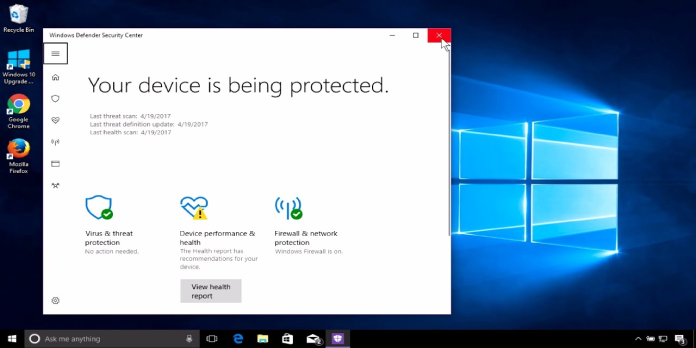Here we can see, “How to: Update Your Windows 10 Virus Protection”
- Keeping your virus protection up to date will keep viruses from infiltrating your computer.
- System scans are essential on a regular basis to keep your operating system safe.
- Updating your antivirus on Windows 10 PCs and laptops is as simple as using the tool’s UI.
- You can also look for newer versions of the program on the manufacturer’s website.
If there is one thing you should be concerned about, it is the security of your Windows PC. Today, we’ll show you how to update your Windows 10 PC’s virus protection.
While visiting the web, your PC could be infected by various malware, viruses, and other threats. Your antivirus software must be kept up to date in order to keep your computer safe.
To avoid falling prey to malware and other risks, your Windows 10 PC comes with Windows Defender, which is built-in antivirus software. You might also install third-party antivirus software.
However, your antivirus program must be kept up to date in order to protect your computer from the latest viruses. Before you go any further, make sure your virus protection is updated.
How can I check the status of Windows 10’s virus protection?
- Select Control Panel from the Start menu.
- Select System, then Security, and finally System.
- Locate Security and Maintenance in the System window’s lower-left corner.
- Select Security, then scroll down to Recent Messages and click it.
- To resolve any detected issues, follow the steps.
By using the Security and Maintenance option on your computer, you may check the status of your virus protection.
You may also find Security and Maintenance by putting security and maintenance into the Windows search box and then clicking on it.
On Windows 10, how do I update my virus protection?
1. Start the Windows Update program
- To get started, go to Start and type update into the search box, then select Windows Update.
- Check for updates in the Windows Update window and install all that are available.
- Restart your Windows PC after the update is complete.
The most straightforward approach to update your antivirus on a Windows 10 PC or laptop is to use Windows Update. Furthermore, Windows updates might help to maintain the stability and performance of your machine.
Microsoft’s most recent Windows upgrades include up-to-date components that are compatible with Windows Defender (built-in Windows Antivirus).
2. Keep your antivirus software up to date
- To use Windows Defender, go to Start, type Windows Defender, then press Enter.
- Locate and click the check for updates now option in the Windows Defender window.
- Wait for the update to finish before restarting your computer.
Meanwhile, to keep your computer secure, we strongly advise that you update your antivirus software on a regular basis. It is recommended that you install an antivirus program on your computer if you do not already have one.
Look for one that is well-known for being reliable and safeguarding customers against a wide range of dangers, including malware, spyware, adware, data theft, and so on.
Third-party antivirus software would also secure your sensitive data and identity when browsing the internet and making online payments.
3. Update your antivirus software from the manufacturer’s website
If your antivirus product does not include an update option, you can download new virus definitions from the developer’s website to keep your virus protection up to date.
However, knowing fundamental information such as whether your Windows PC is 32-bit or 64-bit, the antivirus version installed on your PC, and other system information is recommended.
This will allow you to get the appropriate utility update before upgrading your PC.
Conclusion
I hope you found this information helpful. Please fill out the form below if you have any questions or comments.
User Questions
1. On Windows 10, how do I update my antivirus?
Type Windows Defender Security Center by pressing Windows key + S. Click Virus & Threat Protection in the Windows Defender Security Center. Scroll down to the Protection updates section and click it. Wait for the scan to finish before clicking Check for Updates.
2. How do I keep my virus protection up to date?
The majority of new antivirus applications (programmes or computers acquired after 2000) allow customers to update their antivirus software via the software. Look for “Update,” “Check for updates,” “Live Update,” or something similar in the antivirus programme.
3. Is antivirus software still required with Windows 10?
Despite the fact that Windows 10 comes with built-in antivirus protection in the form of Windows Defender, it still requires extra software, such as Defender for Endpoint or a third-party antivirus. That’s because Windows Defender doesn’t offer endpoint protection or full-service threat research and mitigation.
4. Do we really need antivirus in Windows? : r/Windows10 – Reddit
5. Is an antivirus needed for Win 10? : r/windows – Reddit