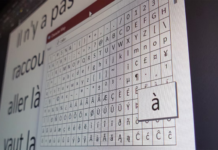Here we can see, “90 Ways to Stay Productive and Motivated When Working From Home”
Working from the same location where you reside can be difficult. Here’s how to do a good job while working from home.
The rise of globalization caused a shift in our perception of the workplace. For years, we have thought of work as a different event from our personal lives; separating the two has been an important element of self-care. Individual productivity should rise as more people work from home. However, many employees are becoming increasingly dissatisfied with their jobs.
Making tiny changes to your daily routine can be one of the most important components of increasing productivity. When working from home, it’s easy to fall into a productivity rut.
Check out this list of recommendations if you want to enhance your productivity when working from home.
90 Tips on How to Work From Home Productively
| # | Tip |
|---|---|
| Before Starting the Work Day | |
| 1 | Set an alarm to wake up at the same time every morning. |
| 2 | Shower and get dressed. A clean body will give you a fresh start to the day. |
| 3 | Take any daily medications so you aren’t distracted by symptoms during the day. |
| 4 | Grab a beverage before sitting down. |
| 5 | Take a bathroom break. |
| 6 | Do 10 minutes of physical activity to get your blood flowing and your brain ready to work. |
| 7 | Eat something for a necessary energy boost. |
| 8 | Clean out your email inbox by answering or starring any urgent messages. |
| 9 | Make a work productivity checklist to help you stay on task. |
| 10 | Shut off social media notifications. |
| 11 | Get a “please knock/come in” sign for your home office door. |
| 12 | Create some sort of personal ritual to indicate you are starting the workday. |
| Setting Up Your Workspace | |
| 13 | Separate your workspace from the rest of the home if possible. |
| 14 | Don’t work from your bed. It will encourage midday napping and ruin productivity. |
| 15 | Throw out any garbage. |
| 16 | Tidy off your desk. A clear desk is a clear mind! |
| 17 | Find a comfortable chair so you won’t be distracted by back pain. |
| 18 | Bring a sweater or blanket for temperature changes. |
| 19 | Use a desk fan for hot flashes. |
| 20 | Use an adjustable standing desk to avoid long-term back issues. |
| 21 | Listen to instrumental music. |
| 22 | Use headphones to eliminate distractions. |
| 23 | Pick a good keyboard to promote fast typing. |
| 24 | Use an aromatherapy vaporizer with mint or citrus essential oils to increase energy and add a positive scent. |
| 25 | Use software like Flux to automatically set your monitor’s color to match the natural light and thus reduce eye strain. |
| 26 | Use multiple monitors to allow for flexibility and increased work speed. |
| Stick to the Schedule | |
| 27 | Create a daily schedule. Most importantly, stick to it! |
| 28 | Pick a daily start time. |
| 29 | Schedule out a 15-minute break every hour and a half. |
| 30 | Take at least a half-hour lunch break every day. |
| 31 | Finish your workday at the same time every day to give you a daily goal. |
| 32 | Schedule phone calls for the afternoon between 1pm and 3pm when you are most likely to receive an answer. |
| 33 | Don’t ignore the schedule or you’ll rush blurring the lines between work and home life which will lead to burnout. |
| Take Breaks and Stay Healthy | |
| 34 | Schedule your breaks in advance. This will break down the workday. |
| 35 | If you feel your productivity dwindling, take another break! Your brain knows best. |
| 36 | Discover what type of break you need and focus on it to remain productive. Self-care is also productivity! |
| 37 | Try some meditation, yoga, or breathing exercises. |
| 38 | Pop on a YouTube video to make yourself laugh, learn something new, or switch off. |
| 39 | Mindfully make a tea or coffee and enjoy the process. |
| 40 | Cuddle with your pets, if they’ll give you their attention! |
| 41 | Have a quick workout: jumping jacks, push-ups, or whatever works for you. |
| 42 | Cook a quick and nutritious meal to help keep your brain active. |
| 43 | Make a smoothie packed full of vitamins, fruit, and vegetables. |
| 44 | Make an important phone call: schedule an appointment, pay a bill, call your mother, and so on. |
| 45 | Prepare for dinner. |
| 46 | Fold laundry so it’s not waiting for you when you finish work. |
| 47 | Go get the mail and deal with some life admin. |
| Pushing Through Workday Sludge | |
| 48 | Don’t give up on yourself. You can do more than you believe. |
| 49 | Do as many pieces of the routine as possible, even on tough days. |
| 50 | Break down the work into pieces. |
| 51 | Reward yourself for accomplishing tasks. |
| 52 | Don’t accept challenges if you’re already feeling overwhelmed. |
| 53 | Only accept new tasks when you are confident and excited to avoid additional stress. |
| 54 | If energy is dwindling, grab an easy snack or a glass of water for an instant energy boost. |
| 55 | Don’t take unscheduled breaks. These will disturb your routine and leave you feeling behind. |
| Balancing Work and Childcare | |
| 56 | If possible, consider searching for outside assistance for some or all of your workdays. |
| 57 | Set a schedule for your children so that they understand the situation. Stick to it! |
| 58 | Plan low-involvement and high-payoff activities such as arts and crafts, board games, movie forts, etc. |
| 59 | Make snacks and lunches the night before and put them in a safe spot for easy hunger fixes. |
| 60 | Be patient. Working from home is new for the whole family. Stay calm as new challenges arise and you will prevail. |
| 61 | If necessary, manage your employer’s expectations and let them know that you’re working around children. |
| Staying Productive During a Work Crisis | |
| 62 | Take five deep breaths with your eyes closed. Open your eyes and assess the situation. |
| 63 | Write down your immediate issue to be resolved. |
| 64 | Break down the crisis into smaller digestible pieces. |
| 65 | If you can take action, start immediately. |
| 66 | If you cannot take action towards the crisis, remain focused on other work to remain active. |
| 67 | Take an extra break if needed, but don’t allow yourself to lose the workday. Accomplish what you can. |
| Staying Productive During a Home Crisis | |
| 68 | Assess whether the home crisis needs to take priority over work. |
| 69 | Make a plan for the day and take action. |
| 70 | Assess what you can accomplish today. |
| 71 | Keep in contact with your peers and superiors so they can assist you. |
| 72 | Plan out how you will catch up when you return. This will relieve work-related stress while you’re focused elsewhere. |
| Protect Your Workspace | |
| 73 | Use a VPN to avoid personal information theft and long-standing issues that can come with resolving them. |
| 74 | Keep software updated so you can avoid updates during work hours. |
| 75 | Use two-step verification methods to protect your accounts from cyber attacks that halt productivity. |
| 76 | Install anti-virus software to protect your computer from attacks. |
| 77 | Choose strong personal passwords. Even better, use a password manager. |
| Ending the Workday | |
| 78 | Clean off your desk at the end of the day for a clean start in the morning. |
| 79 | File or shred any loose paperwork. |
| 80 | Create a “tomorrow to-do list” for an easy morning routine. |
| 81 | Answer any final emails and close your inbox. |
| 82 | Tidy up the workspace for a fresh morning start. |
| 83 | Create some sort of personal ritual that indicates you have finished the workday. |
| Preparing for Tomorrow | |
| 84 | Leave the house if possible after working all day indoors. |
| 85 | Spend 15 to 30 minutes outside for some fresh air. |
| 86 | Eat a hearty dinner for long-lasting energy. |
| 87 | Sleep at least eight hours a night for optimal productivity. |
| 88 | Unplug from the workday and enjoy your evening at home. |
| 89 | Do not answer work emails after work. |
| 90 | Avoid thinking about work until you start your day again. That’s why you made the to-do list! |
Tools for Home Office Productivity
As more people transition from commuting to working from home, we will need to rethink our ideal working environment. These suggestions are a wonderful place to start if you want a more productive home office life. However, there are a plethora of additional tools available to assist with staying on track.
Developing the self-discipline and self-compassion required to work from home is a learning process, but fortunately, some unique solutions are being produced to make this a simpler chore.
Conclusion
I hope you find this advice to be helpful. Please use the form below if you have any queries or comments.
User Questions:
- What motivates you to work from home?
“I want to work from home so that I can be more productive and use all of my available time to focus on my career. “I value the freedom that working from home provides. Early in the morning, I am more creative and concentrated. The ability to establish my hours enables me to accomplish my most productive work for the organization.”
- Is working from home more motivating?
And as the number of work hours increases, so does the level of stress. According to one survey, 91 percent of employees reported moderate to severe stress when working from home during the epidemic. However, by implementing these work-from-home tactics, you will be able to stay motivated—even in the long run.’
- What drives my interest in this position?
working well as a team member guiding a group to successfully finishing a tough assignment and seeing it through to completion, detecting faults and errors to ensure that the outcome of a project is as good as feasible
- How to Work From Home Without Going Crazy
- How do you stay productive wfh?