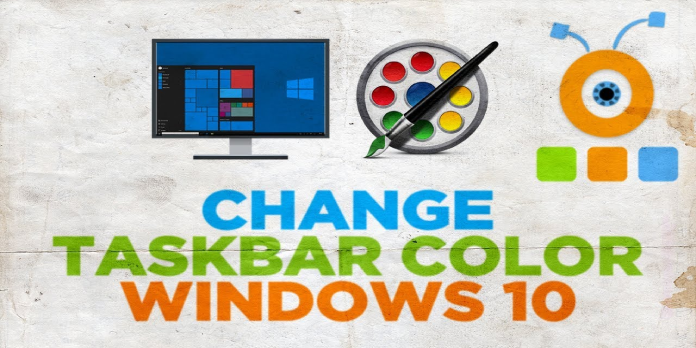Here we can see, “Taskbar Turned White in Windows 10”
- Many users observed that their taskbar had turned white following recent Windows updates.
- Because the white taskbar in Windows 10 can significantly impact screen attention, you should investigate system personalization options.
- The color detail is also affected by taskbar color settings or region settings.
- If you don’t like the white taskbar, you can use a registry command to change it.
Several Windows 10 users have claimed that their Taskbar has suddenly gone white. Many users assumed that someone else had accessed their computer due to this, but thankfully, the only difference was the color.
Why is my Taskbar in Windows 10 white?
When Windows 10 upgrades its system files, some settings may become a little jumbled. Even though this was purely a visual issue, users were not pleased.
Some even stated that they had stopped installing Windows 10 updates to avoid any more changes.
The functionality of Windows 10 is unaffected by this issue, although some users cannot distinguish between their pinned programs and the white background.
As a result, in this post, we’ll look at the best ways to deal with this problem and rapidly change the color of your taskbar.
What can I do if the taskbar in Windows is white?
1. Modify the modes in the Personalization menu
- Open the Windows options menu.
- Open Colors after selecting Personalization.
- Select Custom from the drop-down menu under Choose your colors.
- Toggle the color settings in both the default Windows mode and the default app mode until you obtain the appropriate effect.
2. Examine the color scheme for the taskbar
- Personalize by right-clicking an empty place on your desktop.
- In the right-hand list, select the Colors tab.
- Toggle Show color on Start, taskbar, and action center is enabled.
- Disable the option Automatically pick an accent color from my backdrop if you want to pick a specific color. (If you disable this option, Windows will pick a color for your taskbar based on your desktop background.)
- Select your chosen color option from the Choose your accent color area.
3. Modify the region settings in Windows 10
- Select Settings by pressing the Win+X keys on your keyboard.
- Select the Time & Language option from the Settings window.
- Tap a region where Cortana is unavailable by clicking on Region (examples include Gabon, Senegal, Samoa, Taiwan, etc.)
- Select Sign out from the Start menu by clicking on your profile image.
- Re-enter your username and password.
- To restore your Region settings to their default state, repeat steps 1, 2, and 3 of this approach.
4. Changes to the registry
Enter Regedit in the Run box by pressing the Win+R keys on your keyboard.
- Open the following route in the Registry Editor:
HKEY_CURRENT_USER\Software\Microsoft\Windows\CurrentVersion\Search\Flighting\0\WhiteSearchBox
- Set the value to 0 by double-clicking the Value entry in the right panel.
- Click the OK button.
- Restart your computer.
Conclusion
I hope you found this information helpful. Please fill out the form below if you have any questions or comments.
User Questions
1. How do I get rid of the white taskbar?
Personalize by right-clicking an empty place on your desktop. In the right-hand list, select the Colors tab. Toggle Show color on Start, taskbar, and action center is enabled. Select your chosen color option from the Choose your accent color area.
2. What’s the deal with my taskbar turning white?
It’s possible that the taskbar has turned white as a result of the desktop wallpaper, commonly known as the accent color. You can even turn off the accent color entirely. Uncheck the ‘Automatically pick an accent color from my backdrop’ option under ‘Choose your accent color.’
3. Why has the color of my taskbar changed to GREY?
If your computer is configured to a light theme, the Start, taskbar, and action center options in the color preferences menu will be grayed out. It implies you won’t be able to touch or change it in your settings. Basically, you can simply enable an option in the Settings app, and it will be activated for you.
4. If your taskbar turned white and the colors options are greyed
If your taskbar turned white and the colors options are greyed out, just change your theme back to Windows. from Windows10
5. My taskbar turned white suddenly : r/windows – Reddit