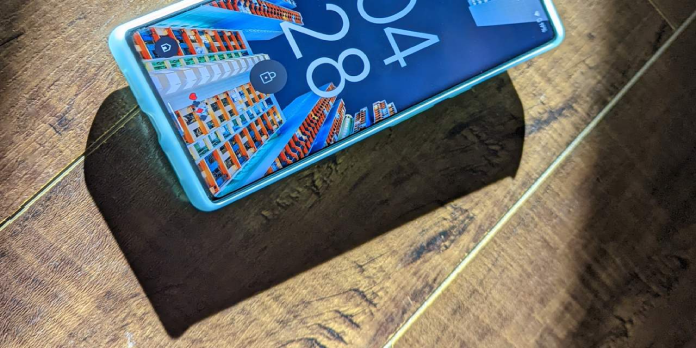Fingerprint scanners have surpassed all other biometric security systems as the de facto standard for many computing devices, particularly cellphones other than Apple’s iPhones. Compared to a more advanced sensor array, such as those used for Face ID, or even those placed beneath the phone’s screen, they are frequently faster, more accurate, and less expensive. These on-screen fingerprint scanners have come a long way and are now virtually as reliable as their optical equivalents in terms of accuracy and reliability. The Pixel 6, on the other hand, has been reported to have a fingerprint scanner that is either too slow or too unreliable, which Google claims is by design.
Compared to traditional optical fingerprint scanners found on the back of smartphones or underneath the power button, in-screen or under-display fingerprint scanners are relatively new. They have become almost as reliable as they were in their early years. Even Samsung’s comparatively novel ultrasonic-based technology from Qualcomm has improved since the first-generation model was released last year. The fact that the Pixel 6 is being reported to be experiencing problems left and right with what should have been an essential hardware feature by now is somewhat surprising.
The Pixel 6 and Pixel 6 Pro owners have begun to voice their dissatisfaction, criticising the devices as slow and unstable. Several users have reported that it takes several attempts to successfully unlock the phone, making the procedure irritating. Unfortunately, Google’s official response does little to assuage concerns, especially given the company’s belief that the feature is functioning as intended.
According to a Google representative who manages the company’s Twitter account, the Pixel 6 verifies a fingerprint using “enhanced security algorithms.” This, in turn, may result in a delay or even a missed opportunity. The recommended solution, according to Google, is to make sure your fingers are clean, properly moisturised, and firmly pressed against the sensor.
@madebygoogle I do love my new pixel 6, but the finger print sensor is ruining my experience. More often than not I touch the sensor 6 or 7 times before it makes me enter my pin. I'm holding out for a software fix but it's something that would make me get rid of it if it persists
— ian (@ianxcom1) November 6, 2021
According to the company, other users speculated that Google’s use of an under-display optical sensor was to blame, but this is contrary to evidence from other phones that use the same technology. Google’s response confirms that the issue is software-related, but it doesn’t appear that the Android manufacturer believes it needs to be addressed. Instead, the customer service representative encourages the business owner to contact support chat to get things sorted out quickly.
Unfortunately, this puts Pixel 6 owners in a predicament when it comes to the security of their devices, according to Google. Those who are dissatisfied with the unreliability of the fingerprint scanner can opt for the more time-consuming PIN method. Ironically, Google’s enhanced security algorithms could force some users to use a less secure method, at least until Google fixes the problem, assuming that the problem is even recognised as a problem that needs to be resolved.