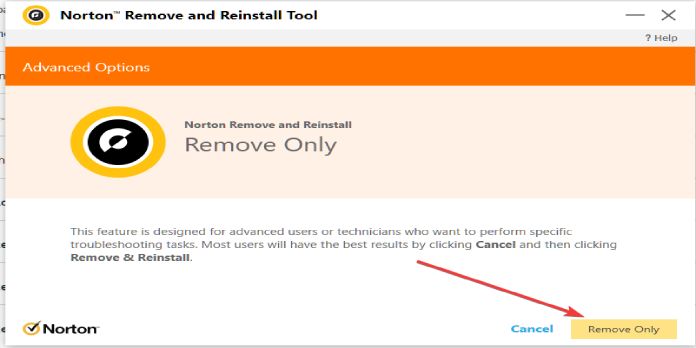Here we can see, “Norton 360 Error: 8504, 104, 8920, 200”
- Norton 360 problems 8504, 104, 8920, and 200 might be caused by out-of-date software, file corruption, or conflicting applications.
- Using a dedicated uninstallation program to remove and reinstall the antivirus is an excellent solution to this problem.
- You should also look to see if any other software might be interfering.
- Changing your security system is another option to consider.
While installing updates or launching Norton Antivirus, you may receive errors 8504, 104, 8920, and 200.
What is the difference between Norton error 8504 and 104? If you have another security product installed or updates aren’t installed correctly, these issues can happen.
The error 8920, 200, on the other hand, can be caused by a faulty installation or software issue. Fortunately, restarting LiveUpdate or reinstalling Norton security will quickly resolve the issue.
How can I resolve the errors 8504 and 104 in Norton Antivirus?
1. Use the Norton Remove and Reinstall Tool to uninstall and reinstall Norton
- Use the Norton Remove and Reinstall utility to uninstall and reinstall Norton products. Then, save the file to your computer’s hard drive.
- From your desktop or download folder, double-click the NRnR icon.
- Click Agree after reading the license agreement.
- Go to Advanced Options and select it.
- Remove Only is the option to choose.
- Remove the item by clicking on it.
- When you’re finished, click the Restart Now option.
Make sure you’ve rebooted your computer before continuing with the procedures below. For several people, restarting the machine appears to have fixed the problem.
Now your computer will reboot. To reinstall Norton antivirus, follow the on-screen instructions. Then, relaunch Norton 360 after the update is complete to see if the error has been resolved.
2. Look for software that is incompatible
- Press the Windows Key + R at the same time.
- To launch Control Panel, type appwiz.cpl and click OK.
- Examine the list of programs that have been installed.
- Check if you have any other security software installed, such as Panda Security, Malwarebytes, and so on.
- Uninstall the software by selecting it and clicking the Uninstall button.
- To confirm the action, click OK.
- Restart your computer once the program has been uninstalled.
Another antivirus or security software that you have installed may conflict with Norton antivirus. Therefore, it is suggested that just one antivirus security program be used for any system.
What should I do about Norton 360 Errors 8920 and 200?
1. Start the LiveUpdate process
- To begin, open Norton Security.
- Then, next to Device Security, open My Norton Windows.
- Select the Security option by double-clicking it.
- Go to LiveUpdate and select it.
- Norton will scan for and install any pending updates.
- Click the OK button.
- Run LiveUpdate until the notification appears. Your Norton product is up to date in terms of protection.
- Restart the computer after exiting all programs.
If the problem persists after applying the updates, use the Norton Removal tool to resolve it, just as you did in the first method.
2. Replace your antivirus with one that is more dependable
Norton Antivirus is a solid antivirus program, but as you can see, it is prone to occasional errors that can be distracting or even infuriating, so you should consider switching to a better one.
The security solution suggested below is used by over 110 million people throughout the world, making it an excellent and reliable replacement for your current antivirus.
This product will protect your sensitive data, online payments, passwords, smart home devices, and webcam with the same license.
Norton Antivirus problems 8504 and 104 and 8920 and 200 might be caused by a faulty installation or a conflict with third-party software. To understand how to correct the problems, follow the procedures outlined in the article.
Conclusion
I hope you found this information helpful. Please fill out the form below if you have any questions or comments.
User Questions
1. What should I do if I get a Norton Installation Error 8504 or 104?
Another security product or a botched upgrade can produce Error: ‘8504, 104″. Remove any non-Norton security software and restart your computer. If this doesn’t work, try downloading the Norton Remove and Reinstall Tool.
2. What is causing my Norton Live Update to fail?
Intermittent connectivity troubles can cause this error. Visit the Norton Services Status page to see if the problem you’re having is due to a known system fault or outage. Restart the machine and run LiveUpdate again to fix the problem.
3. Is Norton 360 still available?
No, although Norton 360 has undergone several adjustments, which are detailed below: Norton Security was replaced by Norton 360 in April 2019. This version of Norton 360 is compatible with Windows PCs and Macs, as well as iOS and Android-based smartphones and tablets.
4. 8504, 104 in Norton 360. Can’t access either. : r/techsupport
Getting an ERR_NETWORK_ACCESS_DENIED error on Google Chrome AND a Error: 8504, 104 in Norton 360. Can’t access either. from techsupport
5. Is norton actually good now? : r/antivirus – Reddit