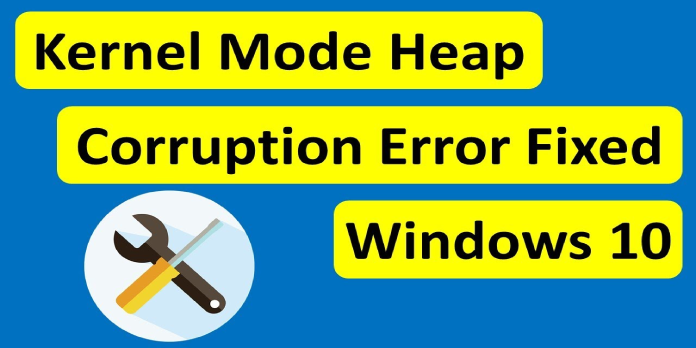Here we can see “How to: Fix Kernel Mode Heap Corruption Bsod in Windows 10”
- A software conflict or hardware incompatibility causes the kernel-mode heap corruption blue screen error.
- Check the graphics card drivers for errors to fix the kernel-mode heap corruption in Windows 10 on your laptop.
- You should also verify the hardware to prevent Windows code kernel-mode heap corruption.
- Of course, while you’re doing it, you should update the drivers as well, so keep reading for additional details!
The Blue Screen of Death, often known as the BSoD, is a typical event in Windows operating systems that causes system crashes.
A software conflict or hardware incompatibility is the most common cause of the blue screen of death error.
Kernel Mode Heap Corruption is one of these BSoD errors, and several users have reported that it has caused their systems to crash. For example, on the Microsoft Answers forum, one person had this to say:
I’ve been getting this BSOD when playing The Witcher 3 on my drive D: for a week now, so I changed the firmware on my ssd, and it’s still the same. The BSOD went away once I changed my BIOS; however, it still restarted.
Follow the methods in this post to solve this problem straightforwardly, so keep reading!
What is the solution to the kernel-mode heap corruption BSOD?
1. Make use of a repair tool
All Windows operating systems are affected by BSoD issues, and resolving them is a complex operation that demands a lot of patience.
However, we urge that you use a third-party repair program to ensure that you don’t cause more harm than good to your operating system.
2. Look for problems with your graphics drivers
- To open Run, press Windows Key + R.
- To open the Device Manager, type devmgmt.msc and hit OK.
- Expand the Display Adapter section in Device Manager.
- Select Update Driver from the context menu when you right-click on your video card.
- Select Automatically search for updated driver software.
- Allow Windows to seek for and download any pending driver updates.
- Restart the computer and see if anything has changed.
3. Attempt to install the old driver manually
- Make sure you’ve downloaded both the latest and older versions of the graphics card driver.
- If Ethernet or Wi-Fi is connected, disconnect it.
- To open Run, press Windows Key + R.
- Press OK after typing msconfig.
- Select the Boot tab in the System Configuration window and select the Safe Boot option.
- Apply and then OK. Restart your computer.
- Run DDU after the restart. Select all NVIDIA drivers and software.
- Clean is selected, but the computer is not restarted.
- Open the System Configuration window once more.
- Uncheck Safe Boot in the Boot tab. To save the changes, click Apply and OK.
- Select Custom Install to install the earlier version of the Graphics Card driver.
- Ensure that only the GPU driver is installed and that everything else is unchecked.
- Complete the installation.
4. Look for problems with your graphics card’s hardware
Kernel Mode Heap Corruption errors can also happen if your graphics card isn’t compatible or isn’t installed correctly.
Many users stated that this problem happened when they accidentally installed the video card in the wrong PCIe channel.
Check to see if the video card is in the correct PCIe lane. Check your motherboard’s manual for specific instructions.
Reducing the RAM clock speed to below factory clock speed can also help you fix this error if your NVIDIA visual card causes it.
1. Kernel mode heap corruption is caused by a bug in the kernel.
Because of its critical nature, the KERNEL MODE HEAP CORRUPTION issue causes a BSOD. The issue can be caused by a variety of factors, including obsolete or faulty drivers, memory leaks, and hardware failures.
2. What is heap corruption, and how is it detected?
“Heap corruption” refers to writing into unallocated memory and causing damage to the data structures that allow the memory allocator to function.
3. What is a kernel mode trap error, and how do I fix it?
The UNEXPECTED KERNEL MODE TRAP error means that the CPU generated a trap that the kernel was unable or not permitted to handle, or that the system is in an unrecoverable fault. This is a problem with Windows 11, Windows 10, Windows 8, and Windows 8.1.
4. Windows BSOD: Kernel Mode Heap Corruption : r/techsupport
5. BSOD: Kernel Mode Heap Corruption on new PC : r/Windows10