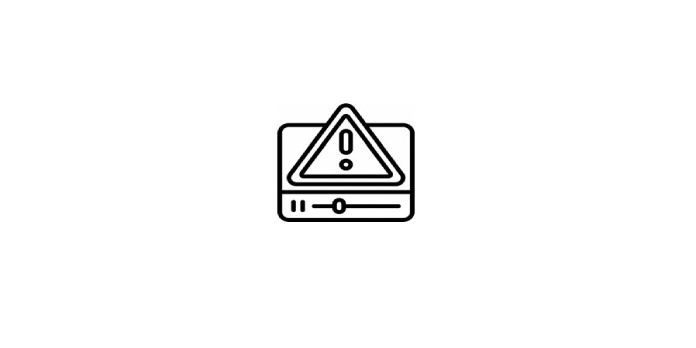Here we can see, “How to: Fix Video_tdr_failure Atikmpag.sys Error”
- Something went wrong with your AMD / ATI graphic card, as indicated by the video tdr failure atikmpag.sys notice.
- Don’t be concerned; it’s generally just a software issue between your graphics card and Windows 10.
The majority of issues that you may encounter while using Windows 10 are caused by firmware.
Corrupted files relating to hardware components, such as the graphics card, might cause various alerts and problems to appear.
The video tdr failure atikmpag.sys notice indicates that something went wrong with your AMD / ATI graphics card in our case.
Don’t worry, and this isn’t a hardware issue; it’s a software mismatch between your graphics card and Windows 10.
When BSoD issues occur, you must, as usual, locate the best troubleshooting solutions. That is why we are here to help you.
How do I fix video_tdr_failure atikmpag.sys error in Windows 10?
1. Update display and graphic drivers
-
- Use the Win+X keyboard shortcut. Select Device Manager from the list that appears.
- Find and expand the Display adapters entry in Device Manager.
- Select Update from the context menu of each graphics device driver.
- If prompted, choose Automatically search for driver software.
- Wait for the wizard to finish.
- Finally, restart your Windows 10 system.
Remember that all outdated drivers create problems and errors.
Because manually updating drivers can be time-consuming and inconvenient, you may want to utilize a solution that will update all of your drivers for you.
To do it automatically, download and install DriverFix. This application will assist you in preventing damaging your computer permanently by downloading and installing the incorrect driver versions.
You’ll notice that this fantastic program starts instantly after installation and begins scanning your system for driver problems.
After a few moments, you’ll receive a detailed report that includes all the drivers recommended for installation.
All that’s left is to press the Update All button. If you want to install all of the drivers, that is.
If you only wish to install the graphics card drivers, check the boxes to the left of their names and click the Update buttons to the right of their names.
2. Reinstall the graphic drivers from Safe Mode
-
- Enter msconfig by pressing Win+R and pressing Enter.
- Go to the Boot tab under System Configuration.
- Check Safe boot under Boot settings, then click Network.
- Restart the Windows 10 system after saving and applying your modifications.
- Access Device Manager from Safe Mode and locate your graphic cards.
- Uninstall each driver by right-clicking on it.
- Update the Intel chipset driver to the most recent version on your PC.
3. Use CMD commands
-
- To begin, download the most recent version of the ATI / AMD graphics card driver.
- Next, navigate to the following path on your computer:
-
C:WindowsSystem32drivers
-
- Find and rename the atikmdag.sys file to atikmdag.sys.old.
- Copy and paste the atikmdag.sy_ file from the ATI directory on your C drive to your desktop.
- As an administrator, open Command Prompt.
- Type chdir desktop in cmd and hit Enter (this will change the default cmd directory).
- Press Enter to run expand.exe atikmdag.sy_ atikmdag.sys.
- Copy the atikmdag.sys file from your desktop to the atikmdag.sys folder.
-
C:WindowsSystem32Drivers
-
- Finally, restart your Windows 10 system.
Conclusion
I hope you found this guide useful. If you’ve got any questions or comments, don’t hesitate to use the shape below.
User Questions
1. Why does Video tdr failure happen?
A video TDR failure can be caused by various factors: Problems with your graphics card or other computer components. Driver for an old graphics card. There are too many active background programs.
2. What can I do if my AMD video TDR fails?
-
- In Windows 10, go to Safe Mode.
- Go to the Device Manager window. Display adapters should be expanded.
- Click OK.
- Switch your computer back to normal mode.
- Restart your computer one again.
- Replace the ATI/AMD device driver with the most recent version on your computer.
3. Is it possible to delete the Atikmpag sys?
When you delete atikmpag. sys, you may experience harm or corruption. If removing it disables your card, Windows will fall back to using the on-board graphics.
4. Video TDR Failure atikmpag.sys : r/AMDHelp – Reddit
5. BSOD Video TDR failure atikmpag.sys : r/Windows10 – Reddit