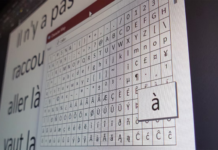Here we can see, “Every Twitter Shortcut and Term That You Need to Know”
Twitter has been around since 2006 and has had a significant impact on the world during that time. Nonetheless, the fundamentals remain the same. The character limit has been increased, and new functionality has been added, but the social network remains the same in appearance and functionality.
Whether you’ve been on Twitter since the beginning or are just getting started, there’s always something new to learn. For example, did you know there is a slew of hidden keyboard shortcuts that make navigating the interface a breeze? Do you understand all of the terms used on Twitter?
We’re here to assist you and quickly turn you into a Twitter pro.
Twitter Keyboard Shortcuts and Glossary
| KEYBOARD SHORTCUTS | |
|---|---|
| SHORTCUT | ACTION |
| Navigation | |
| See shortcuts | ? |
| Next tweet | J |
| Previous tweet | K |
| Page down | Space |
| Load new tweets | . |
| Home | G + H |
| Explore | G + E |
| Notifications | G + N |
| Mentions | G + R |
| Profile | G + P |
| Likes | G + L |
| Lists | G + I |
| Direct messages | G + M |
| Moment maker | G + C |
| Settings | G + S |
| Bookmarks | G + B |
| Go to user | G + U |
| Display settings | G + D |
| Actions | |
| New tweet | N |
| Send tweet | Ctrl + Enter |
| New direct message | M |
| Search | / |
| Likes | L |
| Reply | R |
| Retweet | T |
| Share tweet | S |
| Bookmarks | B |
| Mute account | U |
| Block account | X |
| Open tweet details | Enter |
| Expand picture | O |
| Open/close messages dock | I |
| Pause/play selected video | K |
| Mute selected video | M |
| Go to audio dock | A + D |
| Pause/play audio dock | A + Space |
| Mute/unmute audio dock | A + M |
| GLOSSARY | |
| TERM | DEFINITION |
| # (Hashtag) | A way to group a tweet into a topic |
| @ | Precedes a username to link to that user’s profile |
| Block | Stop someone from seeing and interacting with your profile |
| Bio | A 160-character biography that appears on your profile |
| Bookmark | Saving tweets in a collection of favorites |
| Direct messages | Privately message another account |
| Explore | An area of Twitter where you can view trends, events, topics, and more |
| Follow | Subscribe to another account and see their tweets in your timeline |
| Likes | The heart icon that represents your appreciation of a tweet |
| List | A custom timeline made up of a series of accounts |
| Mention | The act of mentioning another user in your tweet |
| Mute | Hiding accounts, phrases, hashtags, and more from your timeline |
| Pinned tweet | A tweet that appears at the top of your profile permanently |
| Promoted | Can be sponsored accounts, tweets, trends, and more |
| Retweet | Sharing someone else’s tweet to your timeline |
| Reply | Responding to someone else’s tweet |
| Thread | A series of linked tweets from one user |
| Timeline | A stream of tweets, ordered chronologically |
| Tweet | A message on Twitter, up to 280 characters |
| Verified | An account that has a blue check to indicate it’s a legitimate source |
How to Improve Your Twitter Experience
Understanding these Twitter terms and using these keyboard shortcuts will undoubtedly enhance your Twitter experience.
But did you know that a slew of apps can help you make it even better? Whether you want to block trolls or create Twitter threads automatically, there’s probably a third-party program that can help.
Conclusion
I hope you found this information helpful. Please fill out the form below if you have any questions or comments.
User Questions:
- What does IFB on Twitter stand for?
IFB stands for “I follow back,” and it’s a common phrase found infamous and world-renowned people’s Twitter threads as an invitation to gain more followers.
- What does LRT on Twitter stand for?
On Snapchat, WhatsApp, Facebook, Twitter, Instagram, and TikTok, the most common definition for LRT is “Last ReTweet.”
- What does CC stand for in Twitter?
CC: cc stands for “carbon copy,” just like emails and memos. You can cc someone on a tweet if you want them to see it specifically.
- What does RP FL on Twitter stand for?
FL stands for “fake life” or “roleplaying.” God-Mod (GM) – Having an all-powerful character or attempting to control the character of another person. While ‘canon’ is defined in the original/published media, Head Canon refers to any mental representation of that fandom. It usually entails slashing.
- Is it possible to get paid to tweet?
Nobody gets paid for their tweets on Twitter, no matter how successful or viral they are. This is because Twitter, unlike YouTube, does not share its advertising revenue with its users. That isn’t to say that you can’t make money on Twitter.