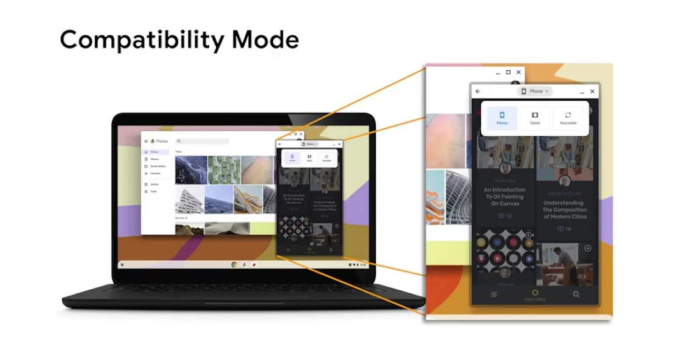Chrome OS has long been able to run both of Google’s favoured platforms and then some while not being the one Google OS to rule them all. It took some time for it to handle Android apps properly, and even then, there are still several flaws due to the broad range and quality of those apps. Many Android apps still exist in a phone-only universe years after tablets were introduced, but that’s changing thanks to Google’s recent push for big-screen Android devices and, of course, Chromebooks.
On large screens, Android apps designed solely for phones behave in an unpredictable or undesirable manner. They frequently demand a portrait orientation on tablets, which can be inconvenient and impractical for tablets larger than 10 inches. The app’s UI becomes stretched on Chromebooks, resulting in a terrible experience.
On Chrome OS, several Android apps allow users to resize windows, choosing what works best for them. However, not all apps support this, and it’s frequently a guessing game that customers shouldn’t be forced to play. They won’t have to with the future Android 12L updates.
Google has been working on a compatibility mode for Android apps on Chrome OS and, allegedly, on Android tablets, as reported by Chrome Unboxed last month. This will place a large button in the centre of the window title bar of an Android app, indicating that the app’s UI is optimised for a specific form factor. More crucially, this functionality allows users to move between several form options while automatically resizing an app’s window to make it look and behave better on Chromebooks.
This is part of Google’s newly stated Android 12L push to accommodate large-screen Android devices. Developers should aim to make their apps compatible with various screen sizes and form factors, including foldable, but this Compatibility Mode provides a workaround for those that don’t.
Source: chromeunboxed