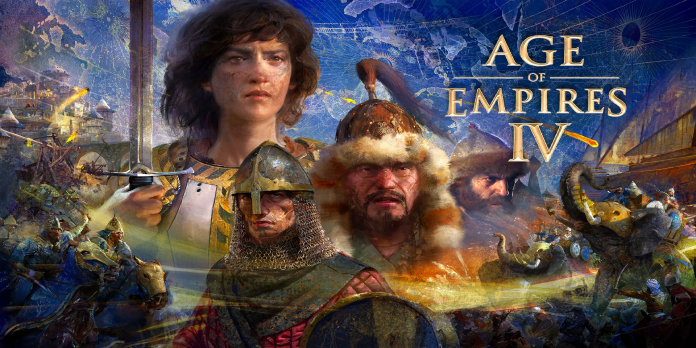Here we can see, “Age of Empires 4 Hotkeys Not Working? Try These Fixes”
- In Age of Empires 4, some users have reported having issues with hotkeys; in other cases, they don’t seem to operate.
- Problems with the game files, using an outdated version of Windows, incompatible software, and other factors are probably to blame.
- Age of Empires 4 can be reinstalled to resolve the problem if nothing else does quickly.
Users have been ecstatic since Age of Empires 4, the most recent installment, was released. Nevertheless, some claimed that Age of Empires 4’s hotkeys were broken.
The incredible graphics and captivating action make issues with the hotkeys a significant letdown. There are several potential causes for this, including a broken keyboard, incompatible programs, problems with the game files, and more.
We’ve outlined some of the best ways to activate your Age of Empires 4 hotkeys in order to spice up your gameplay.
What do I do if the Age of Empires 4 hotkeys are not working?
1. Restart the computer
-
- Press Alt + F4 when on the Desktop to open the Shut Down Windows box.
- Pick Restart from the list of choices when you click on the dropdown menu.
- Click OK to restart after that.
- Age of Empires 4 should be launched when the computer has restarted, and the hotkeys should be tested.
Restarting the computer is a quick cure if this is the first time you have experienced issues with the hotkeys. An error may occasionally appear when Windows is booting and cause problems. The OS is reloaded when you restart the computer, and any such bug is removed.
Also, save any open files before restarting the computer to prevent data loss.
2. Check if the keyboard is properly connected
While it might seem clear, many customers later discover that the keyboard wasn’t connected properly. Verify whether the keyboard is accessible across Windows and other apps. Check to see if the hotkeys for other games function properly, too.
If there is a problem, unplug the keyboard cable and plug it back in firmly. You can also use our tutorial to troubleshoot Bluetooth keyboard problems. We verified that even though it’s for Windows 10, the most recent version works just as well.
3. Check the integrity of Age of Empires 4 game files
-
- To open the Search menu, press Windows + S.
- Use the text area at the top to search for the Steam app, then select the relevant search result to open it.
- Go to the Library tab by navigating.
- Age of Empires 4 can be accessed by right-clicking it and choosing Properties from the context menu.
- From the navigation pane on the left, choose Local Files.
- Verify the game files’ integrity by clicking the button and waiting for the procedure to finish.
- Once it’s finished, see if Age of Empires 4’s hotkeys are functional.
It’s considerably easier to fix minor errors if you play Age of Empires 4 on the Steam app. Verify the games’ files’ integrity, and if any problems are discovered, they will be automatically corrected.
4. Update Windows
-
- The Settings app will open when you press Windows + I.
- From the options shown in the navigation pane on the left, choose Windows Update tab.
- Once more, select Windows Update from the list on the right.
- To have Windows check for any pending updates, click Check for updates. Download and install them if they are available.
It is always advised to keep Windows updated. Age of Empires 4’s hotkey issues may be resolved by the enhancements and patches that are introduced with each update.
Another reason to check for and apply any pending updates is that DirectX, a crucial system requirement for Age of Empires 4, is updated simultaneously with Windows.
5. Disable/uninstall conflicting applications
-
- The Settings app will open when you press Windows + I.
- From the tabs on the left, choose Apps.
- The first selection on the right is Installed programs; click it.
- Find the app you think could be incompatible with Age of Empires 4 and click the ellipsis next to it. From the list of alternatives that appears, choose Uninstall.
- To finalize uninstalling the app from the computer, click Uninstall once again.
Sometimes, another app may interfere with Age of Empire 4’s functionality and prevent the hotkeys from operating. But how will you spot the dangerous software is the true issue here.
Remember when you first experienced the error and consider the programs installed around the same time is a straightforward but highly effective strategy. Now thoroughly investigate whether any of these apps have a history of conflicting with Age of Empires 4 or other games.
Remove any programs that might be causing the hotkey issue now. After deleting each program, verify that the problem has been resolved. Reinstall the apps that were deleted before the problematic one once the game has been successfully installed after you have removed it.
6. Reinstall Age of Empires 4
If all else fails, your only choice is to completely reinstall Age of Empires 4 in order to resolve the hotkeys issue. The software must first be uninstalled like we did in the prior patch before being reinstalled from Steam or any other source you previously selected.
This will fix the problem if the Age of Empires 4 installation is the problem. Reinstalling the game would be a good cure if you encounter an error in the game’s early days or when you play it for the first time.
Can I change the hotkeys in Age of Empires 4?
Age of Empires 4 has some hotkeys that cannot be customized; therefore you are forced to utilize the default ones.
Users like to set their hotkeys according to their convenience; there is no standard way to do so. That’s not the case with Age of Empires 4, though. We read through several forums where users discussed how their experiences will be hampered by the inability to adjust specific hotkeys.
The jury is yet out on whether it will draw new people in or drive away the current followers. Age of Empires 4’s hotkeys cannot all be customized; that much is certain.
Conclusion
I hope you found this guide useful. If you’ve got any questions or comments, don’t hesitate to use the shape below.
User Questions
1. Why won’t Age of Empires play on my computer?
To be sure Age of Empires: Definitive Edition is not being banned, check your antivirus settings. Add the game to your antivirus program’s allowlist option.
2. What’s wrong with Age of Empires 4?
Age of Empires IV may not launch if DirectX 12 is not installed on your computer or device. You must apply all pending Windows updates in order to repair it. This is how: To open the Windows Settings, simultaneously hit the Windows logo key and I on your keyboard.
3. How do I Install Age of Empires 4?
You can download the app for free from the Microsoft Store if it isn’t already installed. If you have Game Pass, choose the Game Pass tab, then either choose a game from the library or enter a title into the search field. Choose Install from the game’s page, then follow the on-screen instructions.
4. HotKeys not working like before : r/aoe4 – Reddit
5. How to solve the hotkey problem with a different keyboard …
How to solve the hotkey problem with a different keyboard layout? from aoe4