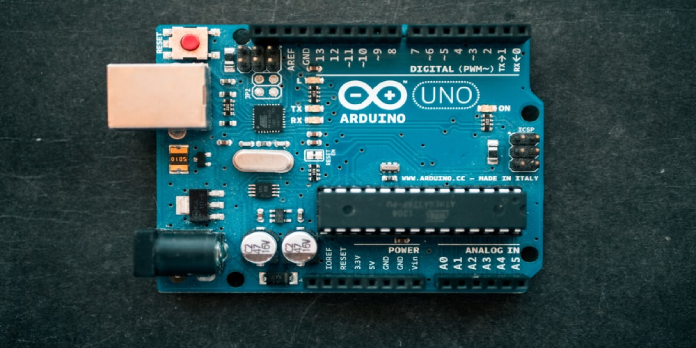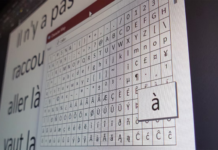Here we can see, “Discover the Arduino Board Programming Commands You Need to Get Started Right Now!”
It takes years of formal schooling to learn to code embedded hardware. Programming microcontrollers necessitates a high level of coding knowledge in addition to a thorough understanding of the electronics involved.
Fortunately, Arduino boards make the procedure a lot easier. Various boards are available, all of which may be programmed using the Arduino IDE and library.
This cheat sheet will walk you through some of the most important instructions you’ll need to get started programming Arduino boards.
Arduino Commands for Beginners
| Arduino IDE Toolbar | |
|---|---|
| Verify | Scans your code and reports any errors |
| Upload | Compiles your code and uploads it to the Arduino board via USB |
| New | Opens a blank Arduino sketch |
| Open | Opens a list of your saved sketches in the file browser |
| Save | Saves your current sketch |
| Serial Monitor | Opens the serial monitor in a new window |
| Arduino Program Structure | |
| void setup() { } | Runs once at startup |
| void loop() { } | Runs continually |
| Built in Arduino Functions | |
| Pin setup | |
| pinMode(PIN_NUMBER, INPUT/OUTPUT) | Sets the pin at the location PIN_NUMBER to be either an INPUT or an OUTPUT |
| pinMode(PIN_NUMBER, INPUT_PULLUP) | Sets the pin at the location PIN_NUMBER to be an input using the Arduino board's built-in pull-up resistor |
| digitalRead(PIN_NUMBER) | Reads the input at PIN_NUMBER and returns a 1 or 0 (HIGH or LOW) |
| digitalWrite(PIN_NUMBER, VALUE) | Writes a value of 1 or 0 (HIGH or LOW) to digital pin PIN_NUMBER |
| analogRead(PIN_NUMBER) | Reads the analog pin PIN_NUMBER and returns an integer between 0 and 1023 |
| analogWrite(PIN_NUMBER, VALUE) | Emulates analog output VALUE using PWM on PIN_NUMBER (note: only available on pins 3, 5, 6, 9, 10, and 11) |
| analogReference(DEFAULT) | Use the default reference voltage (5V or 3.3V depending on board voltage) |
| analogReference(INTERNAL) | Use an internal reference voltage (1.1v for ATmega168/328p, 2.56 for ATmega 32U4/8) |
| analogReference(EXTERNAL) | Use a voltage applied to the AREF pin as voltage reference (note: 0-5V only) |
| Time functions | |
| millis() | Returns the time in milliseconds since the Arduino sketch began running as an unsigned long integer |
| micros() | Returns the time in microseconds since the Arduino sketch began running as an unsigned long integer |
| delay(INTEGER) | Delays program execution for INTEGER milliseconds |
| delayMicroseconds(INTEGER) | Delays program execution for INTEGER microseconds |
| Mathematical Functions | |
| min(i, j) | Returns the lowest of the two values i and j |
| max(i,j) | Returns the highest of the two values i and j |
| abs(i) | Returns the absolute value of i |
| sin(angle) | Returns the sine of an angle in radians |
| cos(angle) | Returns the cosine of an angle in radians |
| tan(angle) | Returns the tangent of an angle in radians |
| sqrt(i) | Returns the square root of i |
| pow(base, exponent) | Raises the number base to the number exponent (e.g pow (2 , 3) ==8) |
| constrain(i, minval, maxval) | Contrains the value i between minval and maxval |
| map(val, fromL, fromH, toL, toH) | Remaps val from one range to another |
| random(i) | Returns a random long integer smaller than i |
| random(i, j) | Returns a random long integer between i and j |
| randomSeed(k) | Uses the value k to seed the random() function |
| Casting | |
| (type)variable | Casts the value of variable to a new type |
| Serial Communication | |
| Serial.begin(speed) | Start serial communication at a specified speed |
| Serial.end() | Close serial communication |
| Serial.print(DATA) | Prints DATA to the serial port. DATA can be characters, strings, integers and floating point numbers |
| Serial.available() | Return the number of characters available to read in the serial buffer |
| Serial.read() | Read the first character in the serial buffer (returns -1 if no data is available) |
| Serial.write(DATA) | Write DATA to the serial buffer. DATA can be a character, integer, or array |
| Serial.flush() | Clears the serial buffer once outgoing communication is complete |
| Servo (#include the Servo.h tag) | |
| Servo myServo | Creates the variable myServo of type Servo |
| myServo.attach(PIN_NUMBER) | Associated myServo with the pin at location PIN_NUMBER |
| myServo.write(angle) | Writes an angle between 0 and 180 to the servo atached to myServo |
| myServo.writeMicroseconds(uS) | Writes a value in microseconds to the servo attached to myServo (typically between 1000 and 2000 with 1500 as the midpoint) |
| myServo.read() | Returns an integer containing the current angle of the servo between 0 - 180 |
| myServo.attached() | Returns true if the servo is attached to a pin |
| myServo.detach() | Dissasociates myServo with an attached pin |
| myServo.detach() | Dissasociates myServo with an attached pin |
Conclusion
I hope you found this information helpful. Please fill out the form below if you have any queries or comments.
User Questions:
- How do Arduino boards get their code?
The Arduino programming language is built on processing, a very simple hardware programming language akin to C. Therefore, the sketch should be uploaded to the Arduino board for execution after being written in the Arduino IDE. The Arduino IDE is available for Windows, Mac OS X, and Linux.
- What need I learn before getting started with Arduino?
Purchase a tutorial book and a starter kit to get started. (Many beginner packages include a tutorial book.) After reading the book, you will have some fundamental understanding and a foundation to build on. Because you’ll be programming in C++, you’ll need a basic understanding of programming.
- Is it worthwhile to learn Arduino?
Yes, Arduino is worthwhile learning! Arduino is one of the most well-known microcontroller boards, and it’s used by students, engineers, and hobbyists to make a variety of projects ranging from robotics to home automation. It’s not uncommon for people to be perplexed as to why Arduino is so popular.
- How do I start learning Arduino?
- Another “Can I start learning embedded with an Arduino” post
Another "Can I start learning embedded with an Arduino" post from embedded