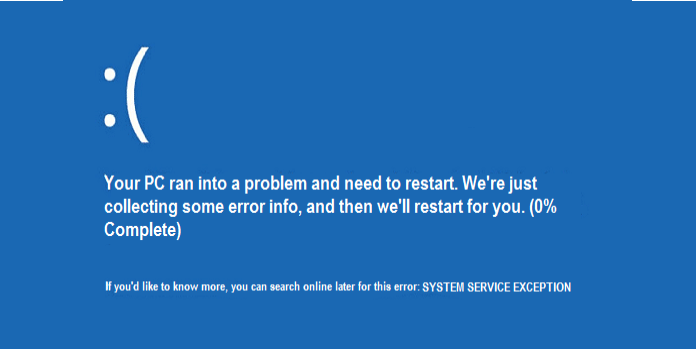Here we can see “0x0000003b (SYSTEM SERVICE EXCEPTION) – Fix for Windows”
Symptoms and description
This Error is linked to the error messages, alerts, warnings, and symptoms listed below.
Symptom 1: 0x0000003B error screen
When the driver files for Microsoft IEEE 1394 or FireWire devices are corrupt, errors frequently arise.
A problem has been detected and Windows has been shut down to prevent damage to your computer. SYSTEM_SERVICE_EXCEPTION If this is the first time you’ve seen this Stop error screen, restart your computer. If this screen appears again, follow these steps: Check to make sure any new hardware or software is properly installed. If this is a new installation, ask your hardware or software manufacturer for any Windows updates you might need. If problems continue, disable or remove any newly installed hardware or software. Disable BIOS memory options such as caching or shadowing. If you need to use Safe Mode to remove or disable components, restart your computer, press F8 to select Advanced Startup Options, and then select Safe Mode. Technical Information: *** STOP: 0x0000003b (0x00000000, 0x00000000, 0x00000000, 0x00000000) Collecting data for crash dump ... Initializing disk for crash dump ... Beginning dump for physical memory. Dumping physical memory to disk: 100 Physical memory dump complete. Contact your system admin or technical support group for further assistance.
This Error’s Causes
One or more of the following factors have been linked to this error:
Cause 1: Corrupt or outdated device drivers
Device drivers that have been misconfigured, corrupt, or outdated are the most prevalent source of this issue. This can also happen after installing a Windows update or downgrading from a newer machine to an older one.
Getting rid of “0x0000003B” on Windows
Fix 1: Apply the hotfix
Microsoft has issued a hotfix, which may be found at https://support.microsoft.com/en-us/kb/980932.
- Visit the Microsoft Support page.
- To get the hotfix, go to Hotfix Download Available.
- Apply the Hotfix.
- Your computer should be restarted.
Conclusion
I hope you found this information helpful. Please fill out the form below if you have any queries or comments.
User Questions:
1. What does 0x0000003B stand for?
When the driver files for Microsoft IEEE 1394 or FireWire devices are corrupt, errors frequently arise. Because an issue was discovered, Windows was shut down to protect your machine.
2. What exactly is NTFS.sys?
Ntfs.sys is a system file linked to NTFS required for Windows to function. It poses no threat to your computer. It’s also a piece of hardware that lets Windows read and write to NTFS storage. This file can be found on your computer at the following location: C: Windows System32 drivers.
3. What is the source of the system service exception?
This form of BSOD can occur on your Windows computer due to various factors, including viruses, malware, and other dangerous programs. Windows system files that have been corrupted. Windows drivers that are damaged, obsolete, or incompatible.
4. System Service Exception BSOD 0x0000003b on Startup – Reddit
System Service Exception BSOD 0x0000003b on Startup from techsupport
5. System service exception BSOD with error 3b (Windows 10) – Reddit
System service exception BSOD with error 3b (Windows 10) from techsupport