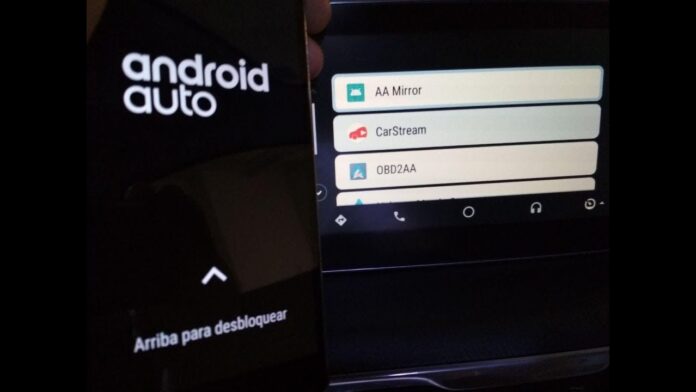Android Auto is a platform found in many modern cars that gives you access to your Android phone on the car’s infotainment system using hands-free voice commands.
You can also access many of your favorite Android apps in your car using Android Auto.
Here’s everything you need to know about Android Auto, including which phones and car models it’s available on.
Safety advocates frequently warn about the dangers of using mobile devices while driving. Android Auto is Google’s effort to allow you to use your Android apps more safely and conveniently while in your car. It’s a software platform found in many cars that lets you sync your car’s infotainment display with the phone and use Android’s key aspects while driving.
How Android Auto works
Android Auto is available as a feature on many cars and in premium car stereo upgrades. If your car has Android Auto, you can connect it to your phone using a USB cable. When you do that, the Android Auto interface appears on the car’s infotainment display.
The main features of Android Auto include:
- Google Maps navigation: Because Google Maps relies on your Google account, your car can easily route you to destinations you’ve searched for on your computer or previously used on your phone. You can use voice commands to create routes, get real-time traffic alerts, and add waypoints along your route.
- Phone calls and send texts: Android Auto turns your phone into a hands-free communication tool; you can hear text messages read aloud and respond with your voice. You can also place calls using voice commands as well.
- Google Assistant: You can invoke “Hey, Google” to do almost anything you’d ordinarily use Google Assistant for. You can ask general questions that Google will research for you, set navigation destinations, place calls, and read your text messages aloud. It’s always available when you’re driving.
- Your favorite Android apps: You aren’t limited to a handful of Android Auto features; many apps work with the service as well. You can use Waze instead of Google Maps, for example, listen to music with apps like Spotify, iHeartRadio, and Deezer, use Audible for audiobooks, choose from a slew of podcasting apps, and more. Android Auto is also compatible with many messaging apps, including WhatsApp, Kik, Facebook Messenger, and many others.
Which Android phones are compatible with Android Auto
Most modern Android phones work with Android Auto. You need to have Android 6 or later and have a working data plan because it will need to have internet access to work properly. If you have Android 10 or later, you won’t even install anything, but older phones might need to install the Android Auto app first. You’ll also need to connect your phone to the car via USB. (There are also a handful of premium car stereos from Pioneer, JVC, and Kenwood that connect wirelessly.)
Which cars work with Android Auto
There are now dozens of cars that come with Android Auto built-in either at the base level or as part of an upgrade package. In many cases, car manufacturers choose to implement Android Auto and Apple’s Car Play, so you can get similar features regardless of which kind of car you have.
There are compatible models from brands including Acura, Audio, BMW, Buick, Chevrolet, Chrysler, Dodge, Ford, Volkswagen, and many others. To see a complete compatibility list of car makes and models, you can visit Google’s list of Android Auto-compatible vehicles and stereos.
You can also use Android Auto for phone screens
If your car doesn’t support Android Auto and you don’t want to upgrade your stereo to an aftermarket model that includes Androids Auto, you’re not entirely out of luck. You can install Android Auto for phone screens to get an Android Auto-like experience on your phone. If you mount your phone on a stand in your car, you can use the app for navigation, calls, and texts, as well as music and podcasts, all hands-free, reducing potential distractions caused by picking up or touching the phone.