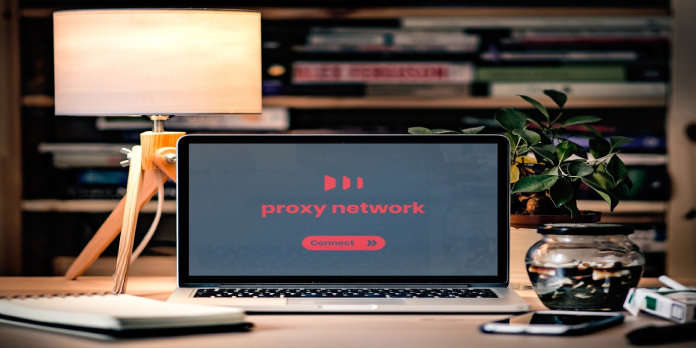Here we can see, “Can I use VPN and proxy together? How to set it up”
- Your IP address is changed, and your network traffic is redirected to another server through a proxy server. A VPN does both of these things and encrypts your data to keep it safe from prying eyes.
- Unless your system administrator gives you particular proxy instructions, you don’t need to use a VPN and a proxy at the same time for privacy and security.
- You can use a VPN client with native proxy functionality to simultaneously set up a VPN and a proxy. It’s the simplest and most practical option.
- On Windows 10, you may also configure proxy settings without installing anything else. Alternatively, you can use Firefox to set up a proxy for browsing alone.
A VPN provides several advantages, including privacy and security.
However, you can use a VPN and proxy server together to become more anonymous online and disguise your true identity even from your VPN provider.
You can mask your genuine IP using a proxy and the proxy’s IP with a VPN by diverting your proxy connection to a VPN server.
You acquire two layers of online anonymity this way.
Wait, aren’t VPN and proxy the same?
VPNs and proxies are not the same thing, even though they both work in the same way. Unfortunately, many computer users, as well as Google itself, have difficulty distinguishing between them.
These services mask your IP address to safeguard your true identity on the internet. This does not, however, guarantee privacy and security.
If you use a proxy server to modify your IP address, your data will not be encrypted.
For example, a hacker may intercept your network traffic and steal your email account credentials or financial information.
On the other hand, a VPN not only masks your IP address but also encrypts all data flowing in and out of your computer.
Even if a cyber-criminal obtains your data through a man-in-the-middle assault, it will not be able to decode it.
Do I need a VPN and a proxy?
No, you won’t need a VPN and a proxy at the same time in most circumstances.
Use a premium VPN with a zero-logging policy. You should be able to connect to various VPN servers and change your IP address frequently.
However, if you want to increase your privacy, you can use a proxy server to reroute your VPN connection.
How can I use a VPN and a proxy at the same time?
1. A VPN client with built-in proxy
-
- Register for a VPN subscription (we recommend PIA)
- PIA is a program that you may download and install on your computer.
- Right-click the PIA systray icon and select Properties.
- Go to Proxy in the Settings menu.
- Select Shadowsocks, then Configure and select a location.
- Select SOCKS5 Proxy and, if necessary, specify the Server IP address, Port, User, and Password.
- Right-click the PIA systray icon.
- To connect, press the large power button.
If you’re interested in SOCKS5, learn how to properly configure the PIA SOCKS5 proxy.
The ideal option to utilize both a VPN and a proxy simultaneously is to connect to a VPN with integrated proxy functionality.
In our example, we picked Private Internet Access because it’s the best VPN with a built-in proxy that supports Shadowsocks and SOCKS5.
OpenVPN and WireGuard protocols are supported, as well as 256-bit military-grade encryption, native port forwarding, a kill switch, split-tunneling mode, and exclusive DNS.
More about PIA:
-
- In 48 countries, there are over 3,300 VPN servers.
- There are no logs or leaks.
- ten connections at the same time
- 30-day money-back guarantee and live chat assistance 24 hours a day, 7 days a week
2. Firefox proxy settings
-
- Install a VPN add-on for Firefox.
- Install the PIA Firefox browser plugin.
- Go to Firefox’s Preferences.
- Go to Network Settings in the General tab.
- Select Settings from the drop-down menu.
- Configure proxy settings and select a proxy type.
- Connect to a virtual private network (VPN) server.
Because it just secures your browser traffic, using a proxy server at the browser level differs from the prior method.
The proxy and VPN protection will not apply to any other Internet-enabled applications.
3. Windows 10 proxy settings
-
- On Windows 10, set up a manual VPN connection.
- Go to Network Connections > VPN by right-clicking Start.
- Click Advanced settings after selecting your VPN connection.
- Scroll all the way down to the VPN proxy settings.
- Choose from the following options: Setups are detected automatically. Use a setup script as well as a manual setup.
- Click after you’ve entered all of the essential information. Apply
- Establish a VPN connection.
Suppose you don’t have a VPN client or one that doesn’t enable a native proxy. In that case, the next best option is to manually configure the proxy settings on your Windows 10 VPN connection.
Conclusion
I hope you found this guide useful. If you’ve got any questions or comments, don’t hesitate to use the shape below.
User Questions
1. Is it possible to use a proxy and a VPN simultaneously?
As a result, you won’t be able to use both a proxy and a VPN simultaneously. The encryption between the VPN client and the VPN server is the primary cause of the VPN’s slower speed. As a result, you won’t be able to enjoy the speed of a proxy while your data is protected by a VPN.
2. How can I get the US VPN to work?
- Create a Virtual Private Network (VPN) account.
- Download the VPN software or app after signing up for the service.
- To delete previous location identifiers, clear your cookies and restart your device.
- Connect to a server in the United States with your VPN service.
- Use your usual method of accessing your US site.
3. Is it possible to utilize SOCKS5 with a VPN?
While SOCKS5 proxies offer some of the same advantages as VPNs, they are not a VPN substitute. However, you shouldn’t utilize them simultaneously because your traffic will most certainly be routed multiple times, resulting in slower rates.
4. Should I use Proxy + VPN or just one of them? PIA – Reddit
5. Using a VPN behind a proxy server – Reddit