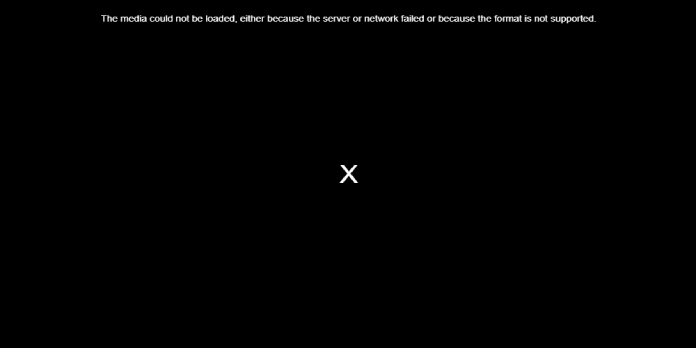Here we can see, “The Media Could Not Be Loaded: Format Is Not Supported”
- Adding a video to a webpage necessitates the use of specific video codecs. This can result in a format not supported problems.
- You’ll get the media could not be loaded warning if your browser isn’t compatible with a particular file format.
- According to the complete notification, the media could not be loaded due to a server or network failure or because the format is not supported.
- Because this problem is frequently related to Chrome, you may want to upgrade it or switch to another browser.
Have you ever seen the error “media could not be loaded” while trying to watch a video on the internet?
If so, you understand how aggravating it may be. According to the entire message, the media could not be loaded because the server or network failed or because the format is not supported.
It’s hardly surprising that it’s linked to the Chrome browser. This tutorial has you covered if you’re looking for a quick fix for the format is not supported error!
What should I do about the media? Isn’t it possible to load it with Google Chrome?
1. Use a different web browser
Why is Chrome stuck on the media could not be loaded message? You may use a different browser. If you’re unsure which browser to install on your PC, we suggest Opera.
WebM, a modern, high-quality, and open video format is supported natively. It also has Ogg Theora video codec compatibility built-in. The Chromium architecture is also used in this browsing solution.
Another format exists, the H.264 codec, which is only supported by a few browsers. This means that the same video should be available in two separate formats for web developers. This will guarantee 100 percent compatibility.
Because this browser automatically disables trackers, advertisements, and other components that can cause slow browsing, you won’t have to worry about video buffering. It also has a Video pop-out, which is a floating video window that can be adjusted.
It also boasts several helpful productivity tools, such as sidebar integration with Messenger, Instagram, or WhatsApp, Workspaces for grouping tabs together, and a free VPN.
2. You should update your web browser
- On your computer, launch the Chrome browser.
- Navigate to the upper right-hand corner of the menu window (homepage) and select Options (illustrated by 3 dots).
- After clicking the Menu button, go to Settings.
- Click the Hamburger symbol on the left side of the settings page.
- From the menu, choose About Google Chrome.
- From here, the browser will automatically look for and install any available updates.
When you get the media could not be loaded either because the server or network failed issue, the most common cause is that you’re using an out-of-date browser.
The best solution in this instance is to update your web browser to the most recent version, after which you should be able to load and watch the affected media/video.
Return to the affected video and try to load it again after this. If you can load/play it, you’re good to go; otherwise, move on to the next step.
3. Turn off your browser’s adblocker
- Go to the page that gives you this problem message and open Chrome.
- Select the Options icon from the drop-down menu.
- Find and select the ABP (AdBlock) icon.
- Click the Block advertising icon to turn off AdBlock.
- Refresh the page if necessary.
Check to see if the video can now be played. If the error persists, it’s most likely a network issue (rather than a fault on your end), in which case there’s little you can do but keep trying.
However, if you’re running a web server that doesn’t support specific video formats (such MP4, OGG, WebM, and so on), you may need to change it to enable those forms.
Some websites exploit this message as a smokescreen to fool you into removing your browser’s ad-blocking capability. The video you’re trying to watch most likely contains adverts, and your browser (with an ad blocker) won’t be able to play it.
As a result of this, The media could not be loaded due to a server or network outage or because the format was not supported.
There are several ways to enable/disable AdBlock depending on the browser. We’ll also teach you how to disable it in Google Chrome for your convenience. To gain access to the video, simply disable AdBlock on the host site of the impacted video.
The error message is frequently connected with an unsupported format, and in most circumstances, one of our solutions should be able to resolve the issue.
Conclusion
I hope you found this guide useful. If you’ve got any questions or comments, don’t hesitate to use the shape below.
User Questions:
1. What should I do if the format I’m using isn’t supported?
If your media player is incompatible with your file format and you do not want to change media players, changing the file format is another option. Converting the file format to one that is more compatible and allowed by the media player should allow you to play the file successfully.
2. When a video indicates “format not supported,” what does it mean?
The most common cause of a “can’t open file,” “unsupported audio codec,” or “unsupported video format” error message is that the file is corrupted “The problem occurs because the codec of your video file is not supported by your current media player.
3. Why is it saying that media cannot be loaded?
The media could not be loaded due to a server or network failure, or because the format is not supported, according to the complete notification. Because this problem is frequently related with Chrome, you may want to upgrade it or switch to another browser.
4. The media could not be loaded, either because the server
"The media could not be loaded, either because the server or network failed or because the format is not supported." from firefox
5. Getting the error message “the media could not be loaded
Getting the error message "the media could not be loaded either because the server or network failed or because the format is not supported" when trying to play videos on NSFW websites from NoStupidQuestions