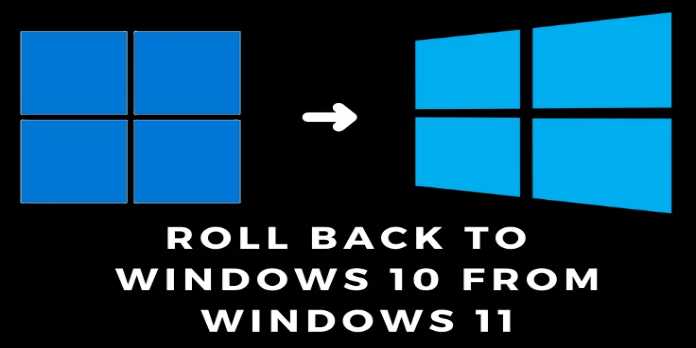Here we can see, “How to Rollback From Windows 11 to Windows 10”
- Users have been looking for a means to rollback from Windows 11 after running into many issues, several errors, and numerous crashes.
- Although there is a way to extend that time to 60 days, you only have 10 days to return to Windows 10.
- If the trial period is up, you can easily install a new copy of the previous operating system.
Windows 11 was made available to all users by Microsoft, and several evaluations have since appeared across all media channels. However, many customers have expressed frustration with the new operating system.
Additionally, the updated PC has graphic issues in the Taskbar, the new Settings app won’t launch if multiple user accounts are present, and the built-in search won’t launch if you click the search magnifier icon.
The list goes on from here. Some customers have no choice but to go back to Windows 10 to get rid of all of these at the time.
Therefore, don’t worry; we have the answer to your problem. Simply follow the instructions below and save this page in case you ever find yourself in a similar circumstance again.
How much time has passed since the Windows 11 upgrade?
You can easily go back to Windows 10 regardless of the build of Windows 11 you’re currently using.
The only drawback to this strategy is that you can only implement it within the first 10 days after Windows 11 installation.
You won’t be able to roll back after the first 10 days, which may be termed a trial, but we give you an option in this tutorial.
Microsoft is answering inquiries concerning the configuration of the Windows 11 OS in an official FAQ that has been distributed to device manufacturers, reiterating the claims we made above:
Read on for more information if you’re unsure of how many days have passed since you installed Windows 11 and are wondering if you can easily rollback:
-
- Select Windows Terminal from the Start menu options by pressing the Windows key + X. (Admin).
- Within the UAC pop-up, select Yes.
- To run, enter the command after typing it:
-
dism.exe /online /Get-OSUninstallWindow
-
- The number of days since the installation of Windows 11 will be shown.
How can I rollback from Windows 11 to Windows 10?
1. Extend the trial period to 60 days
-
- By pressing the Win + X keys on your keyboard and choosing the app from the menu, you can launch Windows Terminal.
- Run the command line:
-
DISM /Online /Set-OSUninstallWindow /Value:60
-
- Execute this command now:
-
dism.exe /online /Get-OSUninstallWindow
-
- 60 days should be added to the trial term.
2. Use the built-in Settings app to rollback to Windows 10
-
- Select Settings from the Start Menu.
- After selecting Windows Update, select Advanced options.
- Select Recovery from the list as you scroll down.
- Under the Recovery options box, select the Go Back option.
- Microsoft will inquire as to why you chose to return to Windows 10. Select your response, then click Next.
- Please select No in lieu of gratitude.
- To confirm, click Next.
- You’ll need your PIN and password later, so be sure to keep them in mind. Choose Next.
- Select an earlier build by clicking the button.
Additionally, we advise you to backup your files. Although downgrading does not remove your personal information from your computer, it is better to be safe than sorry in the event that something goes wrong and you need to format your drives.
What to do if Windows 11’s installation automatically starts after the rollback?
1. Delete the update downloaded files
-
- When the pop-up window displays, do not restart.
- Launch File Explorer by pressing Windows key + E, then go to the following location:
-
C:\Windows\SoftwareDistribution\Download
-
- To select all the files there, press Ctrl + A.
- To entirely delete the files, press Shift + Delete. Then, click Yes to confirm.
- Update and Restart can be found by clicking the Start button.
Your OS will attempt to install Windows 11 once you’ve finished these steps, but because the necessary files were deleted, the installation won’t succeed.
2. Use Disk Cleanup
-
- Disk cleanup should appear in the search results when you click the Search button in your taskbar.
- Select “Clean up system files” from the menu.
- Restart your computer after the process is finished.
What can I do if the 10 day trial has passed?
The only way to return to Windows 10 after the rollback window has expired is to install a new copy of the operating system. Fortunately, that is a quick and easy procedure:
-
- Go to Microsoft’s download website. Download the Media Creation Tool while you’re here.
- Run the file you just downloaded and agree to the terms of service.
- Select the Upgrade this PC now radio button, then select Next.
- Windows 10 will begin to download using Media Creation Tool. Depending on how fast your Internet is, this could take many hours.
- To accept the terms of service, click Accept.
- Choose Next. Be aware that you won’t be able to retain any of your private documents.
- To accept the selection, press the Yes button.
- As the tool examines your system, wait.
- The Install button must be clicked as the final step.
Although installing a fresh copy of Windows 10 takes longer than rolling back, you can be sure that everything will work out and return to normal.
So’s rather easy to go back from Windows 11 to Windows 10, and the Settings app is the easiest place to accomplish it. Since the procedure is entirely automated, anyone can complete it.
Conclusion
I hope you found this guide useful. If you’ve got any questions or comments, don’t hesitate to use the shape below.
User Questions
1. After installing Windows 11, is it possible to return to Windows 10?
While upgrading a Windows 10 PC to Windows 11 is simple and preserves installed apps, settings, and data files, doing the opposite is not possible. You must perform a clean install in order to “downgrade” from Windows 11 to Windows 10, which calls for backing up and restoring your data files and reinstalling all of your applications.
2. After ten days, can I downgrade from Windows 11 to 10?
Can I go from Windows 11 back to Windows 10? The exact System Recovery options menu that has been a part of Windows for years can be used; thus the answer is yes. The catch is that you can only roll back to Windows 10 during the first 10 days after the installed update.
3. Can Windows 11 be uninstalled?
Windows 11 can only be uninstalled within ten days of installation without erasing your files. The next step is to perform a “clean install” of Windows 10 or your prior operating system.
4. How do I downgrade from Windows 11 to 10? – Reddit
5. How can I downgrade from 11 to 10 without losing any data?
How can I downgrade from 11 to 10 without losing any data? from Windows10