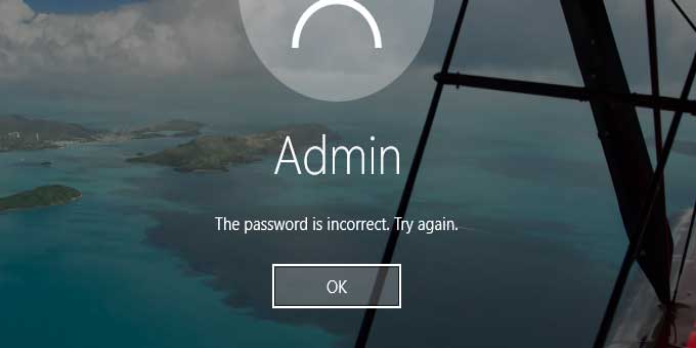Here we can see, “Forgot Your Windows 10 Admin Password? Here’s What to Do”
You’ll need an administrator account protected by an administrator password to log into a machine running Windows 10.
The issue is that you are prone to forget it, just like any other password.
It can be very inconvenient if you don’t know your Windows administrator password.
Depending on the administrator account’s rights, forgetting the password can prevent you from installing software or even logging into the computer.
While password recovery isn’t straightforward due to security concerns, there are a few options.
How to recover your Windows 10 Admin password
1. Use a Password Reset Disk
When you lose your password, Microsoft recommends using this method.
The method’s only flaw is that it necessitates the creation of a disk beforehand.
If you have a password reset DVD handy, you must log into Windows 10 and request a password reset.
2. Log in using alternative sign-in options
To reset your password, use an elevated Command Prompt.
The only issue is that you must first log in with a PIN, a Picture Password, or another administrator account already on that PC.
Once you’ve logged in, go ahead and perform the following:
-
- Press Windows + X at the same time.
- Choose Command Prompt (Admin)
- Fill in the blanks with the following command:
net user account_name new_password
Replace your account name with your username and new password with your desired new password.
You might also utilize a third-party password recovery program that can perform live memory analysis and provide you with the information you need in minutes.
3. Reset your Microsoft Admin Account password online
Simply go to the Windows Live password reset page and request a password change.
You should only be aware that you must have provided a backup email address and phone number.
4. Reset your Windows 10 Admin password with PCUnlocker
You may easily produce a bootable image on a CD or USB stick with PCUnlocker.
After that, all you have to do is boot from the image, and you’ll see all the accounts logged into that computer.
Select one of your local accounts and click the Reset Password button once there.
5. Reset your Windows 10 Admin password with MSDaRT
Microsoft Diagnostics and Recovery Toolset (DaRT) is a professional tool developed by Microsoft.
All you have to do now is boot your computer from the DaRT Recovery Disk.
Then you simply run the built-in Locksmith Wizard tool, which allows you to reset any local account’s Windows 10 password.
DaRT is not free, which is the only drawback.
6. Restore your PC to a previous state
A system restoration is your only option if you don’t know how to use a reset disk or if your PC is encrypted with BitLocker.
The only disadvantage is that you must remember the password you used at the time.
Furthermore, keep in mind that this procedure is the only one that can erase programs.
Conclusion
I hope you found this guide useful. If you’ve got any questions or comments, don’t hesitate to use the shape below.
User Questions
1. Is it possible to go past the administrator’s password?
The simplest approach is bypassing the Windows administrator password with the local administrator password. Press the Windows key and R when you get to the login screen.
2. What is Windows 10’s default administrator password?
While you can re-enable the built-in Administrator account, we strongly advise against it. That account is always running with admin privileges and never asks for confirmation for sensitive tasks. As a result, you won’t be able to find a Windows default administrator password for any recent version of Windows.
3. What is the procedure for regaining access to my Windows administrator account?
-
- With a Microsoft Account, you can reset the Windows Administrator password.
- You can reset a local Windows Admin password using the Lock Screen Workaround.
- By booting into a Linux USB, you can reset the password.
4. Reset admin password? : r/Windows10 – Reddit
5. How to Get Into Any Windows Computer Without The Password
How to Get Into Any Windows Computer Without The Password from videos