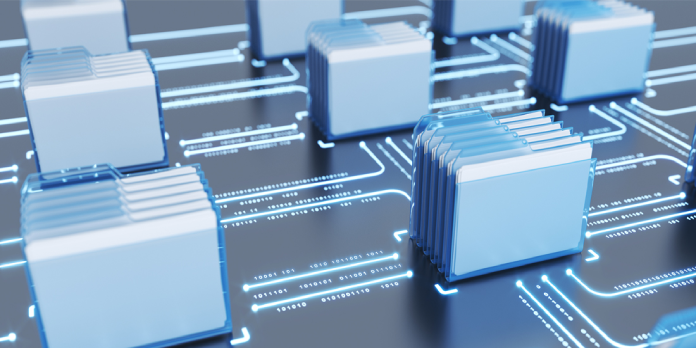Here we can see, “Onedrive Server Execution Failed? Here’s a Quick Fix”
- OneDrive is one of the best cloud storage apps accessible, with a large number of users from all over the world.
- Users have reported receiving a server execution failed error when attempting to sync files.
- To quickly resolve this problem, check that the files are supported and that OneDrive is updated.
When you try to sync your files to OneDrive and get the Server execution failed error message, it can be quite annoying.
If you need to share information connected to your job or back up crucial data for later use, not being able to sync your files to the cloud can be even more challenging.
We will explore some of the finest solutions to try in this case in today’s fix article because this mistake has been reported by a huge number of people.
Please be sure to follow the steps in this guide in the sequence they were written (from the least invasive to the most invasive) to avoid any further issues.
How can I fix the server execution failed error in OneDrive?
1. Check if you can access OneDrive online
-
- Right-click the OneDrive cloud icon in the taskbar near to the clock (if you can’t see the symbol, click the arrow ‘Show hidden icons’).
- Select More -> View Online from the drop-down menu.
- If you can log in without any issues, the problem is most likely due to a local issue.
- Please correct it using the techniques listed below.
2. Update your PC and OneDrive to the latest versions
-
- Install the most recent updates for your Windows 10 operating system.
- Install the most recent version of OneDrive by following the on-screen instructions.
- The installer will immediately end if you already have the most recent software version.
- Open the OneDrive desktop application by pressing the Start button.
- Check to see whether the problem still exists by logging into the app.
3. Make sure the files that you need to sync are supported
-
- Make sure none of the files exceed 20GB in size (if they are, you can simply reduce the size of the file by zipping it).
- The file’s path should not be more than 400 characters (if it does, shorten the file’s name or move into a location closer to the root folder).
- Remove any non-supported characters (e.g., >,:, “, |,?, *, /,).
- Make sure your folders don’t include any file formats that aren’t supported.
4. Temporarily disable antivirus and firewall protection
Because the specific methods will depend on what antivirus program you’re using, they can’t be demonstrated, but a Google search on the issue will help you figure it out.
5. Reset the OneDrive application
-
- To open the Run dialog box, press the Win+R keys together.
- Copy and paste the following command, then press Enter to run it:
%localappdata%MicrosoftOneDriveonedrive.exe /reset
In today’s fix article, we explored some of the best approaches for resolving the Server execution failed error in OneDrive. We hope this advice was useful and that you can now effortlessly sync your files with the OneDrive servers.
Conclusion
I hope you found this guide useful. If you’ve got any questions or comments, don’t hesitate to use the shape below.
User Questions
1. What exactly is the OneDrive server?
OneDrive is a Microsoft cloud service that allows you to access all of your files from anywhere. It will enable you to store and protect your data and share and access them across all of your devices.
2. Is it possible to use OneDrive as a file server?
OneDrive should primarily be used for your personal files; you can share it if you wish, but it is ultimately linked to your user account and should only be accessed by you. Microsoft SharePoint Online is best described as a shared server folder when it comes to filing sharing.
3. What are the locations of the OneDrive servers?
Our data is not stored in a specific data center, which is kept a secret. In the United States, company data can be saved in Chicago, Des Moines, Quincy, and San Antonio using SharePoint Online and OneDrive.
4. How can I fix this blank space in my OneDrive folder … – Reddit
How can I fix this blank space in my OneDrive folder? from techsupport
5. Unable to delete file from OneDrive/Office Online : techsupport – Reddit
Unable to delete file from OneDrive/Office Online from techsupport