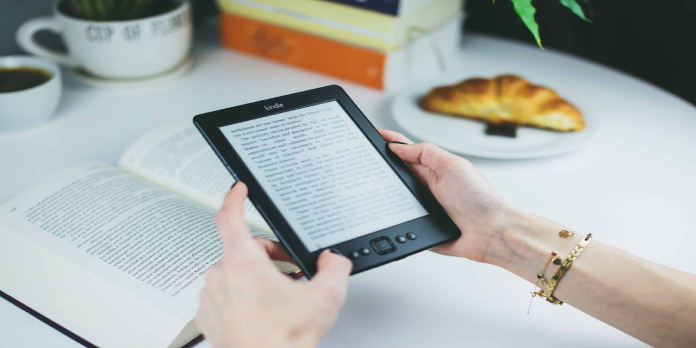Here we can see, “How to Check Kindle Report Content Error Status”
- Ebooks, like physical books, are susceptible to content problems such as typos.
- You can report content issues directly from your Kindle to Amazon. It’s simple to learn how to accomplish it.
The advantage of ebooks is that they may be altered and updated nearly instantly if a content error is discovered. Additionally, services such as Amazon allow you to track the status of content issues reported by Kindle e-readers.
Few users are aware of how to access these reports. Some users might not even be aware of how to report content issues.
We’ll show you how to report and monitor Kindle content issues, whether some content isn’t showing up or synchronizing wrongly across devices.
How do I fix issues and check the status of my Kindle content error report?
Kindle table of contents not working
Amazon offers a Kindle (.azw) ebook creation tool called Kindle Create for self-publishing writers.
If you’re an author, editor, or publisher, we recommend consulting the Kindle Create instructions to ensure your interactive eBooks are properly built.
Despite the abundance of materials available to assist you, generating a table of contents and making it accessible via the Kindle’s Go-To menu can be challenging.
Many publishers fail miserably on their first attempt. You can report the table of content issues as a reader by following these steps:
-
- Navigate to the book’s Kindle page on your computer using a web browser.
- Scroll down until you see the box that says “Report an issue.” It should be directly below the What other goods do buyers buy after viewing this item section and above the Inspired by your browsing history area.
- Under Does this book have any quality or formatting issues?, click the Report option.
- If you haven’t already done so, you’ll be asked to sign in. Make sure to scroll down and click the Report option after signing in.
- Select Others from the Choose issue drop-down option (please specify below).
- Describe the problem in the description box (Kindle table of contents not working).
- Then press the submit button.
If a table of contents exists but is badly formatted or does not appear in the Go-To menu, you can leave the Choose issue menu on the default (Poor formatting) or select Low-quality photos or tables.
While leaving a description is not required, it is recommended. It will also make Amazon and the author/lives publishers much easier.
Reporting Kindle formatting and proofreading errors from Kindle e-reader
-
- Tap and hold the misspelled word on the page displaying the error.
- If a whole sentence has formatting issues, swipe your finger across the initial word of the sentence until the full sentence is highlighted.
- More options are available from the pop-up menu.
- Press the Report Content Error button.
- Choose the sort of content error you’re dealing with.
- In the text box, describe the problem (optional).
- Select Submit.
These instructions will not work on Kindle Fire tablets or Kindles with non-touch screens. If you possess one of these Kindle models and want to report a mistake, go to the Kindle Books webpage, as shown above.
How to monitor Kindle report content error status
Users can no longer examine reported Kindle content issues on Amazon’s website. Initially, you could check the status of your Kindle content error report from this website.
The option has been moved to the Manage Digital Content part of Amazon’s Devices and Content section.
You can check the status of each book’s content error report by clicking the action button next to it and selecting View your submitted fix from the context menu.
When an error is corrected, or a book is changed, Amazon updates it. When you connect your Kindle to the Internet, it automatically does this.
If the Kindle book refuses to download or update, you can manually update it from the digital content management screen.
If an update is available for a book in the list, a label that says Update Available will display beneath it.
-
- Make a note of where the erroneous text in the book appeared originally.
- To update your book, click the label.
- Make the changes that you want.
- Revise the book.
Kindle Content not showing
If you’re having trouble finding Kindle titles in your library, verify sure your Kindle is synchronizing properly and that you have the most recent firmware update loaded.
The book can also be downloaded directly from the content management panel. For some customers, this option has resolved the problem.
Conclusion
I hope you found this guide useful. If you’ve got any questions or comments, don’t hesitate to use the shape below.
User Questions
1. What happens if you report a Kindle content error?
When an error is corrected, or a book is changed, Amazon updates it. When you connect your Kindle to the Internet, it automatically does this. If the Kindle book refuses to download or update, you can manually update it from the digital content management screen.
2. What is the best way to add reading insights to my Kindle?
After clicking More, read the insights. It syncs and updates your reading on any of your Kindles, but they haven’t yet incorporated the feature. Insights now show the number of books read in a row, weeks in a row, and days (for the annual reading challenge).
3. Does Kindle keep track of how fast you read?
The reading time feature on your Kindle tracks your reading speed and utilizes that data to estimate how long it will take you to finish the chapter or book you’re reading.
4. Kindle authors, are you notified if a reader reports a content
Kindle authors, are you notified if a reader reports a content error or typo? from Fantasy
5. Errors in books : r/kindle – Reddit
Errors in books from kindle