Here we can see, “How to Perform a VLOOKUP on a Sequence of Values”
One of Excel’s most well-known features is VLOOKUP. VLOOKUP is most commonly used to find exact matches, such as product or customer IDs, but in this post, we’ll examine how to utilize it with a range of values.
Example 1: Assigning Letter Grades to Exam Scores Using VLOOKUP
Consider the following scenario: we have a list of exam scores and assign a grade to each one. Column A in our table displays the accurate exam scores, whereas column B displays the calculated letter grades. We’ve also prepared a table (the D and E columns) off to the right that shows the score required to get each letter grade.
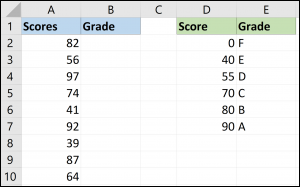
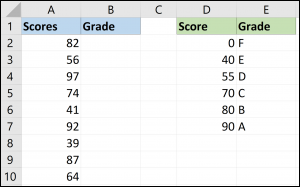
We may use VLOOKUP to assign the letter grades in column E to all of the actual exam results based on the range values in column D.
The VLOOKUP Formula
The VLOOKUP formula is a formula that allows you to look up information in
Let’s review the VLOOKUP syntax before applying the formula to our example:
=VLOOKUP(lookup_value, table_array, col_index_num, range_lookup)
The variables in that formula are as follows:
- Lookup value: This is the value you’re searching for. This is the score in column A, beginning with cell A2 for us.
- Table array: Unofficially, this is referred to as the lookup table. This is the table that contains the scores and corresponding grades for us ( range D2:E7).
- Col index num: This is the number of the column in which the results will be stored. This is column B in our example, but because the VLOOKUP function requires a number, it’s column 2.
- Range lookup> Because this is a logical value query, the answer can only be true or false. Are you doing a range search? Yes (or “TRUE” in VLOOKUP words) is our answer.
The finished formula for our case is as follows:
=VLOOKUP(A2,$D$2:$E$7,2,TRUE)
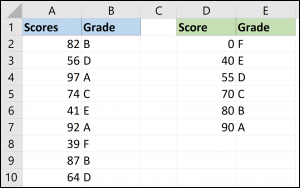
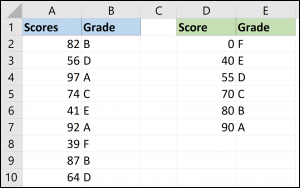
When the formula is copied down the cells of column B, the table array has been fixed to prevent it from altering.
Something to Be Afraid Of
When using VLOOKUP to search for ranges, the table array’s first column (in this case, column D) must be sorted in ascending order. This order is used by the formula to position the lookup value in the proper range.
The results would be as shown below if we ordered the table array by grade letter rather than score.
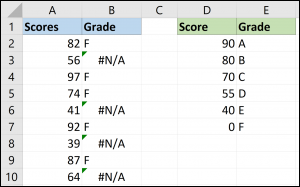
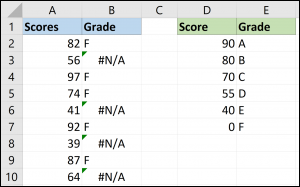
It’s critical to understand that the order is only crucial for range lookups. The order is less critical when you use False at the end of a VLOOKUP function.
Example 2: Giving a Customer a Discount based on How Much They Spend
We have some sales data in this example. We’d want to offer a discount on the sales price, with the proportion of the discount varying according to the amount spent.
The discounts at each spending bracket are listed in a lookup table (columns D and E).
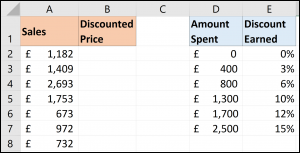
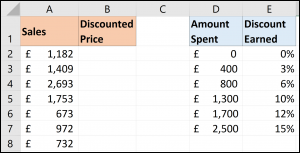
To get the correct discount from the table, use the VLOOKUP algorithm below.
=VLOOKUP(A2,$D$2:$E$7,2,TRUE)
This example is important because it may be used to deduct the discount in a formula.
For this type of conditional logic, you’ll commonly see Excel users write elaborate formulas. However, this VLOOKUP provides a simple solution.
The VLOOKUP is used in column A’s formula below to remove the returned discount from the sales amount.
=A2-A2*VLOOKUP(A2,$D$2:$E$7,2,TRUE)
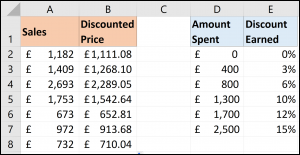
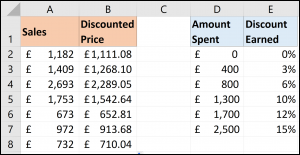
VLOOKUP isn’t just useful for finding certain records, like employees or items. It’s more adaptable than many people realize, as evidenced by the fact that it can return values from a range of values. It can also be used as a substitute for more sophisticated formulations.
Conclusion
I hope you found this information helpful. Please fill out the form below if you have any queries or comments.
User Questions:
- In Excel, how can I find a range of values?
- F20 is the cell to be selected.
- Select Lookup & Reference from the Formulas tab, as shown below.
- Then, from the drop-down menu, choose MATCH.
- As indicated below, enter the formula arguments.
- Choose OK.
- To make a drop-down menu for the options.
- In what format should VLOOKUP be stored?
VLOOKUP(lookup value, table array, col index num, range lookup) is the format of the VLOOKUP function. The lookup value is the value entered by the user. This is the value on which the function searches.
- Can the value of a VLOOKUP be a number?
The table either has lookup values recorded as text in the first column or numbers, but the lookup value is a number stored as text in the first column. Even if there appears to be a match, VLOOKUP will return a #N/A error in either scenario.
- Unable to use Vlookup for a range of values
- VLOOKUP – Looking for the VLOOKUP Formula to copy a range of specific values into the corresponding box on another sheet
VLOOKUP – Looking for the VLOOKUP Formula to copy a range of specific value into the corresponding box on another sheet from excel
Image credits: howtogeek



