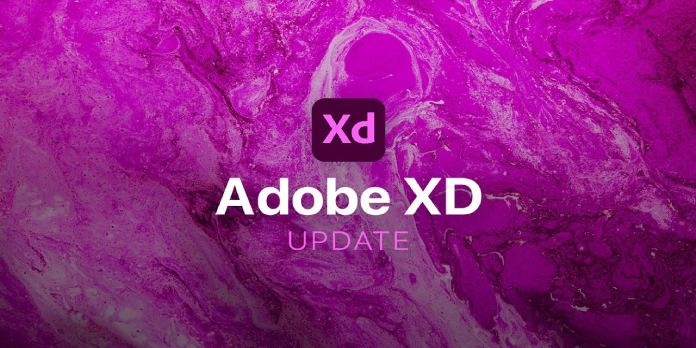Here we can see, “How to: Install Adobe XD Without Creative Cloud”
- Adobe’s CC desktop app makes it simple to handle more than 20 apps and content.
- Adobe XD and other creative products require the Adobe Creative Cloud desktop program to be installed.
- Contact Adobe support if you want to install the Adobe XD software without the Creative Cloud desktop app.
- To resolve system-related issues caused by the Adobe CC desktop, you can simply disable it from starting.
Adobe XD is a popular user interface and user experience design program that can be used to build wireframes, animations, prototypes, and even collaborate with other designers. It is part of Adobe’s Creative Cloud, just like the rest of the company’s applications.
Adobe Creative Cloud is a bundle of 20+ tools for photography, design, video, user experience, and more. To install XD and other Adobe products, users must first install the Creative Cloud desktop program.
The CC desktop client is also in charge of Adobe membership management, software updates, cloud synchronization, etc. Even though Adobe XD is a great tool, some users may want to install it without Creative Cloud.
Adobe does not provide a standalone Adobe XD installer for the most recent version. Is there a way to install Adobe XD without having to use Creative Cloud? So, let’s see what happens.
How do I install Adobe XD without having to use the Creative Cloud?
For a direct download link, contact Adobe
- Make sure your Adobe XD The subscription is active.
- Click the Chat icon in the bottom right corner of the Adobe Help page.
- Use proper credentials to log in to your Adobe account.
- Request a direct download link for Adobe XD installation from an Adobe agent once you’ve checked in. If necessary, you can use the following template:
- Hello, I’m looking for the direct download links (offline installers) for the new Adobe XD 2021 versions. I’d appreciate it if you could assist me.
- To download Adobe XD installation, use the temporary download URL provided by the agent.
- To install Adobe XD without Creative Cloud, extract the Zip file and run the setup.exe program.
If the Adobe representative refuses to provide a direct download link, simply exit the chat and try again.
You may have to try your luck a few times before finding the direct download link.
Remove Adobe Creative Cloud from the startup menu
- Type Task Manager in the Windows key on your keyboard.
- Click the Startup tab in the Task Manager app.
- Select the Adobe Creative Cloud app in the Startup tab and disable it by clicking the Disable button.
- Close Task Manager after it has been disabled. Expand the System Tray icon to exit the Creative Cloud software.
The Adobe Creative Cloud desktop, as previously mentioned, does more than only handle Adobe creative apps. It can maintain all of Adobe‘s 20+ products up to date, handle cloud synchronization, and provide access to more Adobe content.
However, due to multiple active background activities, the app can occasionally consume many system resources. This can slow down your machine and affect its performance.
Remove the Creative Cloud desktop application from your computer
- Uninstall the Creative Cloud desktop program with the most recent version.
- After downloading, unzip the package and execute the uninstaller.
- When the pop-up window displays, click the Uninstall button.
- Once the software has been uninstalled, click OK.
Make sure you’ve uninstalled the Adobe Creative Cloud desktop program before using the offline installer to install the Adobe XD app.
Use the specialized Uninstaller specified in the steps above to uninstall the Adobe Creative Cloud completely. To apply the changes, make sure to reboot the computer after uninstalling.
While Adobe requires customers to install the Creative Cloud desktop program to install Adobe applications such as Adobe XD, this is not always possible.
Thankfully, Adobe provides an offline installer for specific Creative Cloud apps and temporary download links, so you may install the apps without having to use the CC desktop software.
Conclusion
I hope you found this guide useful. If you’ve got any questions or comments, don’t hesitate to use the shape below.
User Questions:
1. Is it possible to install Adobe Apps without having to subscribe to Creative Cloud?
Yes, you can download and install any of the new “CC” application(s) without using the Adobe Application Manager or Creative Cloud Desktop App by using the Adobe CC Direct Download Links.
2. How do I get a free copy of Adobe XD?
If you wish to download Adobe XD for free, you’ll need an Adobe ID if you don’t already have one. It’s simple to set up and completely free. To create an account, go to the Adobe Account Page, click ‘Create Account,’ and follow the instructions. Go to this website and click ‘Start for free’ once you have an Adobe ID.
3. What if I don’t have access to Creative Cloud?
- Adobe support can provide you with a direct download link. Click the Chat icon in the bottom left corner of the Adobe Help page.
- Adobe Creative Cloud desktop programme should be uninstalled.
- Stop the background process in Creative Cloud.
4. Can I install these apps without installing the Creative Cloud
Can I install these apps without installing the Creative Cloud app? from AdobeZii
5. How To Mostly Ditch Adobe Creative Cloud : r/web_design