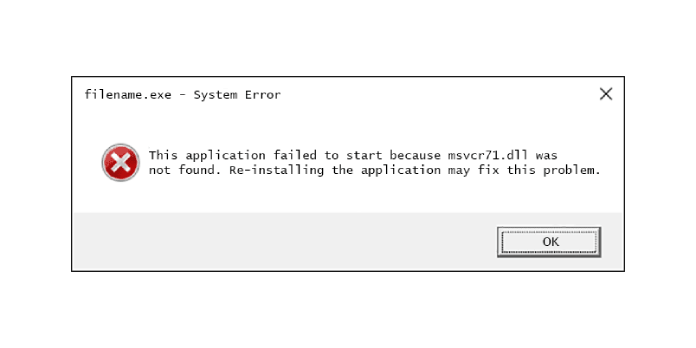Here we can see, “How to: Fix MSVCR71.dll Is Missing in Windows 10”
- The MSVCR71.dll problem occurs when one or more DLL files on your computer are corrupted or missing.
- MSVCR71.dll is a Microsoft C Runtime Library, according to its description, and other programs rely on it to function.
- To fix the MSVCR71.dll missing problem on Windows 10, you might try using a third-party tool.
- If MSVCR71.dll cannot be located, another option is to download it and replace it in the appropriate folder.
From the initial edition of Windows XP to the most recent version of Windows 10, the MSVCR71.dll has been included with Windows operating systems.
You may receive various error messages as a result of the DLL problem. The most common error is The application failed to start due to a missing msvcr71.dll file.
Another pop-up warning for the same problem reads as follows: Because msvcr71.dll was not found, the code could not be executed.
It should come as no surprise that some programs rely on the DLL, and if they discover a problem with it, they will issue an error. There are a few options for resolving the issue.
How can I fix the MSVCR71.dll problem on my computer?
1. Get the Redistributable Package for VC++
MSVCR71.dll is a Microsoft C Runtime Library, according to its description. It’s a low-level set of instructions that other programs rely on to function.
Microsoft frequently bundles these runtime libraries into a single installation and distributes it to the general public.
Many sources say that this problem is no longer present after installing the Microsoft Visual C++ 2010 Redistributable Package (x86).
Follow the link to the program’s download page and install it. After that, restart your computer and try the application once more. Move on to the next solution if this doesn’t address your problem.
2. Use SFC to replace MSVCR71.dll if it is missing
- By typing CMD in Start, right-clicking on the CMD icon, and selecting Run as administrator, you may run the Command Prompt (CMD) with administrator capabilities.
- Run the following command after that:
DISM.exe /Online /Cleanup-image /Restorehealth
- Finally, run the command below and wait for the scan to finish at 100%.
- sfc /scannow
If you get the message Windows Resource Protection did not identify any integrity violations after the scan, it means the scan did not find any abnormalities with your files.
If Windows Resource Protection found corrupt files and successfully repaired them, it signifies the SFC rectified any faults it discovered, and you should double-check to see if your problem has been resolved.
3. Replace the DLL file to fix the error
Because these kinds of issues are so widespread, a few websites have backed up the Windows DLL files.
This means you may simply download MSVCR71.dll and place it where it belongs to fix the MSVCR71.dll is missing issue. You can get the DLL from a reputable website if you know a reputable website.
If you don’t have it, you can download a copy. Run a virus and malware scan on the downloaded files just to be careful because DLL files on the internet aren’t safe by nature.
After the download is complete, copy the DLL file from the download location. Go to the first folder from the list below for 32-bit Windows and the second folder for 64-bit Windows:
C:WindowsSystem32
C:WindowsSysWOW64
Replace the DLL with the one you pasted, but leave it alone if the DLL already exists. It signifies that it was already installed on your computer, but it was deregistered for some reason.
Open the CMD in elevated mode (with administrator credentials) and issue the command regsvr32 msvcr71.dll to register or re-register the DLL you copied so that Windows is aware of its existence.
That is all there is to it. You should restart your computer to ensure that the registration is complete before using the program that caused the error.
We looked at how to remedy this in this article by downloading a package containing the DLL, using SFC to restore corrupted files on your machine, or getting it from an unofficial website.
Conclusion
I hope you found this guide useful. If you’ve got any questions or comments, don’t hesitate to use the shape below.
User Questions:
1. What can I do if DLL files are missing in Windows 10?
- Use a third-party DLL repair tool.
- DISM should be run.
- DirectX must be installed.
- Visual C++ Redistributables should be reinstalled.
- Disable or uninstall your antivirus software.
- Upgrade your system while it’s still running.
2. What is the location of the msvcr71 dll?
Open the System32 folder after selecting the Windows folder (for those having 64-bit system architecture). Now copy the msvcr71. dll file to your desktop and paste it into the System32 folder.
3. What causes the msvcr71 dll to be installed?
Visual C++ redistributable packages include Msvcr71. dll. Installing those redistributable packages will restore the missing msvcr7. dll file.
4. Trying to install speech to text, MSVCR71.dll not found : r/Python
Trying to install speech to text, MSVCR71.dll not found from Python
5. Where to get msvcr71.dll (For Xplorer360) legitimately
Where to get msvcr71.dll (For Xplorer360) legitimately and direct from Microsoft – steps inside. from originalxbox