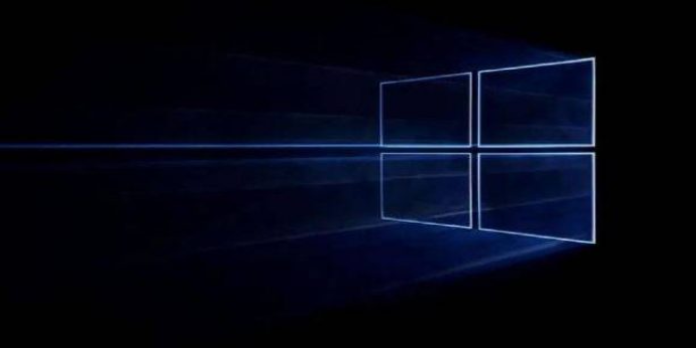Here we can see, “The File or Directory is Corrupted and Unreadable”
- Sometimes, you may receive the error message The file or directory is corrupted and unreadable when attempting to access specific files on your computer.
- In this article, we provide some simple-to-follow ways to recover your data if you are concerned that it may have been lost due to an error.
Your computer may have many issues due to the error message “The file or directory is corrupted and unreadable.” You may also be unable to access some files. However, there is a solution to this issue, and in this post, we’ll explain what the error is caused by and how to solve it on your PC.
Many people have experienced data loss from their PCs due to hard disk issues. Many people will be able to identify with a typical error on the Windows operating system. Pop-up message: The file or directory is corrupted and unreadable.
You are unable to read, copy, rename, or do anything else you would wish to with the files kept on a hard disk partition on your PC because of the issue. Other file storage options like external hard drives, USB thumb drives, detachable hard disks, and flash memory cards can also cause this problem.
What causes the file or directory is corrupted and unreadable error?
This error is typically caused by a file corruption or damage to the external data storage devices on which the affected files are stored. You cannot access the files or use them however you would like as a result. This is bad news if the impacted files include any essential data for you.
But how can files on hard disks initially become corrupted?
Corrupted MFT (Master File Table)
This is typically a result of how you utilize and maintain your hard disks. One example is that it’s known to corrupt your files if you remove the external hard drive cord from the PC’s USB port while it’s still copying a file or performing another operation linked to the external hard disk.
Usually, the corrupted component is the MFT. The NFTS file system, which manages file storage, includes the MFT. It is the location where all file access permissions are assigned, where data on file sizes and names, as well as the creation and last edit times, are kept. Access to your files is restricted if this MFT becomes corrupt.
Before removing the external storage devices from the computer, be sure Windows has closed all open apps on them. By selecting the drive icon in the Windows Explorer window, external hard drives can be removed safely.
Physical damage to external hard drive
Sometimes physical damage to the external hard drive itself is the root cause of hard drive failure, and the ensuing “the file or directory is corrupted and unusable” error.
You should safeguard your external storage devices against moisture, dust, heat, and other types of harm, just as you would with any digital or mechanical device that stores sensitive data.
Physical damage to USB drives and portable disks could manifest as bad sectors, which are areas of the drive that have sustained enough damage to be unusable for reading or writing. Retrieving the data becomes challenging if file information is stored on these now unreachable bad sectors, which is why the error notice appears.
Virus infection
Of all the potential reasons for the error “The file or directory is corrupted and unreadable,” this one is the scariest. In fact, a virus infection could have much worse effects than just losing your data. Every computer user needs to be highly cautious these days because there are so many potential virus infection sites.
The websites you visit, the files you download from the internet, and the connected portable storage devices all have the potential to infect your computer with viruses. These viruses frequently destroy your data, corrupt your file partitions, and change the registry settings on your computer without your permission. These all may result in the error “the file or directory is corrupted and unreadable.”
If you think a virus may blame the file corruption, buy a reliable anti-virus program and scan your computer immediately. In some circumstances, a simple anti-virus PC cleanup may be sufficient to recover your lost files.
However, in other circumstances, the error message may only be coming from a few particular partitions on an external hard drive. The other partitions might be operating without any issues. This lessens the possibility that the error was caused by a virus infection or by physical harm to the hard disk.
How can I fix the file or directory is corrupted and unreadable?
1. Format the flash drive
The error “the file or directory is corrupted and unreadable” may have an easier fix than anything else. But it’s not the best option. Simply put, formatting a hard drive means wiping out all of the files that are currently on it.
By reformatting the hard disk, you also get rid of whatever it was that initially contaminated your files. Now is the time to start over. However, it is obvious that this is not always a workable option because a hard disk is designed to store data that is valuable to you. Getting it all deleted might be the last thing you want to do.
Follow these procedures to format the disk;
-
- Track down the damaged disk partition. By looking at the error message, you may quickly identify which drive is to blame. The file or directory is not corrupted and unreadable, followed by H: is not accessible, and will appear in a typical error message. You will need to format drive partition H in this scenario.
- Select the Format option from the drop-down menu when you right-click the problematic drive.
- Hit the Start button in the new window that appears. By doing this, formatting will begin.
The fastest option might be to format the disk, but doing so will delete all of your contents, so you might want to reconsider. Make a backup of your crucial files before formatting your drive if you decide to do so.
2. Use the Chkdsk Windows utility to repair file system errors
-
- Enter the WinKey+X keyboard shortcut for Windows 10 users.
- The Command Prompt option (Admin).
- Click the Windows Start button if you are using Windows XP or Vista.
- CMD is entered after you type it in the search field. The same holds true for Windows 8 and 8.1.
- A User Account Control pop-up will appear and request your consent to alter your PC. Select Yes.
- chkdsk H: /f is entered after you type it. The afflicted drive partition is represented by H.
- It can take some time for the chkdsk disk repair procedure. You must therefore exercise patience.
- Do this for each hard disk partition that produces the error message “The file or directory is corrupted and unusable.”
3. Use a third-party software
Most people will become terrified at the thought of losing their data. However, try utilizing the Stellar Data Recovery Software first.
Stellar Data Recovery is an extremely potent program that may assist you in recovering any lost information, including emails, pictures, and videos.
No matter the type of storage device—hard disk, SSD, memory card, USB drive, or even RAW storage drive—you can essentially retrieve your lost data.
4. Reinstall Windows
There are rare occasions when the error message is being produced by the local drive C. Normally, your PC should stop working if Drive C, the system drive, becomes corrupted. By utilizing the default Windows startup, it shouldn’t boot.
However, the Chkdsk software infrequently fixes the problem if a file on drive C displays the error message “The file or directory is corrupted and unusable”, yet the computer continues to function. Reinstalling Windows is your only available alternative. Of course, this should be the last choice pursued after exhausting all other possibilities.
It’s terrible to consider losing access to your important data. However, since the repair is typically simple, there is usually little reason to panic. The few we have covered here should enable you to resume functioning in complete harmony with your machine quickly.
Conclusion
I hope you found this guide useful. If you’ve got any questions or comments, don’t hesitate to use the shape below.
User Questions
1. What causes the USB location to be unavailable?
If the drive is functioning properly, reconnect it to the problematic PC, right-click Start to launch Device Manager, choose the External drive under Disk drives, and then select Automatically from the Update Driver menu on the Driver tab. If there isn’t a newer driver, try rolling back the driver; otherwise, select Uninstall. To reinstall a driver, restart your computer.
2. Why is the file or directory damaged and illegible?
One type of basic error is the message “File or directory is corrupted and unreadable.” This happens when your file system is impacted by corrupted files brought on by malware. However, you must use a specialized tool to restore the deleted data from those directories.
3. How can I fix a hard disk that is corrupted?
-
- Install Disk Drill on Windows or Mac OS X by downloading it.
- Launch the recovery program Disk Drill, choose the damaged hard drive, and then click
- Examine the files you discovered using Quick or Deep Scan.
- To restore your lost data, click Recover.
4. How can i delete a corrupted or unreadable file? : r/Windows10
How can i delete a corrupted or unreadable file? from Windows10
5. The file directory is corrupted or unreadable : r/techsupport
The file directory is corrupted or unreadable from techsupport