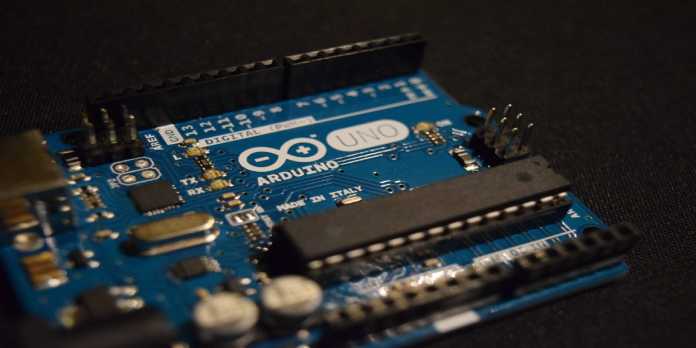Here we can see, “How to: Fix Error Compiling for Board Arduino,genuino Uno”
- It’s not pleasant to receive the warning “Error compiling for board Arduino/Genuino Uno,” but following this advice should be beneficial.
- Make sure you choose the correct board before you begin, and then follow the instructions that follow.
The Arduboy is a compact, portable gaming system that resembles the Nintendo Game Boy in appearance. It is a video game console built using designs for Arduino boards, such as Arduino/Genuino Uno.
Users can use the Arduino IDE (Integrated Developer Environment) software to upload games to their Arduboys by connecting them to Windows PCs.
However, some customers have complained about a problem with Error compiling for board Arduino/Genuino Uno on the Arduboy support forum.
This problem occurs when users attempt to use the Arduino IDE software to upload a game (or another type of sketch) to the Arduboy. Users cannot upload games on their Arduboy due to that problem.
What can I do about the compiling for board Arduino/Genuino Uno error?
1. Make sure you’ve selected the right Arduino board
-
- Users who have chosen the incorrect board design within the Arduino IDE may get the Error compiling for board Arduino/Genuino Uno issue. Click the Tools menu in the Arduino IDE program to choose the appropriate board.
- Next, choose Board to display the options you see below.
- Choosing Arduino/Genuino Uno should be done if it isn’t already.
2. Install missing Arduboy libraries
-
- The missing Arduboy libraries required by the games are a common cause of the Problem compiling for board Arduino/Genuino Uno error. Click the Sketch menu to add any missing Arduboy libraries.
- The menu in the image right below will open when you choose Include Library.
- To display the window below, click Manage Libraries.
- Enter the ” Arduboy ” search bar to look for Arduboy libraries.
- Ensure that each of the Arduboy libraries specified below is set up:
- Arduboy
ArduboyTones
Arduboy2
AdruboyPlaytune
ArdVoice 469
ArdBitmap
ATMlib
FixedPointsArduino
Arduboy-TinyFont
U8GLIB
- Arduboy
- By selecting the More info and Install buttons for specific libraries, you can install them. Please choose the most recent libraries from their drop-down lists.
- Once all of the missing Arduboy libraries have been installed, click the Close button.
3. Reinstall the Adruino IDE software
-
- To fix the compiling for board Arduino/Genuino Uno problem, some users may need to reload the Arduino IDE program. Open Windows’ File Explorer first.
- Open the following path in Explorer if you are using Arduino IDE 1.6.6 or later:
-
C:/Users(username)/AppData/Local /Arduino15.
-
1. Open this folder if you’re using Arduino IDE 1.6.5r5 or an earlier version:
-
-
C:/Users (username)/AppData/Roaming/Arduino15.
-
- Press the Delete button after selecting the Adruino15 folder.
- Then, use the Windows key + R shortcut to launch the Run window.
- Click the OK button after entering appwiz.cpl in the Open box.
- In the Programs and Features window, choose Arduino.
- Select “Uninstall” from the menu.
- In the event that an uninstall prompt appears, select Yes.
- Before you reinstall Arduino, restart Windows.
- On the Arduino website, select the Windows app. Then choose Download Just from the menu.
- Reinstall the Arduino IDE software after that. Remember that you’ll also need to use the Board Manager to reinstall boards.
Conclusion
I hope you found this guide useful. If you’ve got any questions or comments, don’t hesitate to use the shape below.
User Questions
1. What causes the Arduino IDE error?
Make sure Tools > Port is set to the appropriate port. Close any additional Arduino IDE instances, serial monitors, and other programs that might obstruct the port. Switch off your computer. See Find and kill any processes that are port-blocking.
2. What does an Arduino compilation error mean?
When you attempt to compile your code and the Arduino software (the compiler) discovers an error in it, you experience a compile error. You can tell if you have a compile or upload error when you try to build and upload your code and encounter an error.
3. Why do compilation errors occur?
A compilation error occurs when a compiler cannot translate a piece of source code for a computer program, either because of flaws in the code or, less frequently, because of faults in the compiler itself.
4. [Help] Arduino IDE compiling error…anyone know how to fix
[Help] Arduino IDE compiling error…anyone know how to fix this? from arduino
5. MKS GEN L: Error compiling for board Arduino/Genuino Mega
MKS GEN L: Error compiling for board Arduino/Genuino Mega or Mega 2560 from ender3