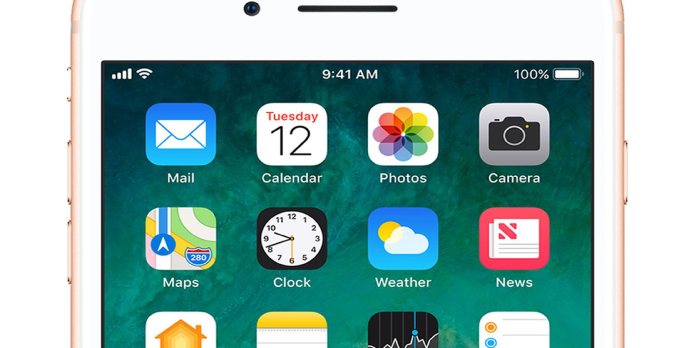Here we can see, “Why Does My iPhone Make A Static Noise? Here’s The Fix!”
Your iPhone starts creating static noises when you’re on a call or listening to music. Maybe the static is frequent and loud, or maybe it only happens once in a while, but one thing is certain: it’s irritating. I’ll explain why your iPhone is creating static noises and how to permanently cure the problem in this article.
Where Is The Static Coming From?
The earpiece or the speaker on the bottom of your iPhone can make static noises. The core technology behind your iPhone’s speakers hasn’t evolved much since speakers were introduced, no matter how advanced they are: Sound waves are created when an electric current runs through a thin material (called a diaphragm or membrane) that vibrates. The material must be extremely thin to vibrate, making it particularly vulnerable to damage.
Why Is My iPhone Making Static Noises?
We must first address if the static noises on my iPhone are due to a hardware issue (the speaker has been physically damaged) or a software issue.
I’m not going to sugarcoat things: when an iPhone makes static noises, it usually means the speaker has been destroyed. Unfortunately, a broken speaker isn’t usually something that can be fixed at home – but don’t go running to the Apple Store just yet.
A significant software fault might cause an iPhone to generate static noises on rare occasions. Every sound that plays on your iPhone is controlled by the software; thus if the software on your iPhone fails, so can the speaker.
If your iPhone started making static noises after you dropped it or took it swimming, the speaker is likely physically damaged, and your iPhone will need to be repaired. If your iPhone isn’t broken but creates static noises, it could be a software issue that you can address at home.
Why Is My iPhone 8 Speaker Making Static Noise?
Several consumers who bought an iPhone 8 or 8 Plus have reported hearing a static noise coming from the earpiece during phone calls. The top of the iPhone 8 has many little devices crammed in close proximity to the logic board.
Many electronic devices produce electromagnetic fields that can disrupt audio components on your iPhone 8, such as speakers. Apple may release a new software update to remedy the iPhone 8 static noise issue, albeit this hasn’t been confirmed.
How To Fix Software Problems That Lead To iPhone Static Noises
Restoring your iPhone is the only way to know for sure whether a hardware or software issue is causing your iPhone to emit static noises. Before repairing or replacing your iPhone, a technician at an Apple Store will always try to fix the software. An iPhone Restore completely erases and reloads all of the software on your iPhone, making it as good as new.
You’ll need to connect your iPhone to a computer and use iTunes to restore it. Before you begin, make a backup of your iPhone because the restoration process erases everything, including your personal data. When you reinstall it, you can restore your data from a backup.
There are three sorts of restores available, and I recommend attempting a DFU restore to resolve this issue. It’s the most thorough sort of restore, and if you have a problem that can be fixed, a DFU restore will fix it.
It’s easy to determine whether the problem has been solved after your iPhone has finished restoring, especially if the static noises were coming from the speaker on the bottom of your iPhone.
Make sure your iPhone’s ring/silent switch is in the forward “on” position on the side. As part of the setup, you’ll need to connect to Wi-Fi. As you type in your password, you should hear clicking noises. If everything sounds normal, the speaker on the bottom of your iPhone is likely unchanged.
If your iPhone’s earpiece was emitting static, you’d need to go through the complete setup procedure and make a phone call to see if the problem has been resolved. It likely needs to be fixed if you still hear static after restoring your iPhone.
If You Need To Repair Your iPhone
Unfortunately, if the earpiece or speaker on your iPhone is damaged, it’s usually not a problem that can be fixed at home. If your iPhone speaker is damaged, Apple will replace it at the Genius Bar, so you won’t have to replace your complete iPhone unless there is another damage.
Puls, an on-demand repair service that will come to you and repair your iPhone in as little as an hour, is another alternative. A professional technician performs Puls repairs, which are covered by a lifetime warranty.
iPhone Can Play Clearly Now, The Static Is Gone
We determined if your iPhone’s loud static noises were caused by a hardware or software issue in this post, and if you weren’t able to fix it at home, you now know what to do next. In the comments box below, I’d want to know about your experience with this issue.
Conclusion
I hope you found this guide useful. If you’ve got any questions or comments, don’t hesitate to use the shape below.
User Questions
1. What is the source of the strange static noises coming from my iPhone?
The static noise is coming from the iPhone’s bottom earpiece or speaker. This noise is described as a faint low buzz and is said to start soon; the iPhone 12 is linked to a charger. However, two possible explanations for why your iPhone 12 is causing such a stir.
2. What is the source of the zapping noise on my iPhone?
Static or crackling noises might come from either the earpiece or the speaker, but they are produced by the same issue. This is usually a sign of damage to the speaker’s diaphragm, which is extremely delicate due to its size.
3. What was the source of the static noise on my phone?
Yes, if you hear a constant static sound on your phone while on the phone, it’s conceivable that you’re being tapped. When you hear background noise during a phone call for no apparent reason, it’s a sign that your phone is being tapped. It could be coming from your phone or from the other side.
4. anyone else experiencing loud static noises that randomly
anyone else experiencing loud static noises that randomly happen and then it skips the song? AND has Apple Music has been super slow for anyone else too?? this is bothering me more tbh. from AppleMusic
5. I think anyone with a static noise in their airpods should know
I think anyone with a static noise in their airpods should know about this from apple