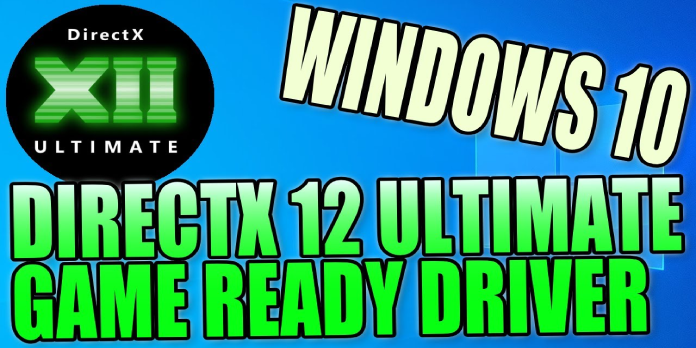Here we can see, “How to: Enable Directx 12 in Windows 10,11,7 for Any Game”
- To enable DirectX 12, you usually don’t have to do much, and in this post, we’ll teach you how to do it in only a few clicks.
- To keep DirectX 12 up to date on Windows 10, make sure your Windows 10 platform is up to date.
- Because Fortnite has DX11 enabled by default, you can use DirectX 12 by modifying the graphics settings.
- To use DirectX 12 on Windows 10, make sure you have the most up-to-date drivers installed.
Microsoft‘s DirectX 12 multimedia API (application programming interface) is used to render game and video images and play audio. This API is designed for Windows 10; however it also works with older DirectX 11, 10, and 9 versions.
There is no explicit option for enabling DirectX 12 in Windows 10. However, you can do a few things to ensure that you have the most recent version of DirectX 12.
In order to enable DirectX 12 in some games, you may also need to change some in-game options.
How can I get DirectX 12 to work?
1. Update your GPU’s driver to enable DirectX 12 in Windows 7
DirectX 12 is supported by a few Windows 7 titles, including World of Warcraft. By ensuring that your NVIDIA or AMD GPU has the most up-to-date driver, you can enable DX12 for some Windows 7 games.
To run DX12 Ultimate in Windows 10, certain users may need to update their GPU drivers. First, run a driver updater utility software to ensure your graphics card driver is up to date.
By maintaining all drivers up to date and error-free, big-time gaming can be done without crashes, lags, or freezes.
2. Install the latest Windows 10 update
- To launch Settings, press the Windows, and I keyboard keys at the same time.
- To access the Windows Update area, go to Settings > Update & Security > Windows Update.
- To discover whether there are any available patch updates, click Check for updates. Install the patch updates if this is the case.
- Click the Download and install option for an available feature update if you’re not using the latest Windows 10 build version.
The DirectX End-User Runtime Web Installer is available; however it only reinstalls DirectX 9, 10, and 11.
When it appears that DirectX 12 isn’t operating correctly, updating Windows 10 is the closest thing to reinstalling and enabling it. This will allow you to recover missing DirectX 12 files on your computer.
Your PC will have the latest DirectX 12 version installed after you’ve upgraded your graphics card driver and Windows 10.
However, some games may require further configuration in their graphics settings to use Direct12. Two examples of enabling DX12 for Fortnite and Battlefront 2 are provided below.
How to Make Fortnite Run on DirectX 12
- To begin, open the Fortnite game.
- On the title screen of Fortnite, click the Menu button in the top right corner.
- To access game options, go to Settings.
- Scroll down to the DirectX Version option on the Video tab.
- Select DirectX 12 using the arrow button for the DirectX Version setting (Beta).
- Confirm your action by pressing the Confirm button.
- Select the option to Apply.
- After that, restart Fortnite to see the DX12 modifications in action.
As you can see, enabling DirectX 12 in Fortnite is straightforward if you follow the steps outlined above.
Battlefront 2: How to Enable DirectX 12
- Begin playing Battlefront 2.
- In Battlefront 2, go to the Home screen.
- To open tab selections for different setting categories, pick Options.
- Navigate to the Video tab.
- Then, if it’s not already enabled, turn on the Enable DirectX 12 option.
- To implement the updated settings, you’ll need to restart Battlefront 2.
This is the only way to get DirectX 12 working in Battlefront 2, so give it a shot.
Conclusion
I hope you found this information helpful. Please fill out the form below if you have any questions or comments.
User Questions
1. How can I get DirectX 12 to work on Windows 11?
For Windows 11, the DirectX 12 Ultimate functionality will be included in the operating system. You can still use Windows Update to download and install the latest version of DirectX 12 Ultimate. Simply go to Start -> Settings -> Windows Update -> Check for Updates. To accomplish it, look for updates.
2. How can I get DX12 to work in Windows 10?
- Click on the Search Bar with your left mouse button.
- Characteristics of the Type Then, under “switch Windows features on or off,” look for “legacy components” and click the “+” symbol.
- Check the “Directplay” box.
- Press OK and wait for it to finish, then have fun, my friend!
3. Is DirectX 12 capable of running all games?
DirectX is backwards compatible in all versions. So, if you have DirectX 12, you should be able to run DirectX 11 code.
4. How do I install DirectX 12 on Windows 7? : r/techsupport
5. How to you switch from directx 12 to directx 11? : r/windows
How to you switch from directx 12 to directx 11? from windows