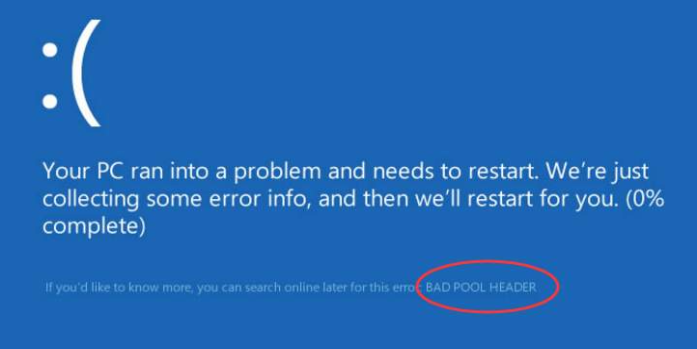Here we can see “0x00000019 (BAD POOL HEADER) – Fix for Windows XP, Vista, 7, 8, 8.1, 10”
Symptoms and description
This error is linked to the error messages, alerts, warnings, and symptoms listed below.
Symptom 1: 0x00000019 error screen
This error indicates that a process entered the memory pool and failed to properly exit, causing the memory pool’s header to be corrupted.
The following factors may contribute to this error:
- Anti-malware software is a program that detects and removes malware.
- Driver incompatibility or out-of-date drivers.
- RAM that isn’t working properly.
A problem has been detected and Windows has been shut down to prevent damage to your computer. BAD_POOL_HEADER If this is the first time you’ve seen this Stop error screen, restart your computer. If this screen appears again, follow these steps: Check to make sure any new hardware or software is properly installed. If this is a new installation, ask your hardware or software manufacturer for any Windows updates you might need. If problems continue, disable or remove any newly installed hardware or software. Disable BIOS memory options such as caching or shadowing. If you need to use Safe Mode to remove or disable components, restart your computer, press F8 to select Advanced Startup Options, and then select Safe Mode. Technical Information: *** STOP: 0x00000019 (0x00000000, 0x00000000, 0x00000000, 0x00000000) Collecting data for crash dump ... Initializing disk for crash dump ... Beginning dump for physical memory. Dumping physical memory to disk: 100 Physical memory dump complete. Contact your system admin or technical support group for further assistance.
The error code is replaced with the BAD POOL HEADER code on Windows 8 and Windows 10 systems:
:( Your PC ran into a problem and needs to restart. We’re just collecting some error info, and then we’ll restart for you. (0% complete) If you’d like to know more, you can search online later for this error: BAD POOL HEADER
This Error’s Causes
One or more of the following factors have been linked to this error:
Cause 1: Faulty RAM module
The most typical reason for this error is a defective RAM module that causes read/to write errors regularly. If this is the case, the system memory should be scanned and the malfunctioning RAM module replaced.
Cause 2: Outdated or corrupt device drivers
Device drivers can become misconfigured, corrupt, or outdated over time. This can also happen after installing a Windows update or downgrading from a newer machine to an older one.
Cause 3: Anti-malware software is installed
Certain anti-malware software can cause the system memory to be corrupted, resulting in this error.
Getting rid of “0x00000019” in Windows
Fix 1: Run a RAM test
Check your RAM with the Windows Memory Diagnostic Tool if a malfunctioning RAM memory causes the error.
To do so, take the following steps:
- Start by pressing the Start button.
- In the search box, type Memory Diagnostics Tool.
- Right-click on Memory Diagnostics Tool and select Properties.
- Select the Run as Administrator option.
- To begin the diagnostic procedure, follow the instructions.
If Windows Memory Diagnostic fails to produce results, you can utilize Easy Recovery Essentials’ Automated Repair tool to examine your RAM, HDD, and CPU all at once:
- Download Easy Recovery Essentials.
- The ISO image should be burned.
- Easy Recovery Essentials is a great place to start.
- Select Automated Repair from the drop-down menu.
- Wait for the Automated Repair process to complete before clicking Continue. The Automated Repair process will report any problems with your hard disk or RAM.
Fix 2: Make sure your drivers are up to current
Run an automatic driver update or manually update the drivers to the latest versions to see if a defective drive causes the error.
Follow these steps to manually update a driver:
- Start by pressing the Start button.
- In the search box, type devmgmt.msc.
- From the list of results, select devmgmt.
- Select the driver with the right-click menu.
- Select Update Driver Software to update the driver.
- Select Disable to turn off the driver.
- Select Uninstall to remove the driver.
Follow these procedures to perform an automated driver update:
- Start by pressing the Start button.
- Next, go to Printers and Devices.
- Right-click on your PC and select “save target as.”
- Choose the Device Installation Settings option.
- Select Yes, and this will be done automatically.
- Save your changes by clicking the Save button.
- Continue the process by following the essential steps.
Fix 3: Uninstall anti-malware software
Anti-malware software, such as Malware Bytes, might sometimes root the error.
Remove any anti-malware software currently installed on your computer and restart it.
Conclusion
I hope you found this information helpful. Please fill out the form below if you have any queries or comments.
User Questions
1. What’s the best way to fix a faulty pool header?
- External drives and devices should be disconnected.
- Check the SMART Data on your drive.
- Check the disk for any bad sectors.
- RAM should be tested.
- Device drivers should be checked and updated.
- Verify the integrity of the system files.
- Restore the system.
- Hardware should be replaced.
2 .What is the definition of a poor pool caller in Windows 10?
In Windows 10, what is a BAD POOL CALLER? BAD POOL CALLER is a BSOD error frequently caused by hardware or software incompatibility, driver issues, or overclocking.
3. What does the error message “Invalid pool header” mean?
When there is an issue with physical memory in the computer, the BAD POOL HEADER error can appear in Windows. This error can be caused by problems with a hard drive or RAM, such as the inability to process tasks that use the hard drive or RAM.
4. Blue Screen of Death help (0x00000019)
5. Blue Screen of Death – BAD POOL HEADER 0x00000019
Blue Screen of Death – BAD POOL HEADER 0x00000019 from techsupport