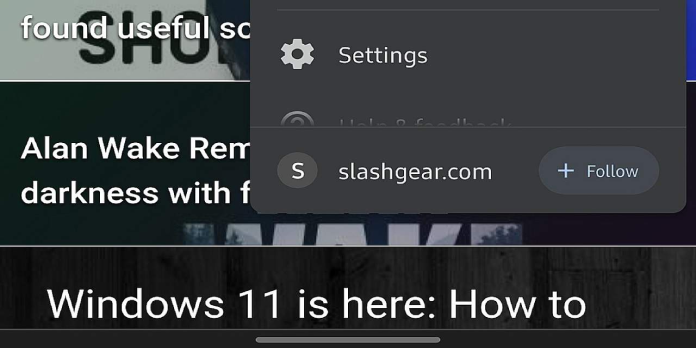Though Google Reader is unlikely to return, the company has thrown its users a bone in the form of a new Follow button in Chrome. Currently, the feature is only available on Android, but it is now included in the browser’s stable build. The feature’s general availability follows a test conducted by the company earlier this year.
The new Chrome Follow button does exactly what it says on the tin: it’s a dedicated button that lets Chrome users on Android subscribe to a website’s RSS feed. Updates from followed websites appear in a new dedicated feed called “Following,” which can be found on the new tab page. This makes it easier for users to stay updated on new content from the websites they follow.
Starting today, we're experimenting on Chrome stable with a Following feature. You can choose websites to follow, and their RSS updates will appear on Chrome's new tab page. We've been working on this for a while & I'm super excited to hear what people think 👇 pic.twitter.com/GUcdSQTv3E
— Adrienne P🎃rter Felt (@__apf__) October 8, 2021
The Follow feature is now available in Chrome stable for Android; if you already have it, tap the triple-dot menu in the browser’s upper right-hand corner, then scroll to the bottom of the menu to find it. You can manually enable the Follow button if you don’t see it yet.
The feature wasn’t available on my device yet, but following the instructions provided by Chrome software engineer Adrienne Porter Felt allowed me to enable it in less than a minute manually. Open a new tab and type chrome:/flags, then look for the term “web feed” in the search box.
To turn on the follow button, tap the drop-down box and select “Enabled,” then tap the “relaunch” button when prompted to close and reopen Chrome automatically. When Chrome restarts, the Follow option will appear in the triple-dot menu, and users can tap the button to follow the sites they like. Chrome users on iOS will have to wait until next year for the feature to be available.
Source: slashgear