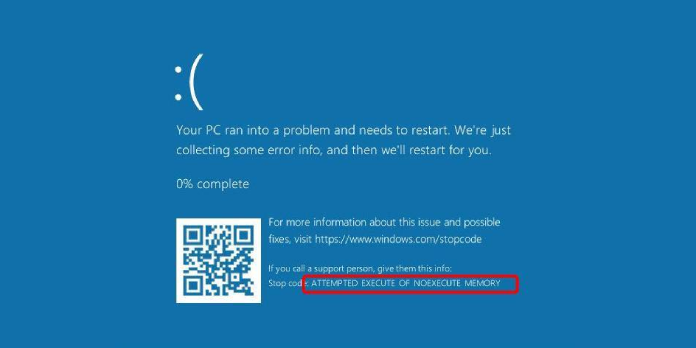Here we can see “0x000000fc (ATTEMPTED EXECUTE OF NOEXECUTE MEMORY)”
Symptoms and description
This Error is linked to the error messages, alerts, warnings, and symptoms listed below.
Symptom 1: 0x000000fc error screen
An old, corrupt driver or a driver conflict is the most common cause of the 0x000000fc problem. This problem frequently occurs after installing a new piece of hardware on your computer.
Any of the following factors may also contribute to the error:
- Windows system files that have been corrupted.
- There is a problem with the installed drivers.
- Infected files that a virus or malware has corrupted.
- Corrupted RAM.
A problem has been detected and Windows has been shut down to prevent damage to your computer. An attempt was mode to execute non-executable memory. If this is the first time you’ve seen this Stop error screen, restart your computer. If this screen appears again, follow these steps: Check to make sure any new hardware or software is properly installed. If this is a new installation, ask your hardware or software manufacturer for any Windows updates you might need. If problems continue, disable or remove any newly installed hardware or software. Disable BIOS memory options such as caching or shadowing. If you need to use Safe Mode to remove or disable components, restart your computer, press F8 to select Advanced Startup Options, and then select Safe Mode. Technical Information: *** STOP: 0x000000fc (0x00000001, 0x00000001, 0x00000000, 0x00000000)
This Error’s Causes
One or more of the following factors have been linked to this error:
Cause 1: Corrupt Windows system files
This error is caused by corrupt Windows system files that have been modified as a result of a disk write error, a power outage, or a virus assault.
Cause 2: Drivers that are outdated or incorrectly setup
An outdated or misconfigured device driver is another probable cause of this problem. This frequently occurs following a Windows Update or a system upgrade/downgrade.
Cause 3: Malfunctioning memory modules
A defective memory module that causes read/writes errors when the system tries to access it is the least probable cause for this issue.
Getting rid of “0x000000fc” in Windows
Fix 1: Revert to a previous date
If the 0x000000fc error comes shortly after installing a new hardware component, you can use System Return to restore your machine to a previous date.
When doing the following steps, make sure you’re logged in as Administrator:
- Start by pressing the Start button.
- In the search box, type system restore.
- From the search results, choose System Restore.
- Follow the wizard’s instructions to restore your computer to a previous date.
Fix 2: Disable drivers
If a recently installed driver causes the issue, delete it or update it to the manufacturer’s most recent version compatible with your current Windows versions.
To disable it or update your drivers, follow these steps:
- Start by pressing the Start button.
- In the search box, type devmgmt.msc.
- Open the Device Manager program.
- Right-click the installed driver in Device Manager.
- Select Update Driver Software or Disable from the drop-down menu (if the Disable option is not available, choose Uninstall).
- Your computer should be restarted.
Fix 3: Run a virus scan
An infected computer can cause the 0x000000fc error. Scan your machine for virus or malware infections with your antivirus software.
Restart your computer after the scan is finished and the malicious files have been destroyed or quarantined.
If you don’t have antivirus software, you can utilize the built-in Antivirus Scanner in Easy Recovery Essentials:
Easy Recovery Essentials for Windows Professional Edition includes a sophisticated antivirus and rootkit scanner that can usually fix this and other issues caused by viruses, rootkits, trojans, or spyware. EasyRE can be downloaded and produced on any PC and is presently available for Windows XP, Vista, 7, and 8.
- Download Easy Recovery Essentials. Before you download EasyRE, note your Windows version (XP, Vista, 7, or 8).
- The image should be burned.
- Start your computer with the Easy Recovery Essentials CD or USB you made.
- Choose the “Virus Scanner” option and click Continue once EasyRE is up and running.
- After EasyRE has finished scanning your computer’s drives, find and pick the drive letter for your Windows installation from the list, and then click the Scan button to start scanning.
- EasyRE will start scanning your hard drive for viruses, rootkits, trojans, spyware, and other malicious software. No intervention is required, and EasyRE will fix infections as they are discovered, updating you on its progress.
- EasyRE will provide its findings after the process is completed. To reboot your PC and test the changes, click the Restart option.
Fix 4: Check for and install any pending Windows updates.
Make sure your PC has the most recent Windows updates installed.
- Start by pressing the Start button.
- In the search box, type update.
- From the list of results, choose to Check for Updates.
- If updates are available, select Install Updates.
- Your computer should be restarted.
Fix 5: Run sfc
This sfc command will examine your system files and repair any corrupted files.
- Start by pressing the Start button.
- In the search box, type cmd.
- From the list of search results, right-click Command Prompt.
- Choose the Run as Administrator option.
sfc /scannow
5. Press the Enter key.
6. Your computer should be restarted.
Fix 6: Make sure your RAM is up to date
Check the integrity of your RAM slots if a corrupt RAM causes the 0x000000fc issue.
You may test both your RAM and your hard disk with Easy Recovery Essentials’ built-in Hardware Testing feature:
- Download Easy Recovery Essentials.
- The ISO image should be burned.
- Easy Recovery Essentials is a great place to start.
- Select Automated Repair from the drop-down menu.
- Wait for the Automated Repair process to complete before clicking Continue. The Automated Repair process will report any problems with your hard disk or RAM.
Fix 7: Reinstall Windows
- Place the installation DVD in the drive.
- Restart the computer if necessary.
- When prompted, press any key to boot from the CD.
- Select a language, time zone, and keyboard method in the Install Windows window.
- Next should be selected.
- Install Now should be selected.
Conclusion
I hope you found this information helpful. Please fill out the form below if you have any queries or comments.
User Questions:
1. What is the reason for a Machine Check Exception?
Component failure or overheating or overclocking of hardware components are the most common causes of this error. Most machine-check exceptions bring the operating system to a standstill, requiring a restart before users may resume normal operations.
2. Ntoskrnl EXE is a driver.
The file ntoskrnl.exe stands for “Windows NT operating system kernel executable” and is responsible for several critical computer processes. Memory management is one of its many responsibilities. Thus if something in your computer’s memory goes bad, ntoskrnl.exe is likely to trip and trigger a BSOD.
3. What does the term DPC watchdog violation refer to?
If you continue seeing the Windows 10 problem DPC WATCHDOG VIOLATION, your computer may have an old or damaged device driver, program conflicts, outdated SSD firmware, or corrupted system files. To troubleshoot the DPC WATCHDOG VIOLATION problem, attempt the associated remedies.
4. Issue with my first build (BSOD) : r/buildapc – Reddit
5. Attempted Execute of Noexecute Memory Error Fix – Reddit
Attempted Execute of Noexecute Memory Error Fix from Windows10