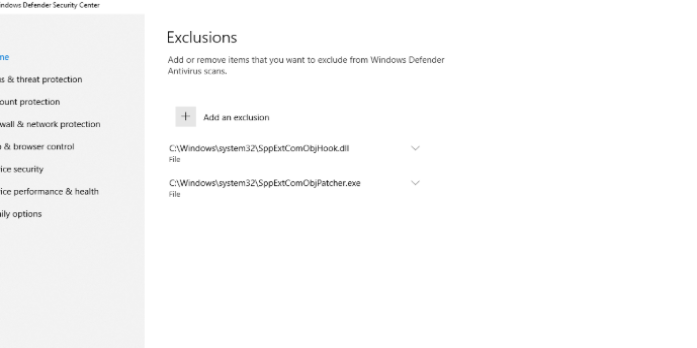Here we can see, “What is SppExtComObjPatcher.exe? How can I remove it?”
- A pirated Windows version is the blame for the sppextcomobjpatcher.exe problem.
- It frequently arises after a user tries to activate Windows with third-party software.
- The first thing you should do is run an antivirus software scan on your computer.
- Make sure you uninstall the third-party program that was used to activate Windows illegally.
You may have seen this file appear when using your antivirus program to scan for malware.
You may have also noticed this file on the Task Manager’s Processes tab, which starts immediately when the computer starts up.
The following are the most typical locations where this file has been found on our hard drives:
C:\Windows\Setupscripts\Win32\SppExtComObjPatcher
C:\Windows\Setupscriptsx64\SppExtComObjPatcher
Even though Sppextcomobjpatcher.exe appears to be a keylogger (potentially gathering and transferring information to third parties), it is part of your PC’s operating system.
It shows up on consumers’ computers after using it to illegally activate their Windows operating system or other Microsoft products without paying for them.
Using pirated software is obviously not a good idea. As a result, the chance of malware and virus infestations increases significantly. Not to mention the fact that it’s against the law.
Illegal software will only cause you and your devices problems. In this short article, you’ll learn why.
What is SppExtComObjPatcher.exe?
SppExtComObjPatcher is part of Microsoft’s Key Management Service (KMS) Licensing.
Because this file is not naturally included with a newly purchased copy of Windows, seeing it on your PC after purchasing a supposedly new copy of Windows indicates that your copy of Windows is pirated.
That’s not unexpected, given how frequently Windows activators are infected with malware.
Because Microsoft does not want pirated versions of their operating system on the market, your antivirus software is picking up on this.exe file. And with good reason.
It’s widespread for this file to run in the background of your system if you’re using a pirated version of Windows.
We advise against using pirated software from any source because it leaves you vulnerable to phishing, malware, keyloggers, and other malicious threats.
Losing access to your data, as well as having your bank account and other personal information exposed to third parties, will almost certainly cause you more harm than purchasing an original Windows version.
How do I remove SppExtComObjPatcher.exe from my PC?
- Please create a backup of your vital data on an external hard drive or in the cloud before attempting to erase this file from your PC.
- Safe Mode should be used to restart your computer.
- If you already have an antivirus program installed on your computer, make sure it’s up to date, and then run a full system scan.
- After using a decent malware removal tool to clean up your PC, restart it in normal mode and enjoy a spyware-free environment.
If you’re not sure if your antivirus application is up to par, we recommend upgrading to one that is known for its high quality and adequate protection.
Your best chance is to invest in antivirus with multilayered protection and powerful AI that constantly improves and detects new threats.
Conclusion
I hope you found this guide useful. If you’ve got any questions or comments, don’t hesitate to use the shape below.
User Questions
1. What is the purpose of Sppextcomobjpatcher.exe?
Sppextcomobjpatcher.exe is a KMSpico executable file that can be used to crack MS Office or Windows. Sppextcomobjpatcher.exe is identified as highly dangerous by powerful antivirus engines. You can take a few things to keep harmful files out of your Windows PC.
2. Is it possible to delete Sppextcomobjpatcher.exe?
Should I remove Sppextcomobjpatcher from my system? This file can be securely deleted without causing any harm to your system. However, if your PC turns out to be running a pirated version of Windows, you may be warned when you reboot.
3. Sppextcomobjpatcher.exe is malware, right?
sppextcomobjpatcher.exe is not a valid process; it is part of KMSPico, a piece of software used to activate Windows 10 or Microsoft Office installations unlawfully. Because that file is not safe, you should remove it from the AVG Quarantine.
4. What is this sppextcomobjhook.dll crap? : r/windows – Reddit
5. Can I save my computer without having to reinstall windows?
Can I save my computer without having to reinstall windows? from techsupport