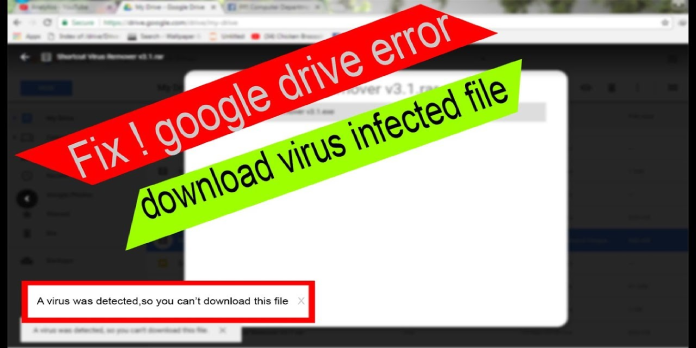Here we can see, “How to: Scan Google Drive for Viruses”
- If you get the warning “Google Drive was unable to scan this file for malware,” it signifies your file is larger than 100 MB.
- For files that are less than that, this cloud storage service includes its own antivirus.
- Despite the lack of a specialized service, screening your data on your computer before uploading ensures their security.
- Using a third-party antivirus can make a significant impact in terms of data security.
The cloud is the way of the future. Every year, this method of file storage becomes more widespread. It’s ideal for securing your files and freeing up space on your devices.
Google Drive is, without a doubt, the most popular cloud storage service available. Millions of people use it because of its ease of use, fantastic features, and security.
On the other hand, Google Drive is one of the most common hacking targets. As a result, many users are concerned about their Google Drive security and are looking for an additional layer of protection.
Unfortunately, no antivirus software is yet fully integrated with Google Drive. To put it another way, customers can’t simply run a virus scan on all of their cloud-stored files.
However, there are a handful of alternate methods for scanning your files for viruses. Continue reading this post to learn how to make your Google Drive account more secure.
How can I run a virus scan on Google Drive? You won’t have to worry if your files are under 100 MB. Google scans any files under 100 megabytes for malware automatically.
If the files are huge, utilize a dedicated application or run a virus scan on your computer. Check out the guide below for further information on how to scan Google Drive for malware.
How can I keep Google Drive virus-free?
1. You don’t have to do anything because Google Drive will do it for you
Is Google Drive virus-checked? As previously stated, Google Drive is relatively secure. Every single submitted file is scanned for dangerous elements by the service’s own antivirus system.
There is no way for a file to be skipped because the scan is done on every type of file that users submit.
But there’s a catch: Google will only examine smaller files, namely those under 100 megabytes.
If you’re uploading and sharing a larger file, you’ll be informed that it hasn’t been scanned and may contain dangerous stuff. The following is taken from Google’s help page:
Before a file is downloaded or shared, Google Drive analyzes it for malware. If a virus is found, users won’t be able to convert the infected file to a Google Doc, Sheet, or Slide, and if they try, they’ll get a warning.
The owner can download the virus-infected file, but only after accepting the risk. However, users can still share the infected file with others, transfer it through email, and change the file’s ownership.
Viruses can only be detected in files that are less than 100 MB in size. A message stating that the file cannot be scanned is presented for larger files.
So, if you’re working with smaller files, you shouldn’t be concerned because Google Drive is sufficient to keep them safe.
2. Scan your PC for viruses
- To start Windows Security, click the shield in the notification box.
- Choose between virus and threat prevention.
- Then, beneath the Quick scan button, select Scan choices.
- Select Full scan from the drop-down menu and click the Scan Now button.
- Wait for the scan to finish before restarting your computer.
You can use your antivirus software to scan Google Drive files if you already have it installed on your computer. For example, if you have the Google Drive client installed on your computer, you can use this method.
All files from your Google Drive storage will display in the local folder on your computer, as you undoubtedly already know.
All you have to do now is check the contents of your local Google Drive folder with your current antivirus program. You’ll be notified right away if any security threats are discovered.
Although Windows Defender is adequate, you will need a third-party antivirus to ensure that your Google Drive data, as well as all other files, are fully protected.
The tool mentioned below is lightweight, quick, and can be set up to scan Google Drive folders on a regular basis, ensuring that they remain clean at all times.
Conclusion
I hope you found this information helpful. Please fill out the form below if you have any questions or comments.
User Questions
1. Is it possible for Google Drive files to have viruses?
Any file already in your Google Drive cloud storage area (on the internet) can only be infected if a virus is running on a system with access to your Google Account. It will not happen immediately from Google’s end.
2. Is there a virus scanner on Google?
To get rid of dangerous programs, you should install MalwareFox Anti-Malware for Android. Is there an antivirus built into Chrome? Google Chrome has a built-in malware detector, which is a YES. It can look for and report harmful files and programs that are causing problems on your computer or browser.
3. How effective is Google Drive’s virus scanner?
You’ll be safe from viruses and malware if you only use Google Suite files. Google Drive files up to 25MB in size are automatically inspected. If you use the Google Drive PC program, though, there’s a chance that whatever you’ve synced has been compromised with malware like Wannacry.
4. Is it possible to get a virus from a google drive download?
Is it possible to get a virus from a google drive download? from AskComputerScience
5. Can I run a virus scan on Google Drive? : r/techsupport – Reddit