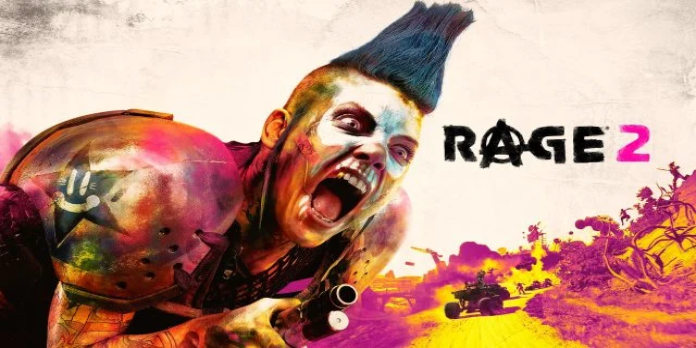Here we can see, “How Can I Fix Rage 2 Common Bugs”
The FPS formula returns with Rage 2, a game developed by Avalanche Studios and published by id Software.
The game continues up 30 years after the events of Rage, with a larger open environment, new powers, and a new arsenal of weapons and talents that can be customized to meet your play style.
As we’ve learned over the years, no game launch can be described as flawless, and Rage 2 is no exception. We covered some of the most prevalent Rage 2 flaws, but we’ll update the list if more bugs emerge.
What are the most common Rage 2 bugs?
1. Audio bugs
There are times when the audio stops playing or when some NPCs cannot establish communication with the protagonist.
Frequent audio dropouts. Cannot talk to certain NPC’s, the guy who sells maps at Gunbarrel and also Dr Kvasir which is a gamebreaker.
2. Game crashing
It’s important to be able to play for long periods, yet some players have reported that the game crashes while going through the notes menu.
Here’s a couple of more I noticed: Game crashes when going through notes menu for extended time
3. Game stutter
There have been reports of the game stuttering at certain points.
That stutter issue persists through all the zones no matter if I’ve traveled to them or not. Kinda kills the driving combat for me.
4. Graphical issues
The game’s temporal anti-aliasing has caused some user troubles, causing some issues along the road.
My biggest problem is the awful TAA, please Avalanche do something! The mouse seems a little screwy as well, people are reporting negative acceleration.
How to fix common Rage 2 bugs?
1. Audio bug fix
-
- Turning on the subtitles from the game’s menu is one approach.
- You can also go by switching from surround sound to stereo audio. Simply right-click on the speaker icon in the bottom right corner of your screen and select Sounds on your desktop.
- Go to Playback now and turn off all sound devices except the internal speaker or the speaker you want to utilize.
2. Game crashing fix
-
- Go to your Steam client and log in.
- Right-click the Rage 2 game in the Library section and select Properties from the menu.
- Now go to the Local Files tab and check the Verify game file integrity box.
- After that, try running the game once more.
3. Update drivers to fix the stutter issue
-
- Select Device Manager from the context menu when you right-click the Start button.
- The Display Adapters section should be expanded.
- Select Update driver from the list of options when you right-click the driver.
- Select the first option, and Search for drivers automatically.
- The system will install the component’s most recent default driver.
- If a new one was installed, restart the computer.
Manually updating the drivers may not provide the greatest results and is time-consuming. You may be required to search the manufacturer’s website for the correct driver.
However, if you want to avoid all the hassles, you can use a third-party program to update all old drivers automatically.
4. Graphics fix
-
- Select 3D Settings from the Nvidia Control Panel.
- Disable Dynamic Super Sampling.
There you have it, some of the most common Rage 2 issues you may encounter.
Conclusion
I hope you found this guide useful. If you’ve got any questions or comments, don’t hesitate to use the shape below.
User Questions
1. Rage 2 is it a bug ? How could I fix it ? During training … – Reddit
Rage 2 is it a bug ? How could I fix it ? During training the game didnt show keys as you can see on video. Couldnt finish the task. from RAGEgame
2. Rage 2 Bugs? : r/RAGEgame – Reddit
Rage 2 Bugs? from RAGEgame
3. [PC] Rage 2 has a lot of bugs. (Steam version) Possible Spoilers
[PC] Rage 2 has a lot of bugs. (Steam version) Possible Spoilers from pcgaming