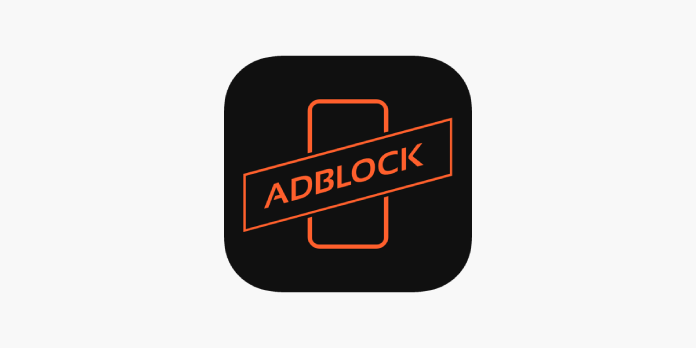Here we can see, “How to Make Adblock Undetectable”
- Many people use Adblock to block advertisements from online pages. Users must whitelist websites that detect Adblock before they may view them.
- This article explains how users can make Adblock undetectable by anti-adblocking scripts on websites.
Adblock is an adblocking addon for Google Chrome (and other Chromium browsers) and Mozilla Firefox that removes advertising from website pages, allowing you to browse faster.
Some websites employ anti-adblocking software that detects Adblock users (and other ad blockers). This prevents you from using the extension as intended.
Those websites will display notices requesting that you whitelist them to unblock their adverts; thus, it is critical to know how to make your adblocker undetectable.
Make sure to go through today’s guide to learn about the finest solutions to use in this situation.
How can I make Adblock undetectable?
1. Turn off JavaScript in Chrome and Firefox
Google Chrome
-
- Open the page that detects Adblock to disable JavaScript in Chrome.
- Click the padlock icon on the left side of Chrome’s URL bar.
- After that, select Site settings to access the options listed below.
- Then choose Block from the JavaScript drop-down menu.
- After that, restart your Chrome browser and visit the page where you disabled JavaScript.
Mozilla Firefox
-
- Press the Return key after typing about:config in Firefox’s URL bar.
- Accept by pressing the Accept button.
- In the search bar at the top of the about:config page, type javascript.enabled.
- Change the javascript.enabled the setting to be false by double-clicking it.
- Then restart Mozilla Firefox and try to open a page that has Adblock identified.
2. Add Tampermonkey to your browser
-
- Visit Tapermonkey’s website.
- On the Tampermonkey website, select your browser’s tab.
- For the Tampermonkey stable, click the Download button.
- Follow the on-screen instructions to install Tampermonkey.
- Open the website for the Anti-Adblock Killer script.
- To install that script, click the Install button there.
- On the Anti-Adblock Killer page, click the Subscribe button.
- After that, you’ll receive a notice asking if you want to add your ad blocker extension’s filter list. To confirm that you do, click OK.
3. Open the cached version of a website
-
- Open the Google search engine in the Adblock-enabled browser.
- In the Google search box, type the URL of the website that detects Adblock.
- Just above the top page listed in Google’s search results, click the down arrow for the URL. The small drop-down menu shown below will open when you click the down arrow.
- Then select Cached from the drop-down menu to view a cached version of the webpage.
4. Use a browser with privacy-oriented features
Another feasible approach is to use a browser with a set of features designed to protect your privacy while you navigate the internet.
UR Browser is a service that offers three degrees of privacy and allows you to personalize the settings so that webpages load the way you want them to. You’ll be able to access the pages faster without any adverts or pop-up messages and any trackers or cookies that slow down the loading process.
These are some of the most effective ways to hide Adblock and other ad-blocker addons. Then you’ll be able to open websites without any adverts by ignoring whitelist messages.
Conclusion
I hope you found this guide useful. If you’ve got any questions or comments, don’t hesitate to use the shape below.
User Questions
1. What can I do to make my AdBlock blocker invisible?
-
- In Chrome and Firefox, disable JavaScript. Chrome is a web browser developed by Google.
- Install Tampermonkey on your computer. Go to Tapermonkey’s website
- Open a website’s cached version. Open the Google search engine in the browser that you’re using with Adblock.
- Use a browser that has privacy features.
2. How do websites know I have an ad blocker installed on my computer?
Ad-blocking browser extensions for desktop and mobile systems detect adverts on a website and prevent the browser from downloading them.
3. Why do websites assume I’m using an ad blocker?
Another plugin that prevents JavaScript from executing hides adverts or blocks trackers and cookies is the primary cause of displaying the notification. Other ad blockers, Kaspersky Anti-Banner, Ghostery, PrivacyBadger, Disconnect, and NoScript, are some of the most common culprits.
4. Is there any way to make Adblockers undetectable? – Reddit
Is there any way to make Adblockers undetectable? from Adblock
5. Make adblock undetectable on PC – Reddit