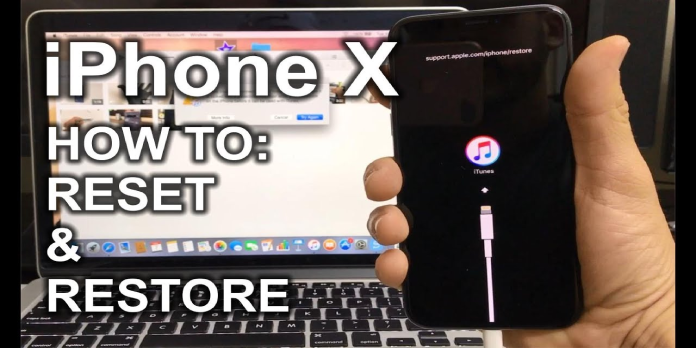Here we can see, “How to: Reset & Restore your Apple iPhone X”
I’m going to be showing you how to factory reset your Apple iPhone X.
All right. I’m going to be showing you how to reset it so that if you have a password and you can get into it, if the phone is not booting up correctly, or if the phone is disabled, you can get into it. I’ll be showing you how to reset it so you can start using your phone normally again. All right. So the first thing we’re going to want to do is power the phone off.
So we’re going to power off the iPhone X here. Okay, once the phone is powered off, what you’re going to do is hold it. You’re going to need to have iTunes on your computer, PC or Mac, and connect the lightning cable to the computer. Okay, we’re going
Volume down and the power button, both of them at the same time, and plug in the cable. All right, let’s do that now. And plug in the cable.
And continue to hold the volume down and the power button.
All right. So this is going to show up on the screen of the phone, and it will connect to the iTunes screen here. So once you see this, you’re good to go. We’re going to leave the phone connected and put it to the side over here.
Alright, so we’re going to get this message here on the screen and move it over here. There’s a problem with the iPhone X that requires it to be updated or restored. All right, so here we’re going to hit restore.
All right. So next up, Now, We’re going to get on the computer here.
So, iTunes is going to read the phone. There we go. It’s going to ask if you want to restore or update it. So we’re going to select “Store.”
And here we’re going to select “restore and update.” All right, so if you don’t have the software downloaded on the computer, it’s going to download it first. And once the download is complete, the process will begin. Since I already have it downloaded. The process has already begun, and it’s on its way.
It may take a few seconds or a few minutes for it to be completed.
Oh, yeah, and one more thing, guys, remember to be signed into your iTunes, so you don’t get any error messages. So it’s a good idea to have your iTunes updated to the latest version and also to be signed into your ID account.
And continue to hold the volume down and the power button.
All right. So this is going to show up on the screen of the phone, and it will connect to the iTunes screen here. So once you see this, you’re good to go. We’re going to leave the phone connected and put it to the side over here.
Alright, so we’re going to get this message here on the screen and move it over here. There’s a problem with the iPhone X that requires it to be updated or restored. All right, so here we’re going to hit restore.
All right. So next up, Now, We’re going to get on the computer here.
So, iTunes is going to read the phone. There we go. It’s going to ask if you want to restore or update it. So we’re going to select.
Can you hear through the settings?
All right. I’m going to walk you through these setup options very quickly.
So we’re going to have to put in a SIM card to get it activated.
And there we go. The iPhone X is completely set up and factory restored back to its factory condition.
Conclusion
I hope you found this guide useful. If you’ve got any questions or comments, don’t hesitate to use the shape below.
User Questions:
1. How can I restore X and reset my iPhone?
- From the Home screen, select Settings.
- Select General.
- Restart by pressing the Reset button.
- Erase All Content and Settings is the option to choose.
- To proceed, enter your passcode if required.
- To confirm the action, tap Erase iPhone.
2. What is the procedure for resetting my iPhone X?
Follow these steps to forcibly restart your iPhone X, iPhone XS, iPhone XR, or any iPhone 11, iPhone 12, or iPhone 13 model: Press and fast release the volume up and down buttons, then press and hold the side button. Release the button when the Apple logo displays.
3. Is it possible to recover my iPhone once it has been reset?
By performing a factory reset on your iPhone and then signing back into your Apple ID account, you can restore your iPhone from a backup. Before you restore your iPhone, make sure you have a current backup of all of your phone’s data, which you can do through the Apple ID menu on your iPhone.
4. Learned how to hard reset the iPhone X today : r/apple – Reddit
5. Different Ways to Reset iPhone? – Reddit