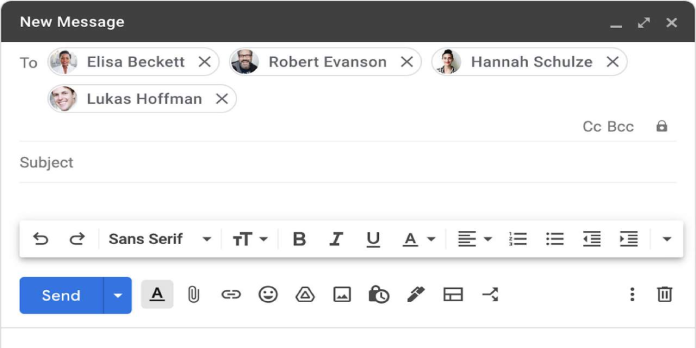Despite the popularity of instant messaging, group chat, and video conferencing systems, email remains the preferred method of communication in the workplace, both within and across companies. Users have been forced to rely on special capabilities given by email clients and service providers on top of the standard because the protocol hasn’t changed much over the years. Consider today’s update to Gmail on the Web, which will assist employees and businesses in sending the correct emails to the correct recipients.
Imagine sending a crucial email to a coworker or, worse, someone outside the firm if you thought sending an email without the promised attachment was bad enough. As in the case of leaked email addresses or private company information, such errors can be embarrassing and costly. Many email platforms and services make it simple to add recipients to an email, making adding the wrong individuals all too easy.
Although you can’t really “unsend” emails (unless your service provider allows it), Gmail will at least give certain precautions when sending emails to many persons at once. For example, avatar chips, also known as profile pictures, will now be included with email addresses or displayed names to make it simpler to see who has been added to the recipient list visually. Gmail will also save you time by highlighting persons you’ve already added, so you don’t add them twice or, worse, accidentally add someone with a virtually identical name.
There are also some new measures to secure the privacy of individuals and businesses. You can, for example, provide each person on your recipient list a distinct “display name,” which will be the name that others see, thereby masking their real names. Gmail will also highlight external receivers and notify you if you’re sending an internal email to someone outside the company.
Starting October 20, all Google Workspace, G Suite Basic, and G Suite Business subscribers will be able to access these enhancements in Gmail on the Web. These face-saving capabilities will not be available to users with personal Google accounts.
Source: workspaceupdates.googleblog