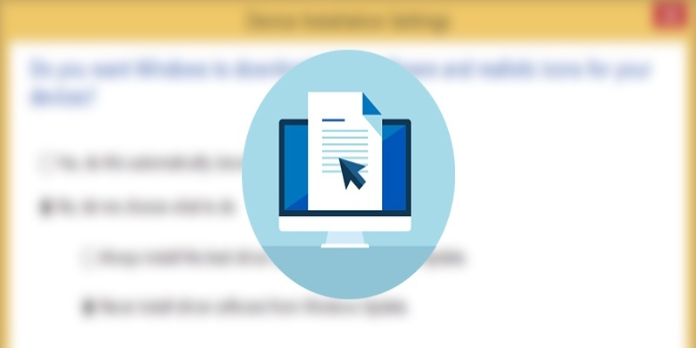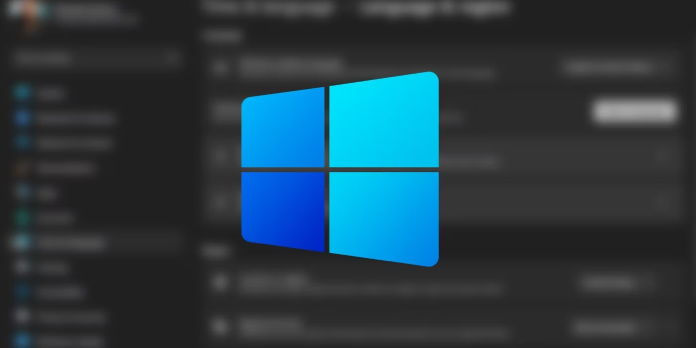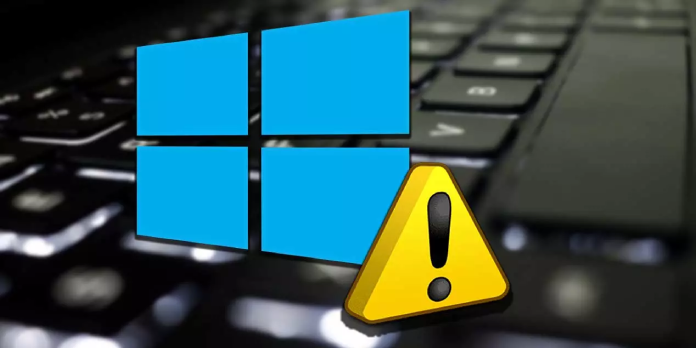Here we can see, “How to Disable Driver Updates From Windows 10 Updates”
You can turn off Windows 10 driver updates to prevent potential conflicts.
The procedure is straightforward and involves making changes to your OS's Local Group Policy.
The registry values can be changed to accomplish the same thing, but only by experienced users.
Additionally, manufacturers offer opportunistic...
Here we can see, “How to: Fix Windows Defender Closes Games in Windows 10”
Your games may be crashing because Windows Defender discovered some questionable files.
Consider switching to a different antivirus program that automatically turns off the default security.
You can always add the game's folder to the exclusion list to prevent scanning.
This problem can also...
Here we can see, “Windows 11 Wi-fi Dual Station: How to Use”
A partnership between Qualcomm and Valve has been established to reduce lag in online gaming.
The Wi-Fi Dual Station uses two streams to provide a better gaming experience.
Users must have the Qualcomm chip and upgrade to Windows 11.
Everyone who plays video games can agree that...
Here we can see, “Microsoft Account Hacked: Critical Things That You Need to Do”
Your Microsoft account is still an account, and if it is handled improperly, it too may be compromised.
The method for determining whether your Microsoft account has been hacked is demonstrated in this article.
You will also discover steps to take if your Microsoft...
Here we can see, “How to Disable the Autorun Feature in Windows 10”
Although the autoRun feature is intended to save time, it occasionally gets in the way.
Thankfully, we will show you several methods for turning off AutoRun.
Using the Registry Editor is one method of turning off this Windows function.
A Group Policy can also be...
Here we can see, “Fix Error Code 0x800f0950 Language Pack in Windows 11”
You won't be able to download a language pack in Windows 11 if you encounter the error number 0x800f0950 while installing one.
A potentially unresponsive server and a shaky Internet connection are the most frequent causes of this problem.
We have some fixes for this...
Here we can see, “How to: Fix Something Happened and We Couldn’t Install a Feature”
There are several issues with upgrading to Windows 10.
In this article, we looked into the What happened issue message that users reported seeing when trying to update to Windows 10 and provided comprehensive remedies.
The instructions below offer insightful information regarding this...
Here we can see, “How to: Fix Keyboard Beeping When Typing? Try Our Quick Solutions!”
Is your keyboard it sounding? We'll teach you how to resolve that problem in this guide permanently.
You should check your drivers and, if necessary, update them as soon as possible.
You can also resolve this problem by adjusting the keyboard's settings and...
Here we can see, “How to Use Device Encryption on Windows 11”
It's crucial to use device encryption if you want to keep all of your contents secure on your drive.
With the help of a Windows 11 built-in tool, accomplishing that is relatively easy.
Essential data will need to be secured with a password or a USB...
Here we can see, “How to Upgrade to Windows 11”
As of tomorrow, the official distribution process for Windows 11 will begin, it is almost here.
Understanding that not all users will get the free upgrade at once is crucial.
You can easily install it using the Windows Update program when you receive it.
You must follow these...