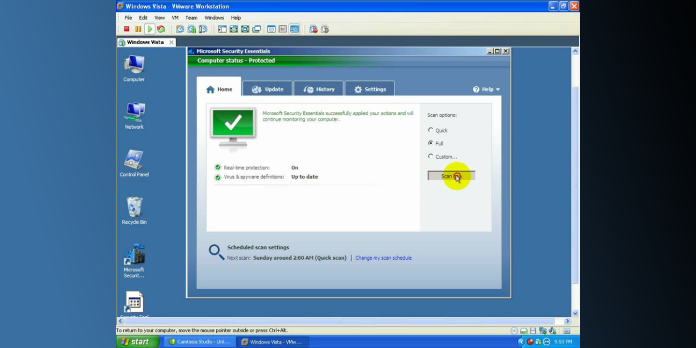Here we can see, “Microsoft Security Essentials Preliminary Scan Detects Malware”
- The preliminary scan result from Microsoft Security Essentials indicates that your machine may be infected with malware.
- This does not imply that the antivirus detected any malware or viruses; however specific software may look to be harmful.
- Try restarting your device and going through the process again to see if you get the same message.
- Installing third-party security software can also help you avoid this issue, so do so.
Microsoft Security Essentials displays the message, “Preliminary scan results show that harmful or potentially unwanted software may exist.”
After a system scan, the warning appears, and it appears to provide information about a potential security alert.
On the other hand, the notification itself doesn’t tell much and is ambiguous: is your device infected, should you be concerned, or is everything fine, and you may go about your business?
This alert’s main focus word is “may.” Microsoft Security Essentials did not detect any malware or viruses during the system scan, but specific software may appear to be hazardous.
Overall, the basic line is that you shouldn’t be concerned — third-party apps or processes are typically flagged by the Windows operating system as possibly fraudulent programs.
However, when it comes to security breaches, it’s always best to be prepared for the worst.
So, if you get the warning Preliminary scan findings reveal that harmful or potentially unwanted software might exist, these are the best things you can do.
What should I do about the Preliminary scan results alerts?
1. Restart your device and run a system scan
- Reboot your Windows 10 computer.
- Start a new scan using Microsoft Security Essentials.
- To open the Run app, press Windows key + R.
- Enter the command msconfig.
- Switch to the Boot tab in System Configuration, select Safe boot, and check the Network option. After that, click Apply, then OK.
- Run the scan one more after rebooting.
The warning that preliminary scan results indicate that harmful or potentially unwanted software may exist should not be displayed at this time.
2. Uninstall Microsoft Security Essentials and reinstall it
- To access Control Panel, press Windows key + S, type control panel, and select Control Panel from the results list.
- Select Programs and Features from the drop-down menu.
- Uninstall Microsoft Security Essentials by searching for it on your computer.
Then, from Microsoft’s official support page, download Microsoft Security Essentials and install it on your Windows 10 machine by following the on-screen directions.
If the procedures above do not solve your problem, you should uninstall Microsoft Security Essentials and then reinstall the program.
Finally, perform a system scan and evaluate the results. If the warning notice persists, proceed to the next step in the troubleshooting process.
3. Set up antivirus or antimalware programs devoted to your computer
You should install a separate security program to ensure that your machine is adequately protected and that your data is safe and secure.
Depending on your scenario and preferences, you can select between free and paid security software.
Conclusion
I hope you found this information helpful. Please fill out the form below if you have any questions or comments.
User Questions
1. Does Microsoft Security Essentials have a malware detection feature?
The Microsoft Security Essentials scan will detect and quarantine malware automatically.
2. Is it necessary to use an antivirus programme in conjunction with Microsoft Security Essentials?
Microsoft Security Essentials is free software that protects your computer from viruses, spyware, worms, and other malware. You don’t need to install any extra antivirus or antispyware software if you use Microsoft Security Essentials.
3. Is Microsoft Security Scanner a Reliable Tool?
It has powerful offline scanning and cleanup features. It does not, however, provide the real-time and cloud-based protection that Windows Defender Antivirus does. Safety Scanner protects against both well-known and lesser-known hazards. It’s suggested as a more reliable alternative to MSRT.
4. preliminary scan results show that malicious or potentially
preliminary scan results show that malicious or potentially unwanted software might exist from antivirus
5. Why does Microsoft Security Essentials get such bad reviews
Why does Microsoft Security Essentials get such bad reviews compared to other antivirus software? from microsoft