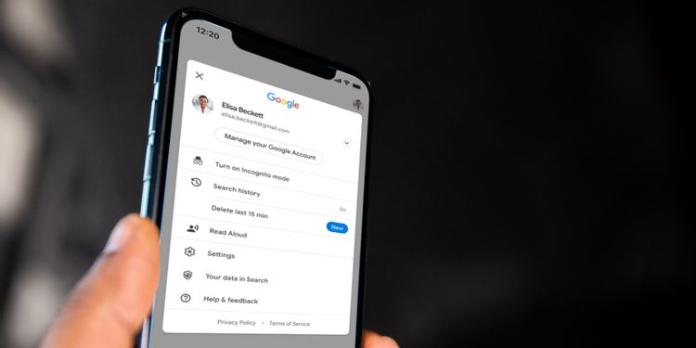Google Search App users can now quickly delete their search history for the last 15 minutes with a new update.
No matter the reason, search engines need to be able to delete their search history. So Google’s iOS app has received a new update that quickly allows users to delete their search history for the last 15 minutes.
Google’s App Update Allows You to Delete Search History More Easily
Google posted on The Keyword that it is rolling out a button that allows users to delete their search history for the last 15 minutes in one click. Although the feature is currently only available for iOS devices, Google said it would soon be available in Android.
Google I/O was the first to announce the new 15-minute delete button. This is in addition to the existing auto-delete feature. Google explained the new feature as another way for users to control their search history privacy.
This button replaces the previous method of deleting search history. You can dive deeper into the My Activity section to find the new button. You can control your search history, whether you want to delete all traces of your activity or don’t wish Google to remember. Users can now do this with just one click.
Google’s Privacy Checkup and Security Checkup tools were also mentioned in the blog post. They offer users another method to manage their privacy. In addition, Google has also launched a new feature that allows you to lock My Activity options behind a sign-in page. This will prevent your children from accessing the data and deleting it.
How to use Google’s new History Clearing Feature
Users are currently being offered Quick Delete. It is not clear if this is a backend upgrade or if it will require that you update the app. We recommend that you update the Google app as soon a new update becomes available to ensure your safety.
To delete search history for the last 15 minutes, tap on the profile avatar at the app’s top-right corner. A dropdown menu will appear with a variety of options. Scroll down to locate the Delete Last 15 Minutes button under Search History.
After tapping the button, Google will remove all items from your search history for the past 15 minutes. Keep in mind that you won’t see the new button if Search history is turned off. Unfortunately, there’s no history you can delete.
Google App Making it Even More Simple for Users.
Google’s recent update to its search app shows that it is trying to make privacy easier for users. Although it won’t solve privacy concerns, deleting the search history for the last 15 minutes is a convenient and useful option.