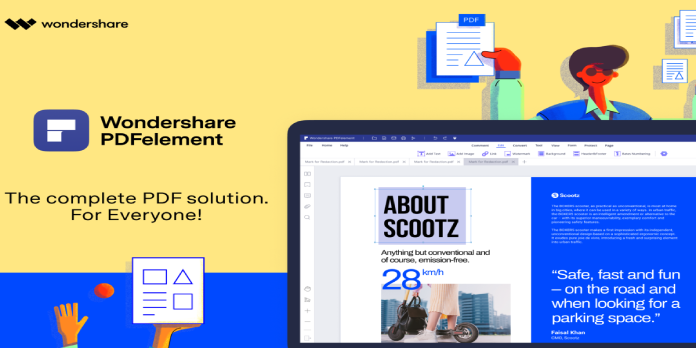Here we can see, “Wondershare Pdfelement Pro: a Complete Pdf Management Tool”
- PDF files are versatile files that may store text, photos, URLs, and other information.
- It’s difficult to locate tools that can completely exploit their powers.
- However, a few have piqued our interest, one of which is Wondershare PDFelement Pro.
- We’ll show you what this tool can do, and you can determine whether or not it’s worth it.
PDF files (short for Portable Data Format) are a file format designed to exhibit documents, including text formatting and graphics, in a way that makes them accessible regardless of the program used to read them.
Because of its adaptability, the file format has grown in popularity worldwide, becoming a standard for document exchange, particularly when documents contain a lot of additional visual features.
All things considered, having a software application that can perform almost anything you need to a PDF may be extremely useful, which is why we’ll take a quick look at Wondershare PDFelement Pro.
PDFelement is a complete PDF solution for Windows, Mac, iOS, and Android, with PDFelement Pro for Windows being the most recent addition to the software line.
This new tool makes it faster and easier to edit PDFs while maintaining the same capability and feel like the other PDFelement tools.
What are the advantages of Wondershare PDFelement Pro?
Create PDF files from the ground up
The first step in managing PDF files is the ability to convert or scan to PDF pretty much any file format imaginable, whether it’s a text format, image, spreadsheet, or a combination of those as mentioned above.
Because the PDF format is ubiquitous, the supplied data will be viewable on any PDF reader, regardless of device.
Convert PDF documents
Sometimes your document is ready to go, such as a complex Microsoft Word document with texts, graphics, tables, charts, and so on, and all you have to do is convert it to PDF.
PDFelement Pro makes this simple, but keep in mind that it isn’t limited to digital conversions; it can also create high-quality PDF files from document scans.
Easy annotations and comments
When reviewing material, PDFs are ideal since they allow you to make visible markings and comprehensive remarks on how the papers might be improved.
Another feature that PDFelement Pro is proud of is the ability to review and mark up PDFs using a range of commenting tools while also allowing you to access markups and read comments from a single menu.
Another useful feature generated from this tool is signing papers, which allows you to send PDFs to others to sign them for tasks like contract fulfilment.
From the ground up, revise your paperwork.
PDFelement Pro feels like a professional PDF editing tool, despite its small weight, when it comes to the number of tools.
All from a single streamlined toolbar that feels like your default text editor, you can write text, erase old paragraphs, reposition photos, underline parts, and add URLs and attachments.
OCR PDF
It’s often necessary to convert documents into editable text, and this can be particularly difficult when working with scanned papers that may have had printing errors.
That’s why PDFElement Pro’s OCR tool can be really useful since it can quickly recognize characters and convert them into editable text, even if the font is unusual.
This also works with text from scanned photos, and PDFelement Pro’s OCR supports 23 languages as of the writing of this article.
The software’s capacity to identify forms, which allows you to restructure the data into editable tables and forms, is derived from the OCR.
Finally, PDFelement Pro’s OCR is so powerful that it can recognize handwritten signatures as well as conventional text.
PDFs should be optimized
If storage space is a priority for you, PDFelement Pro features an Optimize PDF tool that can help you compress the file with no or minimal quality loss.
You can choose from three options with this feature:
- Low quality, high compression
- Medium quality, medium compression
- High quality, low compression
PDFs should be combined
After you’ve produced and updated your PDF files to your taste, you can effortlessly combine them into a single document with just a few clicks.
Simply choose the Combine PDF tool, navigate to the source PDFs, set the page range, and hit Apply.
In batches, all of the above
While all of the tools mentioned above are designed to be as easy to use as feasible, no process can be considered straightforward when dealing with 100 papers at once.
Fortunately, PDFelement Pro has a feature that allows you to use any of the tools mentioned above on numerous documents simultaneously, saving you the time and effort of processing them individually.
To put it another way, if you want to utilize OCR on 100 files, simply go to Batch PDF, browse for them, choose the recognized language, and hit Apply.
Before you buy it, give it a try
With such a comprehensive set of tools, one might expect PDFelement Pro to be expensive, but this is not the case; it can be downloaded for free, and some of the functions are also available for free.
However, keep in mind that all PDFs processed with PDFelement Pro will include a watermark.
Furthermore, the more advanced features are only available in the Pro version (OCR, batch processing, and data extraction).
If you want to take advantage of all of Wondershare PDFelement Pro’s features and benefits, there are two different price options to choose from:
- The annual package costs $79 per year.
- $129 for a lifetime license
This finishes our brief review of Wondershare PDFelement Pro, and we must say that we are impressed by its capabilities.
Conclusion
I hope you found this information helpful. Please fill out the form below if you have any questions or comments.
User Questions
1. What makes PDFelement and PDFelement pro different?
The PDFelement Standard edition includes all of the essential capabilities that most PDF users require. Power users who require additional features such as the ability to turn scanned PDFs into editable files would benefit from the Pro version.
2. What is Wondershare PDFelement pro, and how does it work?
The most user-friendly PDF editor for creating, editing, converting, and signing PDF documents on PC, mobile, and the web.
3. Is PDFelement Pro a free programme?
Both are available to trial for free, albeit some features are limited. Free mobile apps for Android and iOS are available.
4. Looking for cheapest offline PDF editor with find/replace
5. Warning – Do NOT install or buy any Wondershare products.
Warning – Do NOT install or buy any Wondershare products. from software