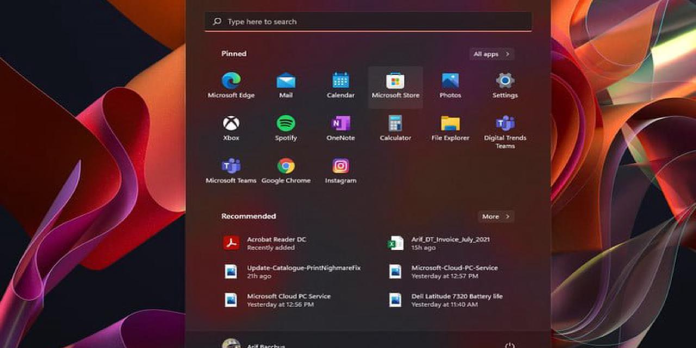Microsoft’s new Windows 11 operating platform has seen the most controversial and noticeable changes to the Start Menu. In the first Windows 11 builds, retrieving the Windows 10 Start Menu was only a few clicks away in Settings. Unfortunately, this is no longer true, according to the Windows 11 updates.
This change was made in the Windows 11 beta two software. It is now available via the Windows Insider program. Microsoft removed the Settings option entirely from the Start Menu. This leaves you with the shiny, new Start Menu. Unfortunately, this also means that there is no way to align the Taskbar left-aligned.
However, there are some caveats. There is a way to restore the Windows 10 Start menu, but it is not easy. Tom’s Hardware has discovered a way to bypass the registry. It is not recommended to make any registry changes. This could lead to severe problems with your device. You should remember that you are using beta software, so be careful.
Windows 11 is still very much in the early stages of its development. Although the core features and design elements will likely be there, there will likely be many changes between now and the release date at the end of the year. It’s easy to see Microsoft returning to the Windows 10 Start Menu since it was available in the initial builds.
This is especially true when there’s a lot of fuss about its disappearance. Based on the adverse reactions some have given to the new Start Menu, I don’t think it is surprising that Microsoft would change its mind. However, there are few negatives to giving people the ability to switch between the old and new Start Menu. It will make traditionalists who are stodgy happy and encourage them to upgrade.
We’ll have to wait and watch what Microsoft does with different builds of Windows 11 in the months ahead.